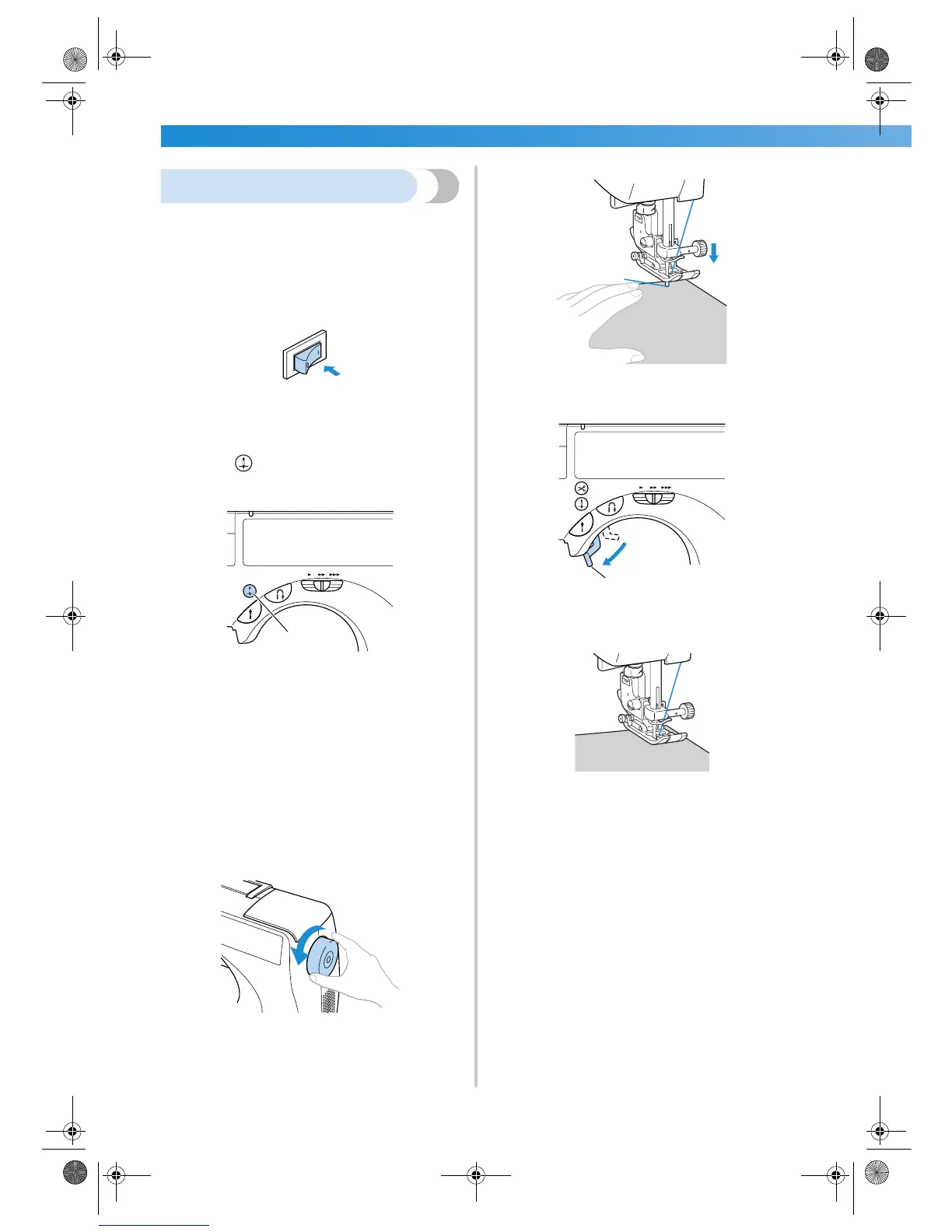44
Positioning the fabric
Be sure that the fabric pieces are sewn in the correct
order and that the right and wrong sides of the fabric
are aligned correctly.
1
Turn on the sewing machine.
The straight stitch (left needle position) is
automatically selected.
2
Press (needle position button) once or
twice to raise the needle.
1 Needle position button
3
Place the fabric under the presser foot.
• If the seam allowance is positioned on the
right side, sewing in a straight line is easier
and the extra fabric does not get in the way.
4
While holding the end of the thread and the
fabric with your left hand, turn the balance
wheel toward you with your right hand to
lower the needle to the starting point of the
stitching.
5
Lower the presser foot lever.
1 Presser foot lever
X The fabric is now positioned to be sewn.
1
1
S2_brotherE.book Page 44 Thursday, February 13, 2003 11:03 AM
