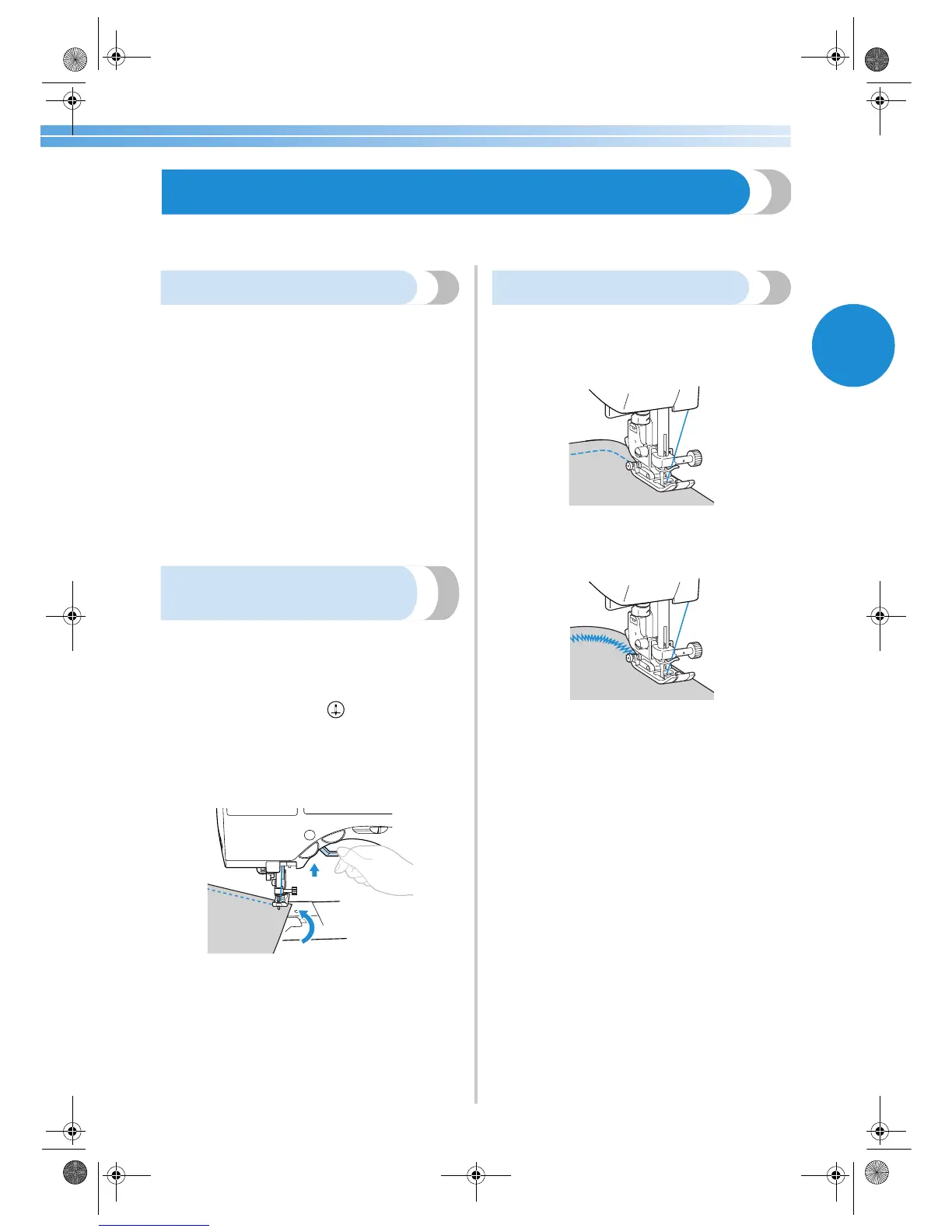Useful Sewing Tips 53
2
Useful Sewing Tips
Various ways to achieve better results for your sewing projects are described below. Refer to these tips when
sewing your project.
Trial sewing
After you have set up the machine with the thread
and needle appropriate for the type of fabric being
sewn, the machine automatically sets the thread
tension and stitch length and width for the stitch that
is selected. However, a trial piece of fabric should be
sewn since, depending on the type of fabric and
stitching being sewn, the desired results may not be
achieved.
For the trial sewing, use a piece of fabric and thread
that are the same as those used for your project, and
check the thread tension and stitch length and width.
Since the results differ depending on the type of
stitching and the number of layers of fabric sewn,
perform the trial sewing under the same conditions
that will be used with your project.
Changing the sewing
direction
1
When the stitching reaches a corner, stop the
sewing machine.
Leave the needle lowered (in the fabric). If the
needle remained up when the machine
stopped sewing, press (needle position
button) to lower the needle.
2
Raise the presser foot lever, and then turn the
fabric.
Turn the fabric using the needle as a pivot.
3
Lower the presser foot lever and continue
sewing.
Sewing curves
Stop sewing, and then slightly change the sewing
direction to sew around the curve. For details on
sewing with an even seam allowance, refer to
“ Sewing an even seam allowance” (page 55).
When sewing along a curve while using a zigzag
stitch, select a shorter stitch length in order to obtain
a finer stitch.
S2_brotherE.book Page 53 Thursday, February 13, 2003 11:03 AM
