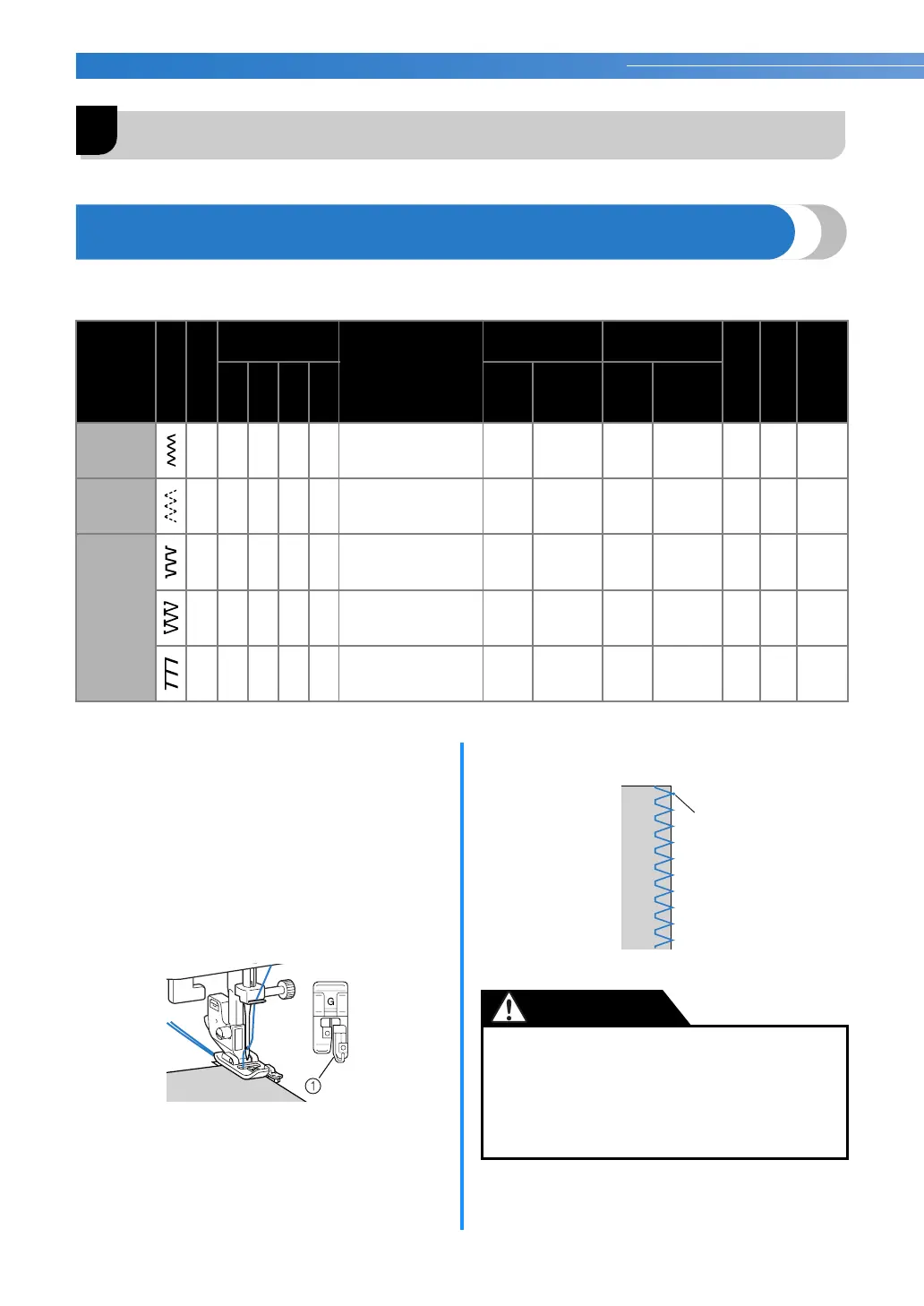UTILITY STITCHES —————————————————————————————————————————————————
32
3 UTILITY STITCHES
OVERCASTING STITCHES
You can use the overcasting stitches to join together seams and finish them in one operation. They are also
useful for sewing stretch materials.
*Rev.: Reverse **Rfc.: Reinforcement ***Do not use reverse stitching.
a
Attach overcasting foot “G” or zigzag foot “J”.
b
Select a stitch.
• For details, refer to “Selecting stitching”
(page 27).
c
Position the fabric with the edge of the fabric
against the guide of the presser foot, and then
lower the presser foot lever.
a Guide
d
Sew with the edge of the fabric against the
presser foot guide.
a Needle drop point
Stitch Name
Pattern
Presser Foot
Pattern No.
Application
Stitch Width
[mm (inch.)]
Stitch Length
[mm (inch.)]
Twin Needle
Walking Foot
Reverse/
Reinforcement
Stitching
70 stitches
model
60 stitches
model
50 stitches
model
40 stitches
model
Auto Manual Auto Manual
Zigzag stitch J 04040404
Overcasting and attach-
ing appliqués
3.5
(1/8)
0.0–7.0
(0–1/4)
1.4
(1/16)
0.0–4.0
(0–3/16)
Yes
( J )
Yes Rev.
3-point zig-
zag stitch
J 05050505
Overcasting on medium
weight or stretch fabrics,
attaching elastic, darn-
ing, etc.
5.0
(3/16)
1.5–7.0
(1/16–1/4)
1.0
(1/16)
0.2–4.0
(1/64–3/16)
Yes
( J )
No Rfc.
Overcasting
stitch
G 06060606
Overcasting on thin or
medium weight fabrics
3.5
(1/8)
2.5–5.0
(3/32–3/16)
2.0
(1/16)
1.0–4.0
(1/16–3/16)
No No Rfc.
G 07070707
Overcasting on thick fab-
rics
5.0
(3/16)
2.5–5.0
(3/32–3/16)
2.5
(3/32)
1.0–4.0
(1/16–3/16)
No No Rfc.
J 08080808
Overcasting on stretch
fabrics
5.0
(3/16)
0.0–7.0
(0–1/4)
2.5
(3/32)
0.5–4.0
(1/32–3/16)
Yes
( J )
No Rfc.
● After adjusting the stitch width, slowly turn
the handwheel toward you
(counterclockwise) and check that the needle
does not touch the presser foot. If the needle
hits the presser foot, the needle may bend or
break.
1
CAUTION
*
**
***
**
**
**
