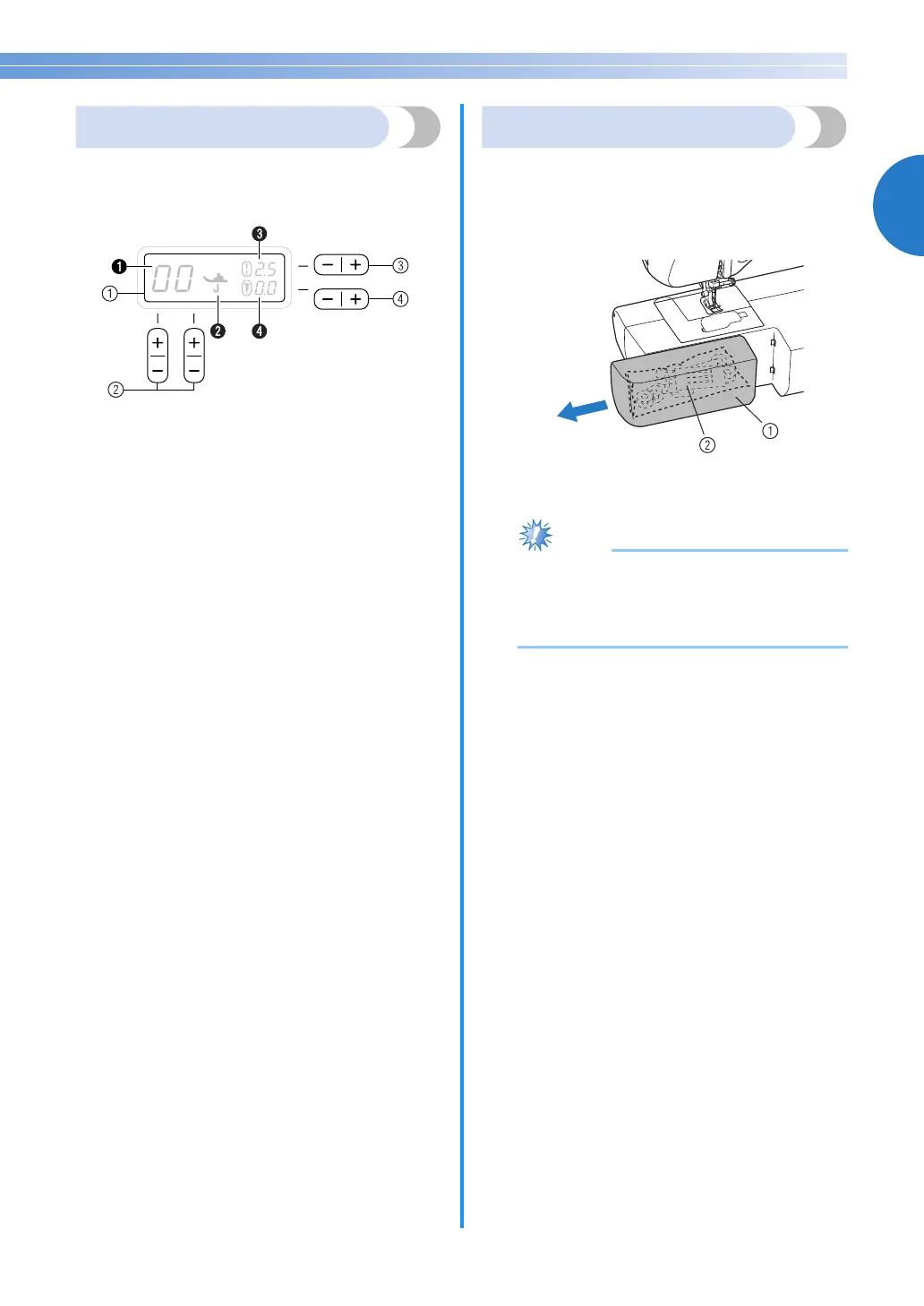7
1
Operation panel
The operation panel, located on the front of the
sewing machine, allows you to select a stitch and
specify how the stitch will be sewn.
a LCD (Liquid crystal display)
The selected stitch (
1), presser foot that should be used
(
2), stitch length in millimeters (3), and stitch width in
millimeters (
4) are displayed.
b Stitch selection keys
Press the stitch selection keys, and then select the
number for the stitch that you wish to use. For details,
refer to “Selecting stitching” (page 27).
c Stitch length adjustment key
Press this key to adjust the stitch length. (Press the “–”
side to reduce the stitch length; press the “+” side to
increase the stitch length.)
d Stitch width adjustment key
Press this key to adjust the stitch width. (Press the “–”
side to reduce the stitch width; press the “+” side to
increase the stitch width.)
Flat bed attachment
The accessories are stored in a compartment inside
the flat bed attachment.
a
Slide the flat bed attachment to the left to
open it.
a Flat bed attachment
b Storage compartment
Note
● Put the accessories in the bag, and then
store the bag inside the compartment. If the
accessories are not in a bag, they may fall
out, and be lost or damaged.
