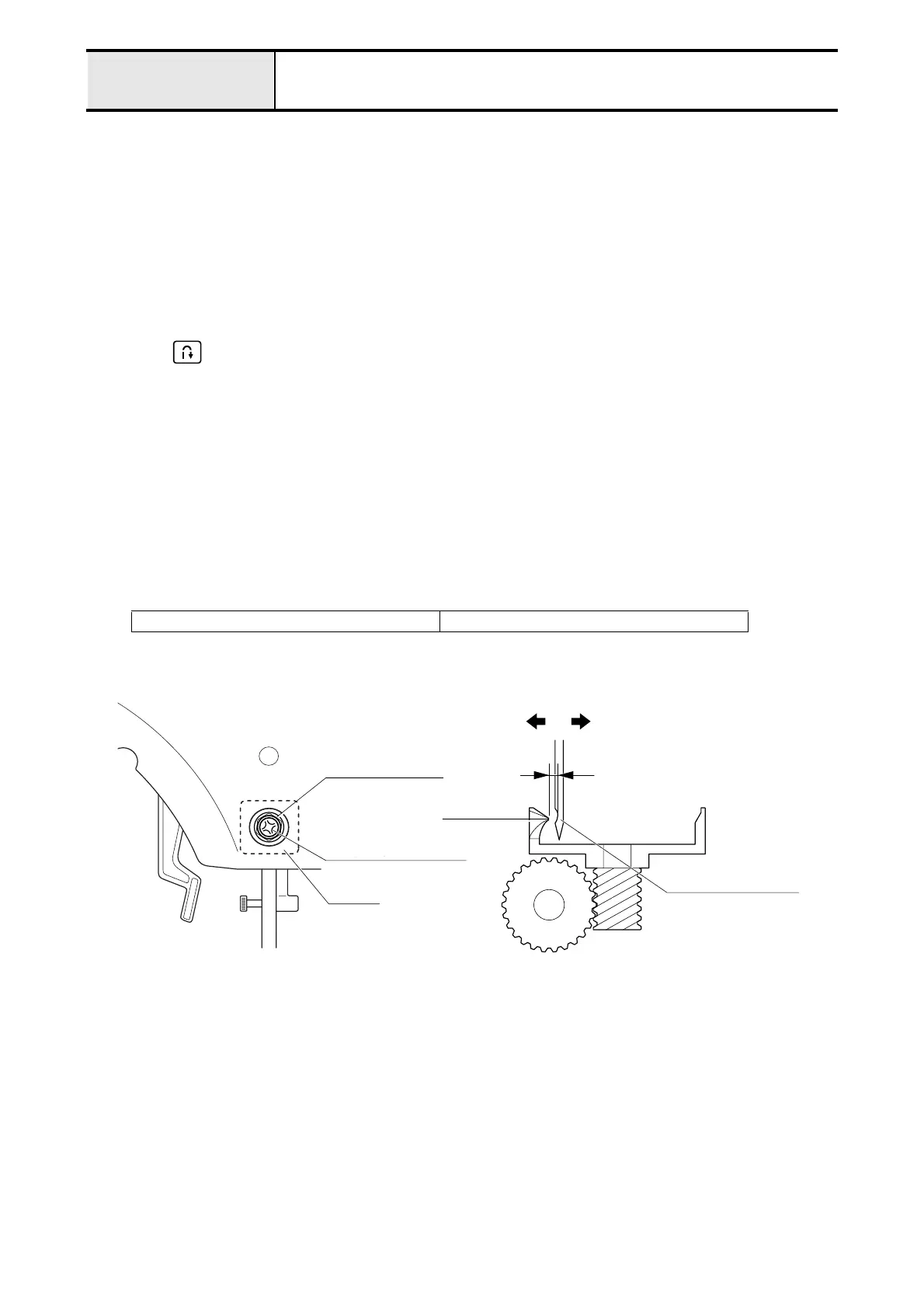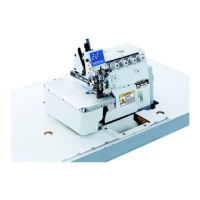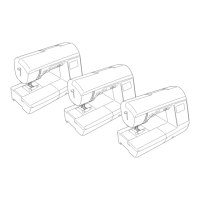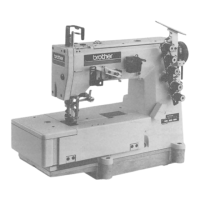4 - 12
Adjustment Clearance between needle and rotary hook point
[Adjustment standard]
The clearance between the scarf of needle and the outer rotary hook point (front/back) must be 0.2mm or less on the
left base line.
[Adjustment procedure]
1. Remove the presser foot, the needle plate B and the needle plate A, then remove the inner rotary hook.
2. Attach the size 75/11 needle.
3. Start the test mode.
4. Select the pattern number “02” (3-point needle drop mode).
5. Press (Reverse/reinforcement stitch button) and move the needle bar to the left base line, then turn off the
power.
6. Remove the label.
7. Loosen the fixing screw (screw bind M3 x 25) of the adjusting screw.
8. Turn the pulley by hand until the right edge of the needle aligns with the outer rotary hook point.
9. Turning the adjusting screw with the box driver (7mm), to adjust the clearance between the scarf of needle and the
outer rotary hook point (front/back) to 0.2mm or less on the left base line.
*Key point
• Loosen the thread tension adjusting gear. (turn to the left)
⇒
Needle moves to the rear side. (clearance smaller.)
• Tighten the thread tension adjusting gear. (turn to the right)
⇒
Needle moves to the front side. (clearance larger.)
10. Tighten the fixing screw (screw bind M3 x 25) of the adjusting screw.
XE2396001 Box driver 7
Adjusting screw
Size 75/11 Needle
Hook point
0.2mm or less
Back Front
Screw bind M3 x 25
Label
