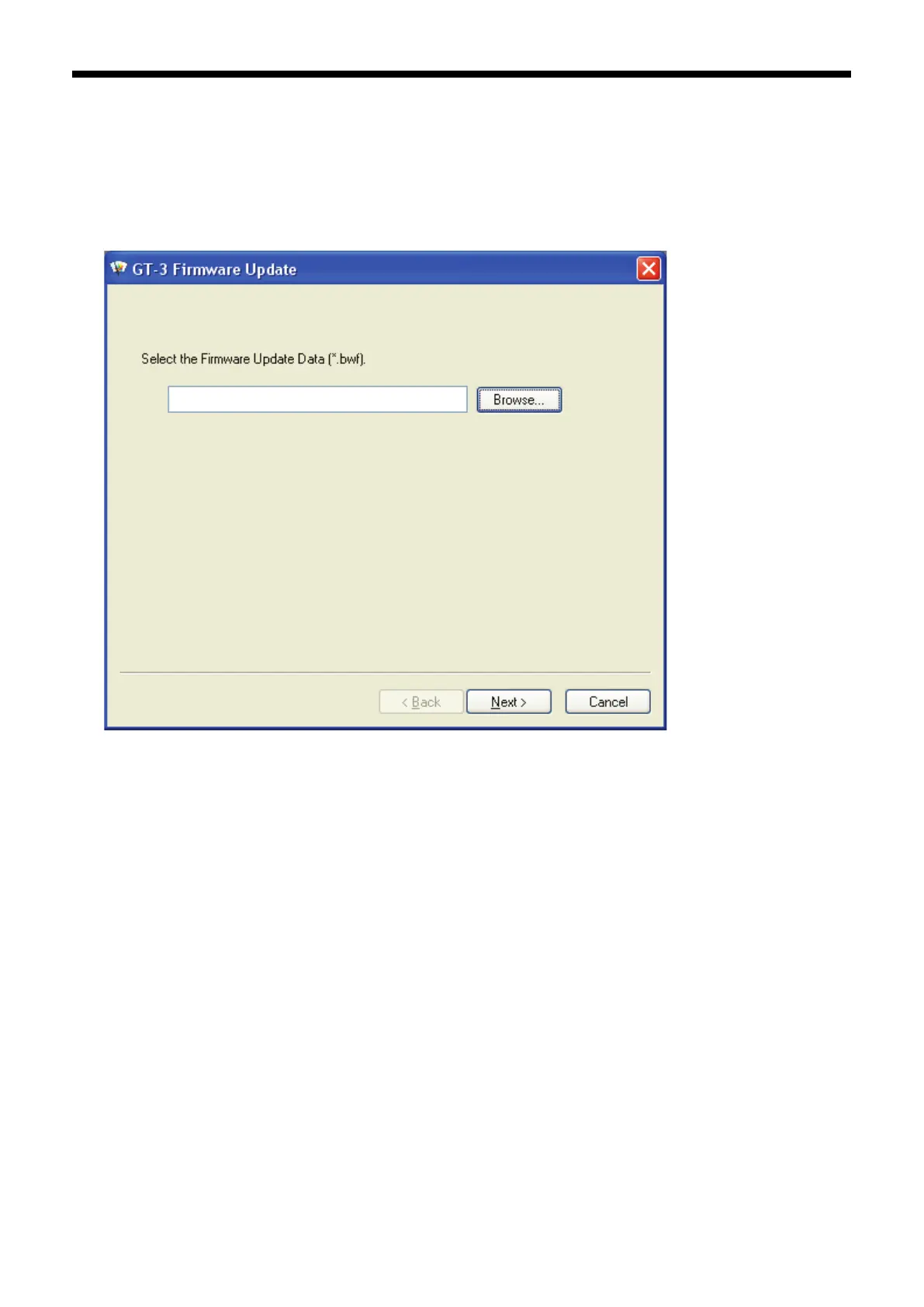3. Getting Started
3-3-10. How to use Firmware Update Tools
Download the new Firmware program from the Web site when informed. Read the Firmware program with GT-3
Firmware Update Tool in "Brother GT-3 Tools" and update the Firmware program inside the printer.
(1) Select "All Programs" on "Start" menu of your PC.
(2) Select "GT-3 Firmware Update" in "Brother GT-3 Tools".
(3) Read the update program (*.bwf).
(4) Update the Firmware program by following the wizard dialog, connecting PC to the printer with USB 2.0
cable.
GT-3 Series
52