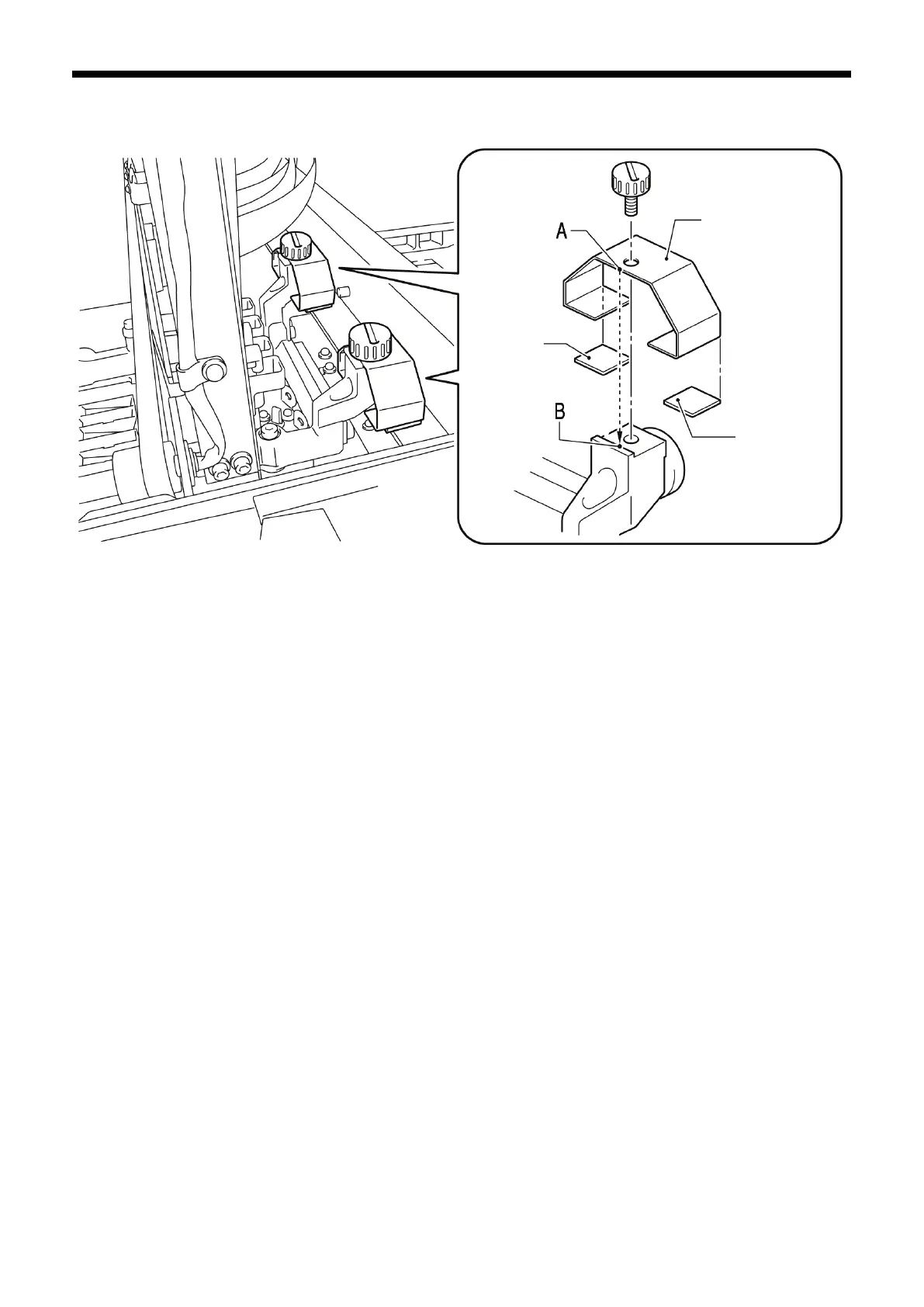5. Maintenance
5-2-5. Replacing the Roller Felts
(1) Unscrew two screws and remove the Felt Support.
0071Y
(2) Remove the used Felt.
(3) Apply the new Felt to the Felt Support. Pay attention not to give damage to the Felt Support.
(4) Position the edge of the Felt Support "A" by putting the edge to the Carriage "B" and tighten the screw with a
coin. After fixing, check if the Felt Support is aligned straight.
<Note>
Wipe off the ink mist on the surface where the Carriage Rollers move on, with a clean and soft cloth soaked
with alcohol.
GT-3 Series
74