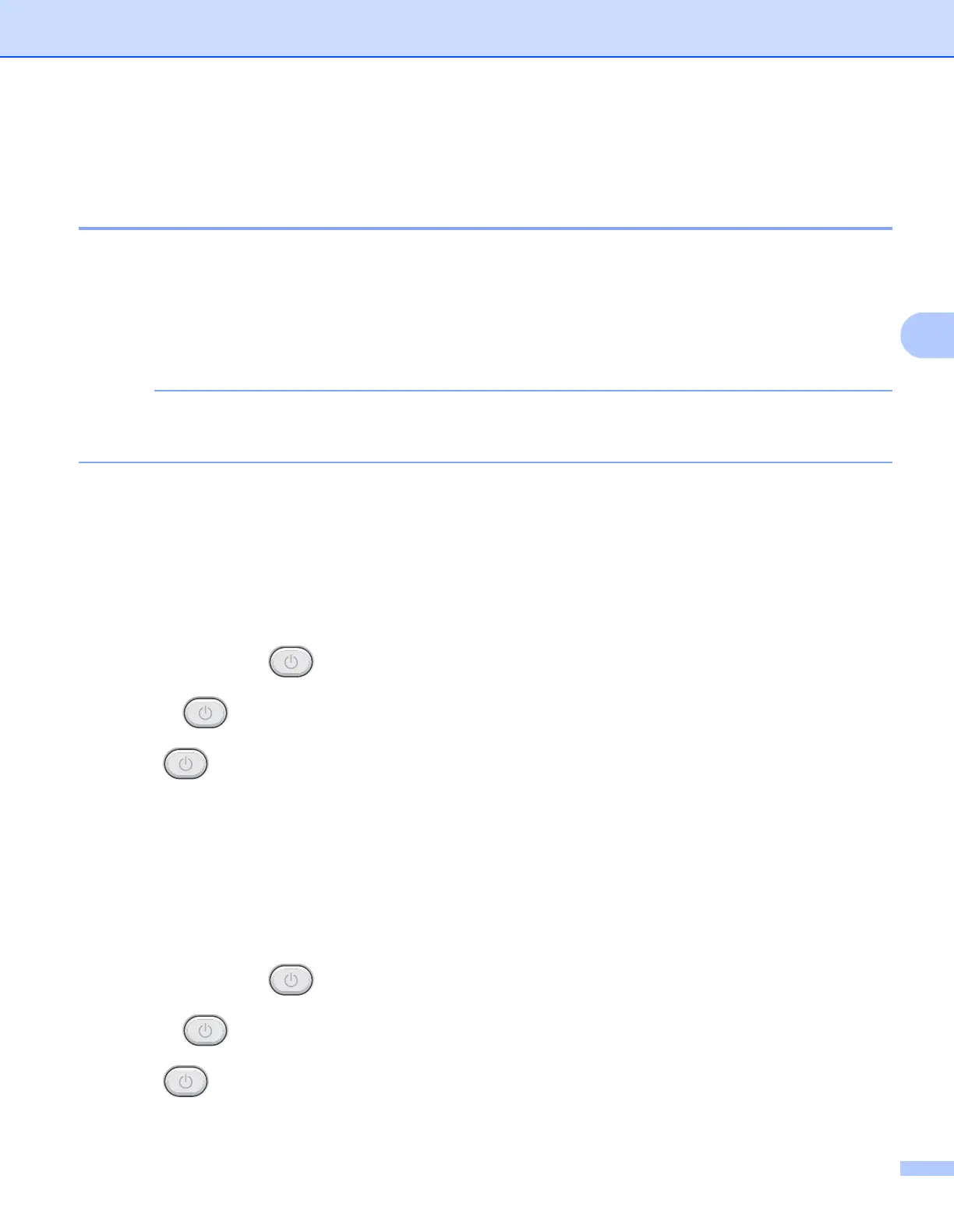Troubleshooting and other information
62
A
Machine Information A
Default settings A
The machine has three levels of default settings; the default settings have been set at the factory before
shipment.
Network Reset (HL-1210W(E) and HL-1212W only)
Factory Reset
Settings Reset
• You cannot modify the preset default settings.
• Page counters can never be changed.
Network Reset (HL-1210W(E) and HL-1212W only) A
To reset only the print server back to its default settings (by resetting all network information such as the
password and IP address), follow these steps:
a Turn the machine off.
b Make sure that the top cover is closed and the power cord is plugged in.
c While holding down , open and close the top cover once.
d Release . Make sure that all the LEDs turn off.
e Press six times. Make sure that all the LEDs light up to indicate the machine has been reset to its
network default settings. The machine will restart.
Factory Reset A
You can partially reset the machine back to its default printer settings:
a Turn the machine off.
b Make sure that the top cover is closed and the power cord is plugged in.
c While holding down , open and close the top cover once.
d Release . Make sure that all the LEDs turn off.
e Press eight times. Make sure that all the LEDs light up to indicate the machine has been reset to
its factory default settings. The machine will restart.
