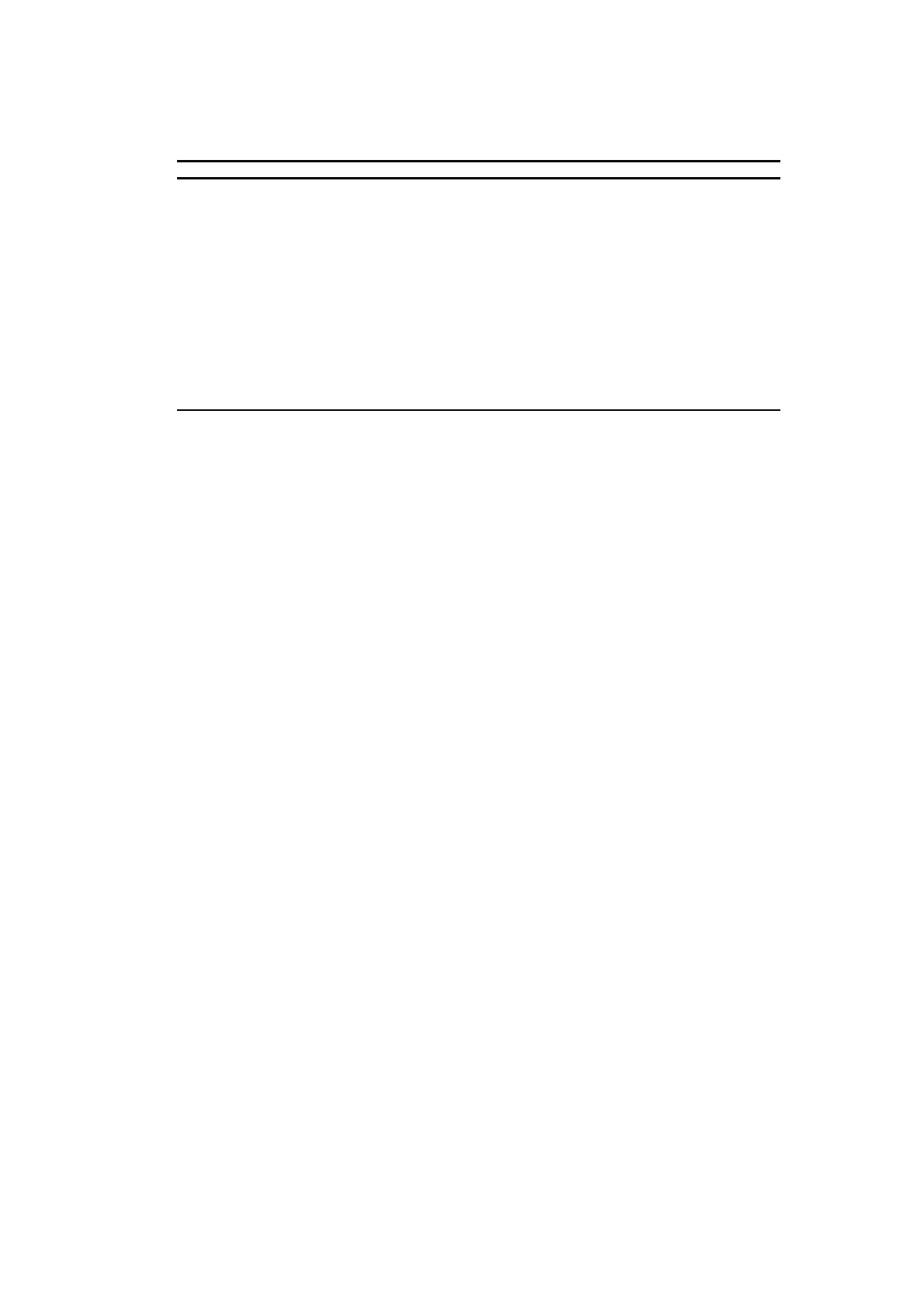CHAPTER 5 PJL - 48
6. HPGL-Specific Variables
The following values are HPGL (HP LaserJet emulation) specific and can be set and requested using PJL.
These variables must be set using the LPARM: HPGL option.
Description Sample Value Range
LETTER, LEGAL, EXECUTIVE, A4, JISB5, B5, A5, B6, A6, COM10, DL,
MONARCH, C5, A4LONG (HL-3260N/2460/7050)
A3, LEGER, JISB4, LTRS, A4S, EXECUTIVES, B5S (HL-3260N)
LETTER, LEGAL, EXECUTIVE, A4, JISB5, B5, A5, B6, A6, COM10, DL,
MONARC, C5 (HL-8050N)
Sets the PORTRAIT or LANDSCAPE (HL-3260N/2460/7050)
Sets the symbol
set.
ANSIASCII, CHRSET9825, FRENCHGERMAN, SCANDINAVIAN,
SPANISHLATIN, JISASCII, ROMAN8EXT, ISOIRV, ISOSWEDISH,
ISOSWEDISHN, ISONORWAY1, ISOGERMAN, ISOFRENCH, ISOUK,
ISOITALIAN, ISOSPANISH, ISOPORTUGUESE, ISONORWAY2 (HL-
3260N/2460/7050)
SYMSET
Variables
PAPER Sets the paper
size.
ORIENTATION
