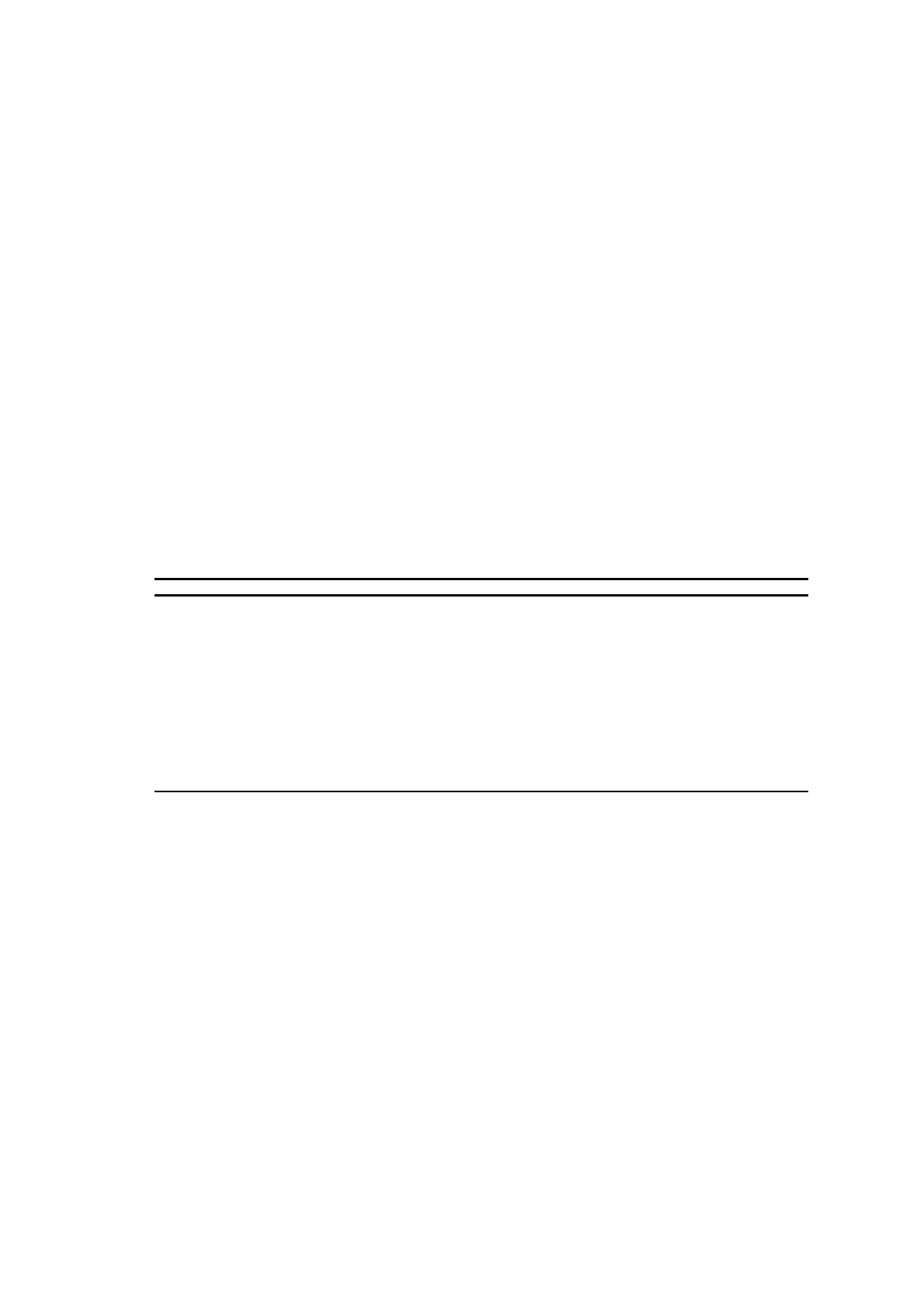CHAPTER 5 PJL - 70
The printer status to be sent to the host computer are ;
Device status changes - printer cover open, paper jams, paper out, etc
Job status changes - completion of the printing of a job, receiving a JOB command
Page status changes - ejecting a printed page
All the unsolicited status information (USTATUS DEVICE, JOB, PAGE and TIMED) is turned off at once
by the USTATUSOFF command. Each status can be turned off individually by the corresponding
USTATUS command.
The USTATUS TIMED command specifies after which time period the printer sends the unsolicited status
information and is turned off by setting the time increment to zero with this command.
To get information about the current settings or possible settings for unsolicited status, use the INFO
USTATUS command.
Syntax
@PJL USTATUS variable = value [<CR>]<LF>
Response Syntax
@PJL USTATUS variable <CR><LF>
returned option [printable characters or <WS>] <CR><LF>
...
...
...
...
returned option <CR><LF>
<FF>
Parameters
Variable Value
Description
DEVICE ON Makes unsolicited device status valid for any status change (printer errors)
VERBOSE Makes unsolicited device status valid for any PJL parser warning, error and
status changes
OFF Makes unsolicited device status invalid for any status change
JOB ON Makes unsolicited job status (reporting job start/job end) valid
OFF Makes unsolicited job status invalid
PAGE ON Makes unsolicited page status (reporting respective page printed and
OFF Makes unsolicited page status invalid
TIMED 5 to 300 Makes timed unsolicited status (allowing the printer to send back
unsolicited status after an interval specified in seconds) valid
0 Turn TIMED USTATUS off (Makes timed unsolicited status invalid)
7.6.1. Device variable
The @PJL USTATUS DEVICE command allows the printer to send status messages when the printer
status changes. The printer will send the status by the status code shown in the table below.