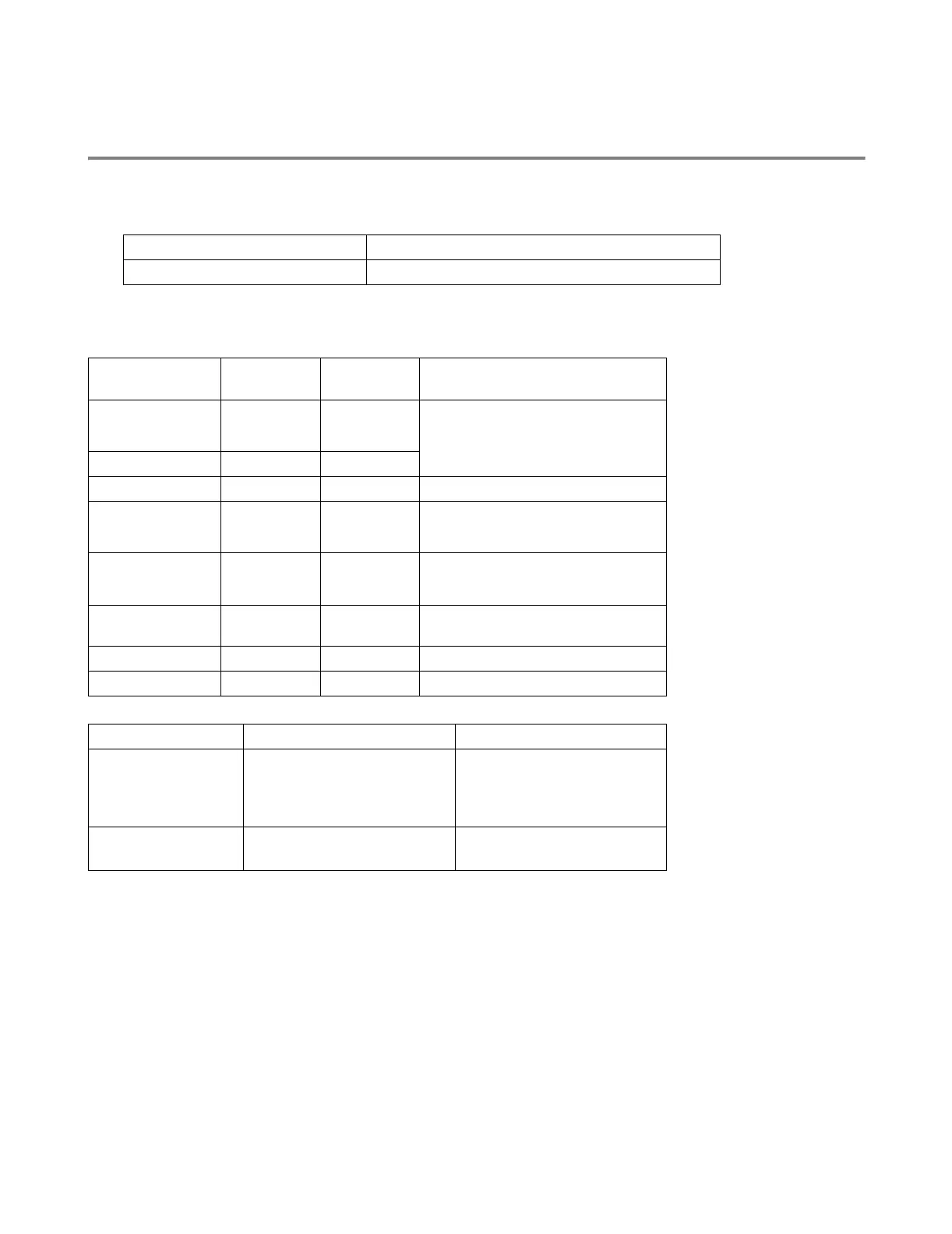ABOUT THIS PRINTER 1 - 5
What kind of paper can I use?
Type and size of paper
The printer loads paper from the installed paper tray or manual feed slot.
The names for the paper trays in the printer driver and this Guide are as follows:
While looking at this page on the PDF, you can jump to the page for each printing method by clicking L
in the table.
Paper tray Tray 1
Manual feed slot Manual
Media type Tray 1 Manual
feed slot
Select the Media type from the
printer driver
Plain paper
60 g/m
2
to 105 g/m
2
(16 to 28 lb)
LLPlain paper
Recycled paper LL
Bond paper L Bond paper
Thick paper
105 g/m
2
to 161 g/m
2
(28 to 43 lb)
L Thick paper or Thicker paper
Transparency L
Up to 10 sheets
A4 or Letter
L
A4 or Letter
Transparencies
Labels L
A4 or Letter
Thick paper
Envelopes L Thicker paper
Card stock L Thick paper or Thicker paper
Tray 1 Manual feed slot
Paper size A4, Letter, Legal (US and
Canada only), B5 (ISO),
Executive, A5, A6, B6(ISO),
Width: 69.8 to 216 mm
(2.75 to 8.5 in.)
Length: 116 to 406.4 mm
(4.57 to 16.0 in.)
Number of sheets 250 sheets
(80 g/m
2
or 21 lb)
Single sheet
