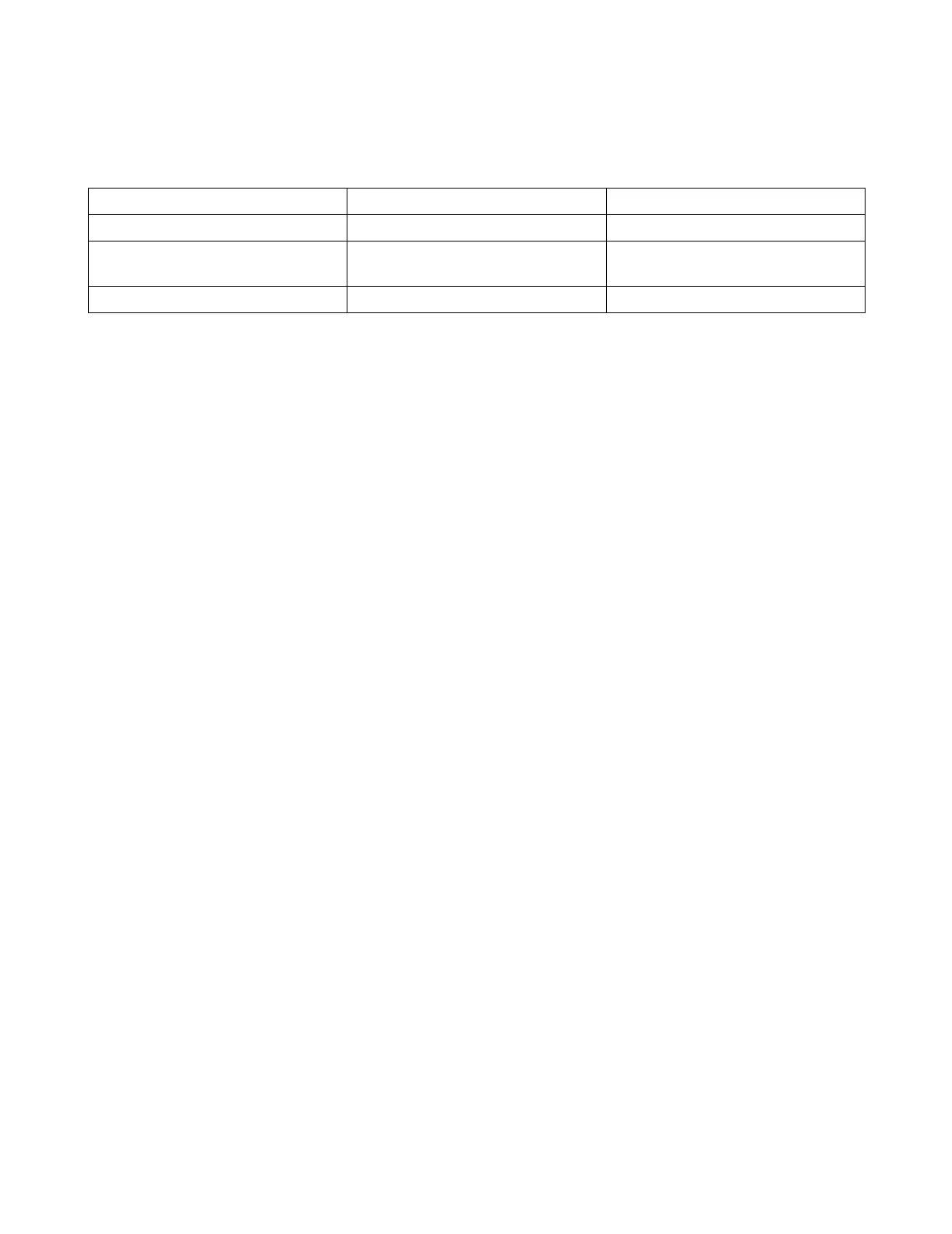5 - 13 ROUTINE MAINTENANCE
Replacing maintenance parts
You need to replace the maintenance parts regularly to maintain print quality. You should replace the
units listed below after printing the following number of pages.
* The actual number of printed pages may vary depending on your average type of print job and paper.
These figures are based on 5% coverage per page.
Item Approximate Life To Purchase Replacement
Fixing unit 50,000 pages * Call Customer Service
Separator pad holder
assembly
50,000 pages * Call Customer Service
Pick up roller assembly 50,000 pages * Call Customer Service
