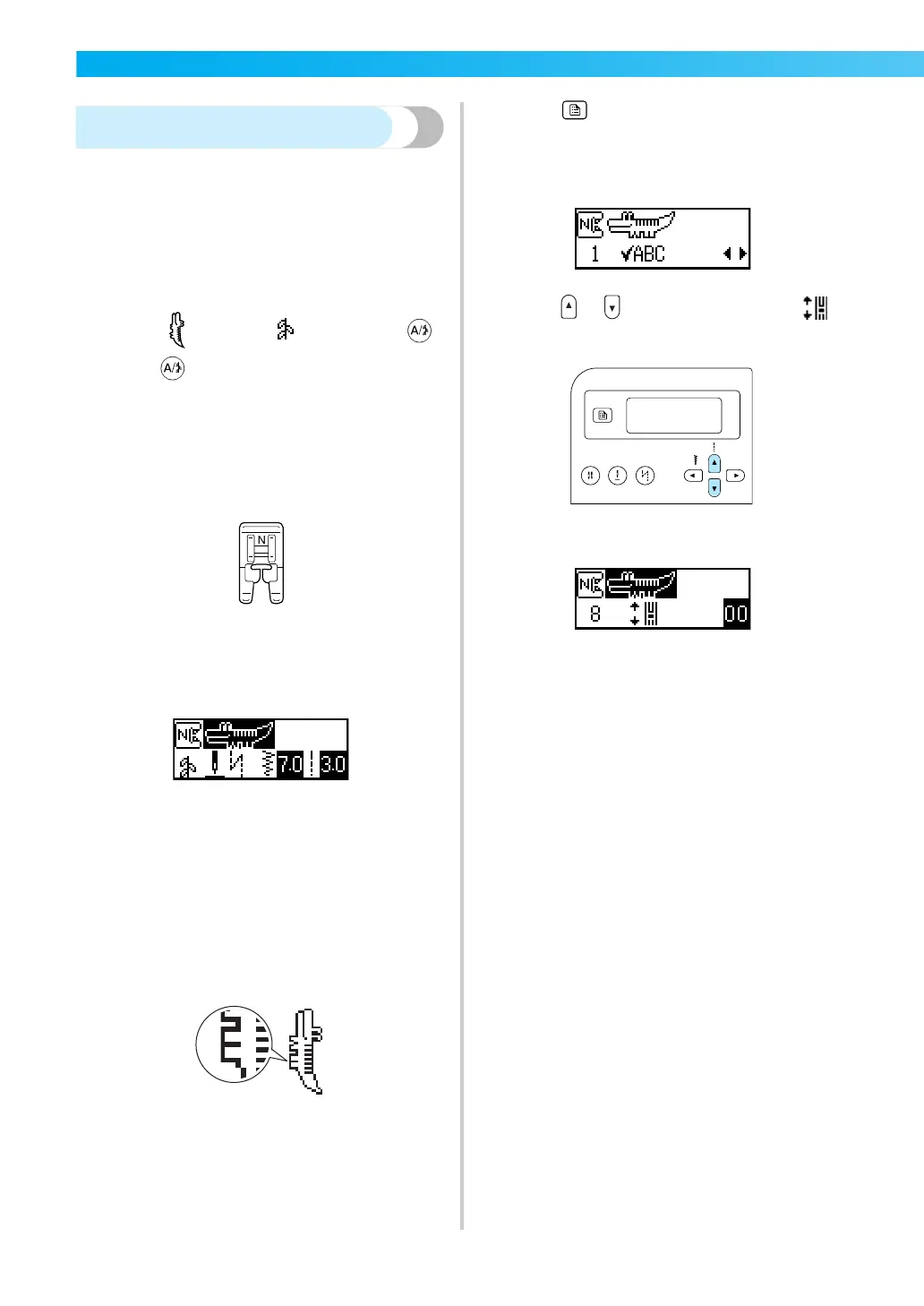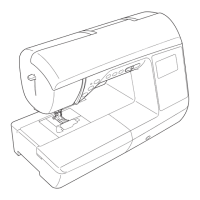UTILITY STITCHES — — — — — — — — — — — — — — — — — — — — — — — — — — — — — — — — — — — — — — — — — — —
116
Realigning the pattern
The pattern may not be sewn correctly, depending on
the type of fabric being sewn or the sewing speed. If
this occurs, adjust the pattern while sewing on a
piece of scrap fabric that is the same as that used for
your project.
a
Turn on the sewing machine.
b
Select (No. 62 of , selected with ).
Press (Character/utility decorative stitch
key), and then use the numeric keys to type in
“62”.
X The pattern alignment stitch is selected.
c
Attach monogramming foot “N”.
• For details, refer to “Replacing the presser
foot” (page 41).
d
Start sewing.
X The pattern for making the adjustment is
sewn.
X The sewing machine stops after it has
finished sewing the pattern.
e
Check the sewn pattern.
If the part of the pattern indicated in the
illustration is sewn uniformly, the pattern is
correctly aligned.
If the pattern is not sewn correctly, follow the
steps below to adjust the sewing.
f
Press (Settings key) in the operation
panel.
X The settings screen appears.
g
Press or (Stitch length keys) until is
displayed.
X The screen for adjusting the pattern appears.
