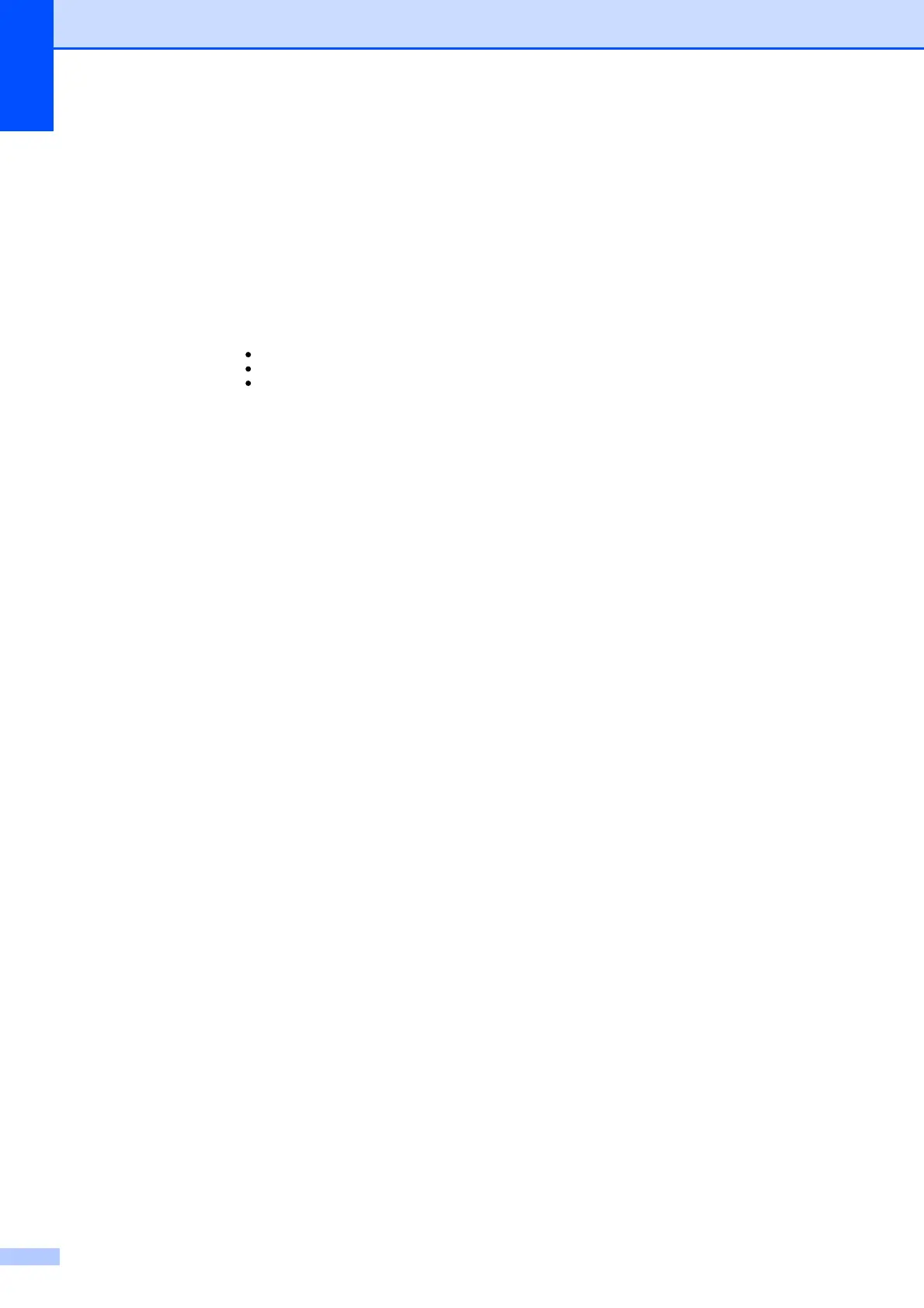132
To access the menu mode:
a Press Menu.
b Choose an option.
Press 1 for General Setup menu.
Press 2 for Fax menu.
Press 3 for Copy menu.
Press 0 for Initial Setup menu.
You can scroll more quickly through
each menu level by pressing a or b for
the direction you want.
c Press OK when that option appears on
the LCD.
The LCD will then show the next menu
level.
d Press a or b to scroll to your next menu
selection.
e Press OK.
When you finish setting an option, the
LCD shows Accepted.
f Press Stop/Exit.
