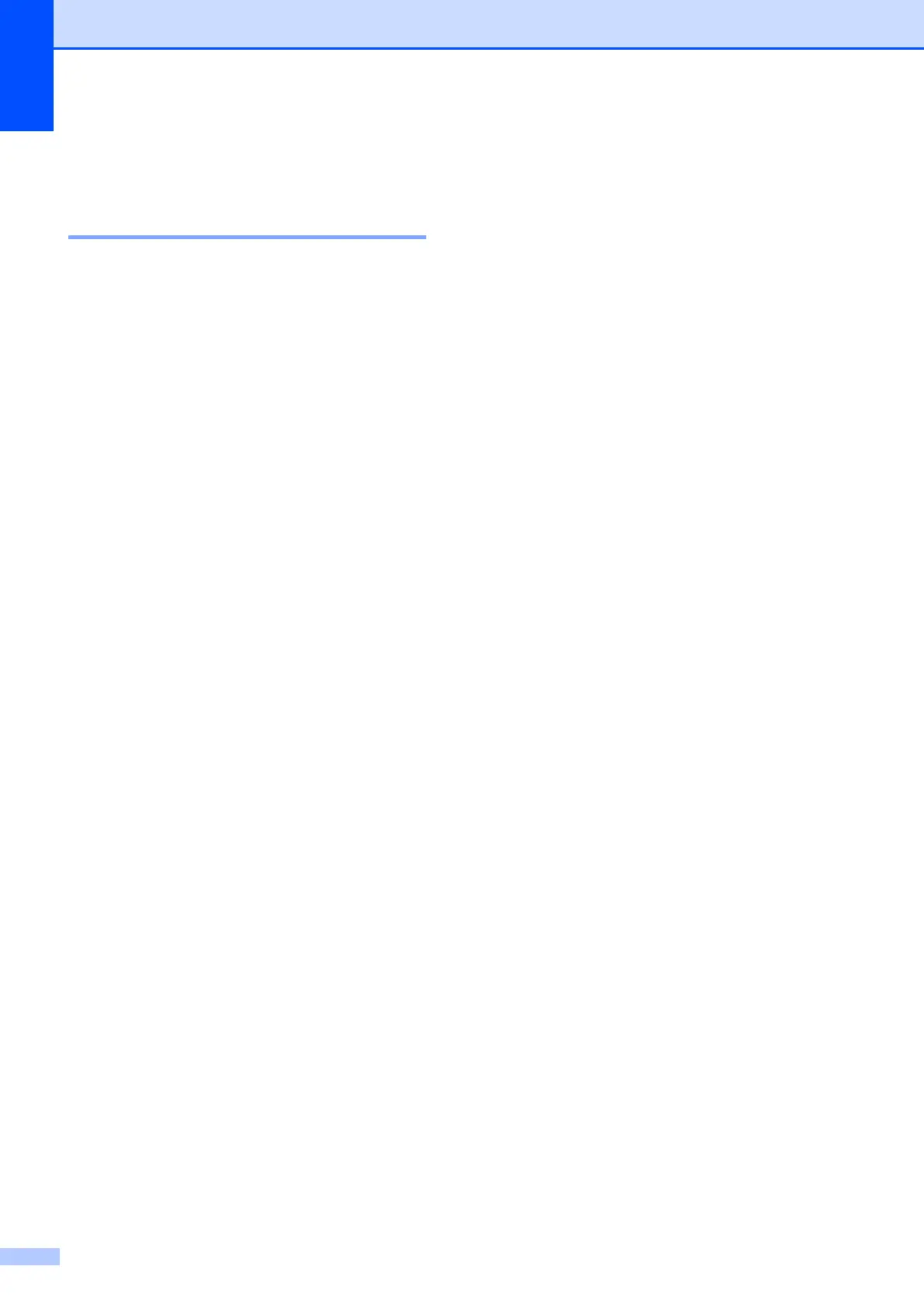Chapter 3
24
LCD display 3
LCD Contrast 3
You can adjust the LCD contrast for a sharper
and more vivid display. If you are having
difficulty reading the LCD, try changing the
contrast setting.
a Press Menu, 1, 6.
b Press a or b to choose Light or Dark.
Press OK.
c Press Stop/Exit.
Sleep Mode 3
You can choose how long the machine will
remain idle (from 1 to 60 minutes) before it
goes into sleep mode. The timer will restart if
any operation is carried out on the machine.
a Press Menu, 1, 7.
b Press a or b to choose 1 Min, 2 Mins,
3 Mins, 5 Mins, 10 Mins, 30 Mins
or 60 Mins.
Press OK.
c Press Stop/Exit.
