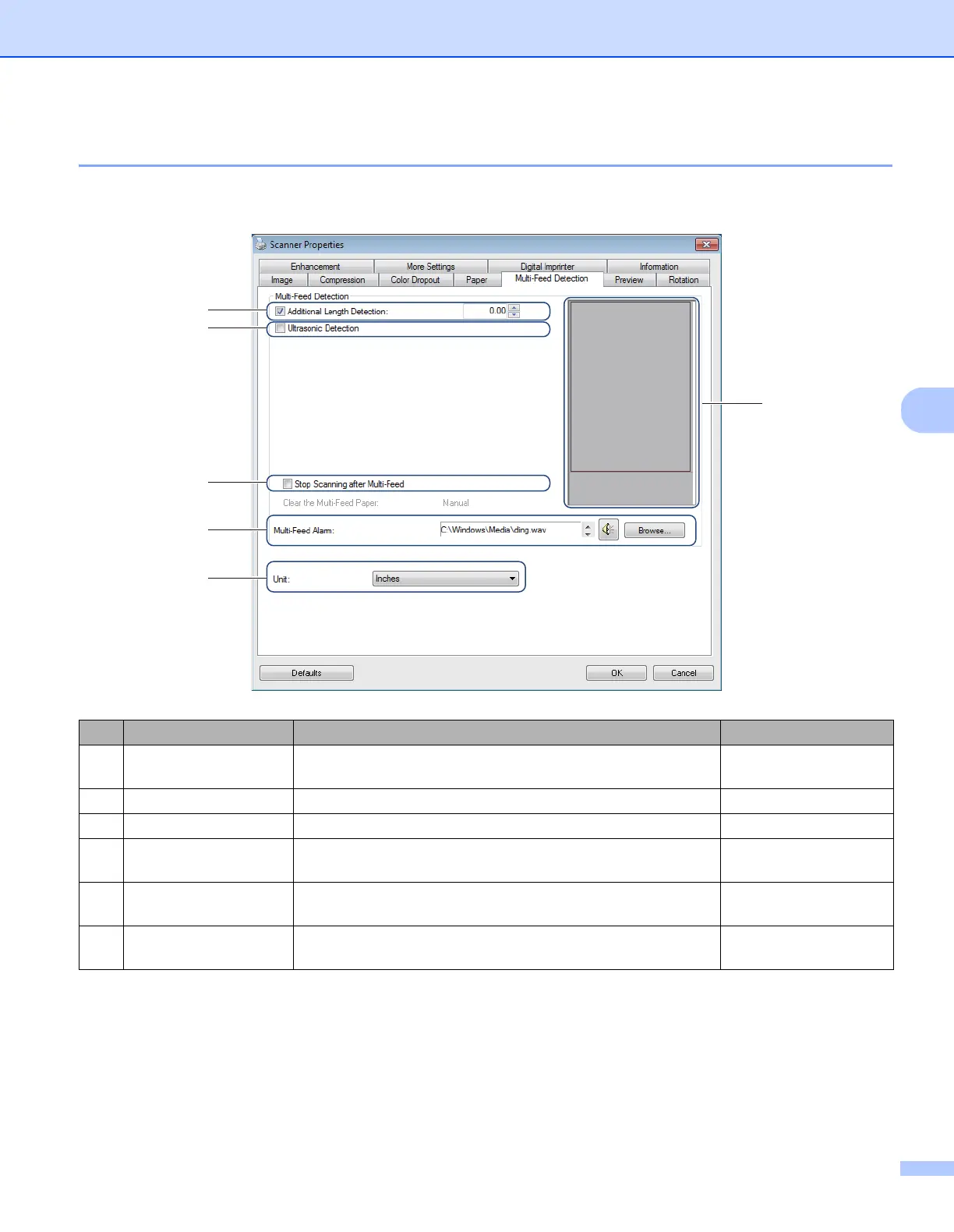Scan (Windows
®
)
41
Multi-Feed Detection tab
Click the Multi-Feed Detection tab to detect pages that overlap when fed through the ADF. A multi-feed
usually occurs due to stapled documents, adhesives on documents, or electrostatically charged documents.
Additional Length Detection
Additional Length Detection allows you to define the length of document being scanned by specifying the
additional length exceeding scan area. The Display window displays the size of the page as you change the
value. A value of 0 indicates no additional length detection. Use the Additional Length Detection feature
when scanning multiple same-size documents from the ADF.
If you select this detection method, scanning will not stop even if a multi-feed is detected.
No. Name Description Default
(1) Additional Length
Detection
Define the page length if it exceeds the scan area. (not selected)
(2) Ultrasonic Detection Detect overlapped pages by measuring paper thickness. (not selected)
(3) Display window Display a preview of Additional Length Detection.-
(4) Stop Scanning after
Multi-Feed
Stop the ADF and display a Warning when a multi-feed is
detected.
(not selected)
(5) Multi-Feed Alarm Customize an alarm sound if a multi-feed occurs. C:\Windows\Media\
Ding.wav
(6) Unit Select the unit of measurement displayed in the Scanner
Properties window.
(based on language)