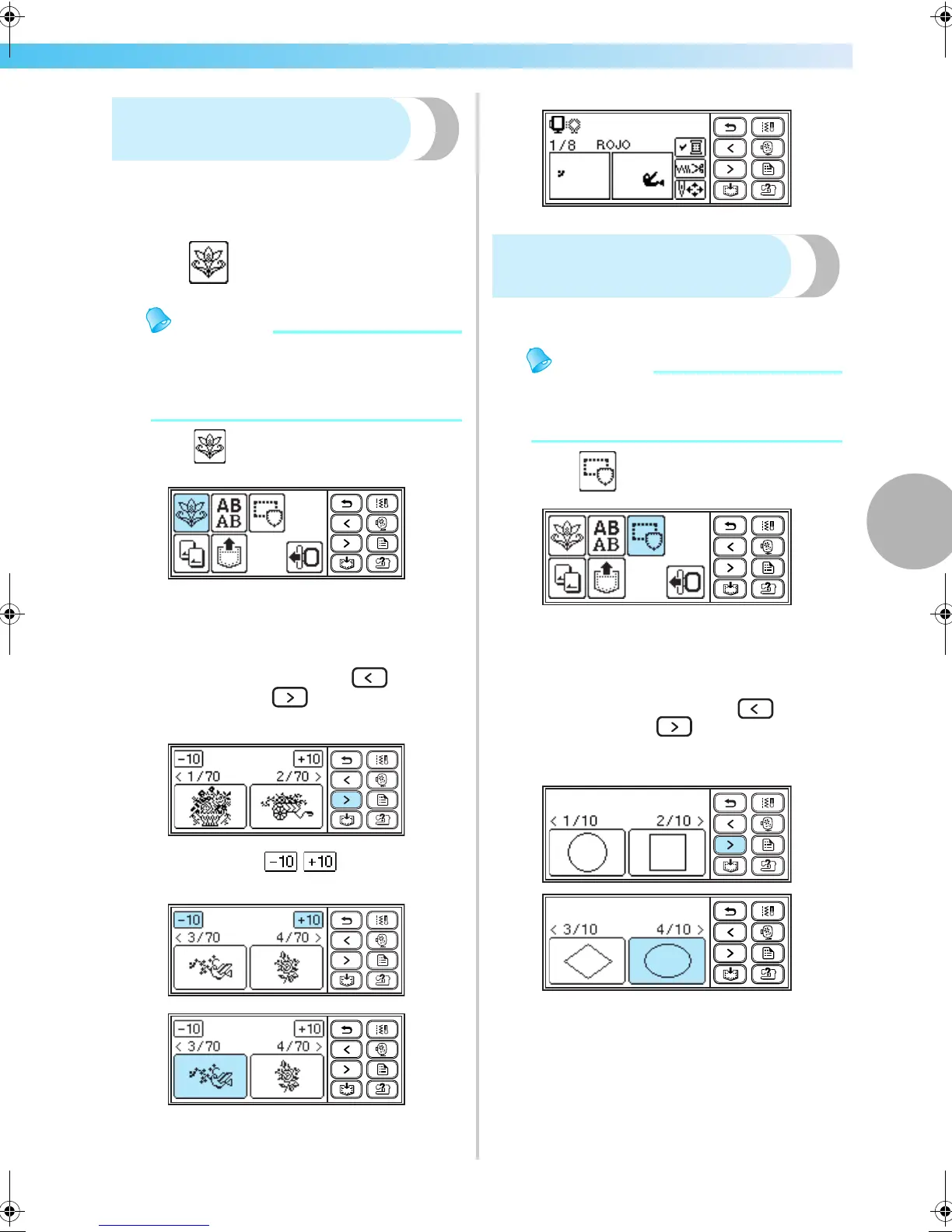Selección de patrones de bordado 137
4
— — — — — — — — — — — — — — — — — — — — — — — — — — — — — — — — — — — — — — — — — — — — — — — — — — — —
Selección de un patrón de
bordado
Hay un total de 70 patrones de bordado, como flores y
animales, almacenados en la memoria de la máquina.
Recuerde
z Consulte "Tabla de cambio de color para
patrones de bordado" en la guía rápida de
referencia para consultar muestras de
patrones terminados y los hilos utilizados.
a
Pulse .
X Aparecerá la pantalla de selección del
patrón.
b
Seleccione el patrón.
Cambie la pantalla utilizando (tecla
página anterior) y (tecla página
siguiente).
Cuando se pulsa / , la visualización
de los patrones retrocede/avanza 10 patrones.
X Cuando se selecciona un patrón, éste se
puede bordar.
Selección de un patrón de
bastidor
Pueden combinarse 10 formas, como cuadrados y
círculos, con 12 tipos de puntadas.
Recuerde
z Consulte "Costuras de encuadre" en la guía
rápida de referencia para consultar formas y
puntadas de patrones de bastidor.
a
Pulse .
X Aparecerá la pantalla de selección de forma
del bastidor.
b
Seleccione la forma del bastidor.
Cambie la pantalla utilizando (tecla
página anterior) y (tecla página
siguiente), y seleccione entre los 10 tipos
disponibles.
X Aparecerá la pantalla de selección del tipo
de puntada.
70 Diseños de bordado
C-combo-Brother_S_sgml.book Page 137 Wednesday, November 21, 2007 3:59 PM
