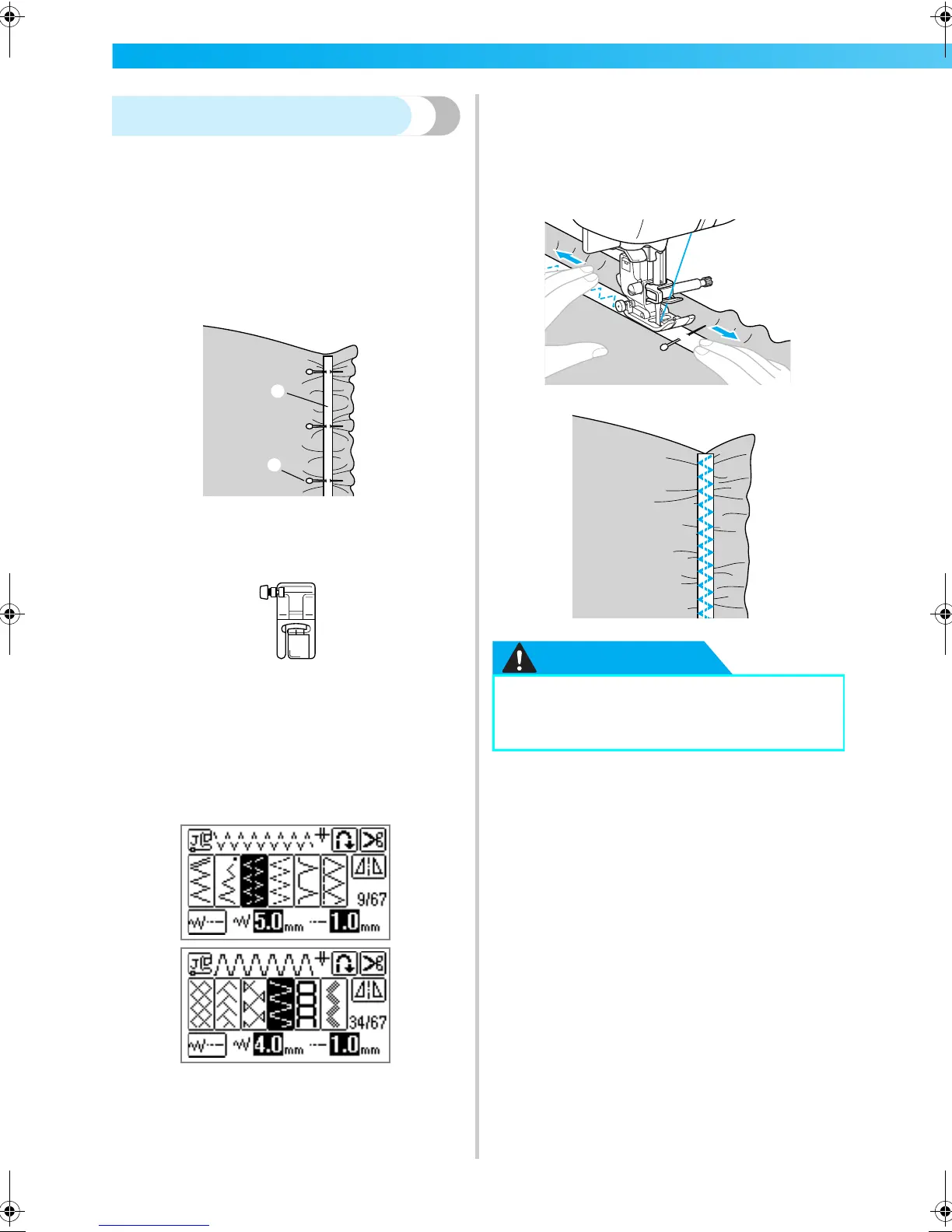96
PUNTADAS CON APLICACIONES — — — — — — — — — — — — — — — — — — — — — — — — — — — — — — — — — — — — —
Colocación de gomas
Cuando se cose una goma al puño o a la cintura de
una prenda de vestir, las dimensiones del acabado
son las de la goma estirada. Por lo tanto, es necesario
utilizar una goma con la longitud adecuada.
a
Sujete con alfileres la goma al revés de la tela.
Una con alfileres la goma la tela para
asegurarse de que la goma está colocada de
manera uniforme.
a Goma
b Patilla
b
Coloque el pie para zig-zag "J".
• Si desea información sobre cómo cambiar el
pie prensatela, consulte "Cambio del pie
prensatela" (página 43).
c
Seleccione un tipo de puntada.
• Si desea más información, consulte
"Selección de las puntadas" (página 49).
d
Estire la goma al coserla la tela para que tenga
la misma longitud que la tela.
Tire de la tela por detrás del pie prensatela con
la mano izquierda, y utilice la mano derecha
para tirar de la tela desde el alfiler que esté más
cerca de la parte delantera del pie prensatela.
PRECAUCIÓN
1
2
J
● Al coser, asegúrese de que la aguja no
golpea ninguna patilla, pues podría
romperse o doblarse.
C-combo-Brother_S_sgml.book Page 96 Wednesday, November 21, 2007 3:59 PM
