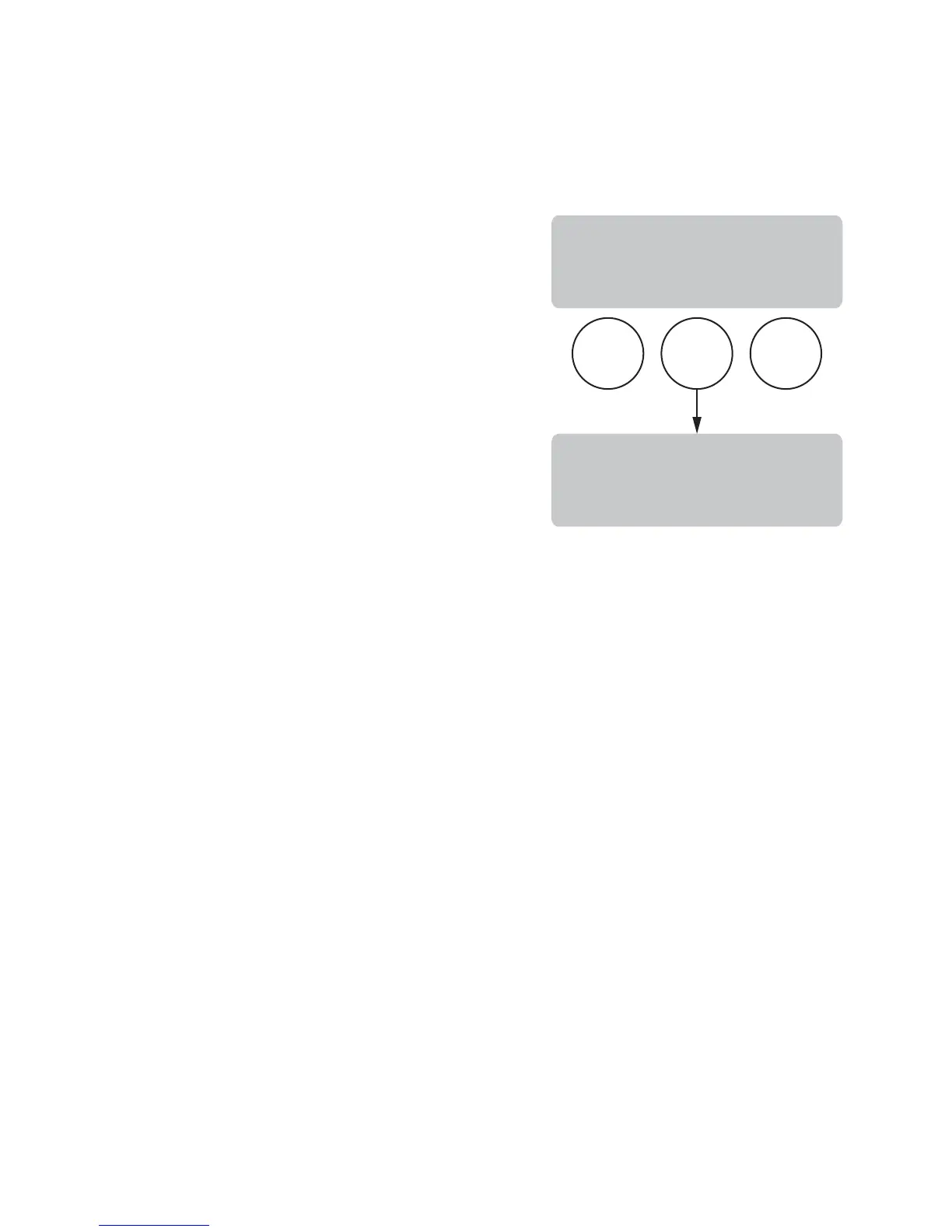Page 41
READY DEGREE
This function allows the operator to set the minimum
temperature allowable to start a brew cycle. The range
can be from 2° to 20° F within the set temperature.
The water must be at the READY temperature or higher
for the display to indicate READY TO BREW. If brew
lockout is enabled, the brewing process will not start
below this READY temperature.
Procedure to set ready temperature
Range: 2° to 20° F (1° - 10° C)
1. Press and hold the right hidden button until the dis-
play reads SET LANGUAGE. Press the right hidden
button until the display reads READY DEGREE.
2. Using (-) and (+), adjust the ready temperature.
3. When fi nished, press and release DONE to save
the new setting and to advance to the next function
screen, ENABLE ADS. Press and release the ON/OFF
pad to exit programming and return to the MAIN
SCREEN.
PROGRAMMING THE BREWER (cont.)
PROGRAMMING FUNCTIONS - LEVEL 2 (cont.)
BREW
A
BREW
B
BREW
C
ENABLE ADS
NO YES
READY DEGREE XXX
(-) DONE (+)
P2871
36748 101505
