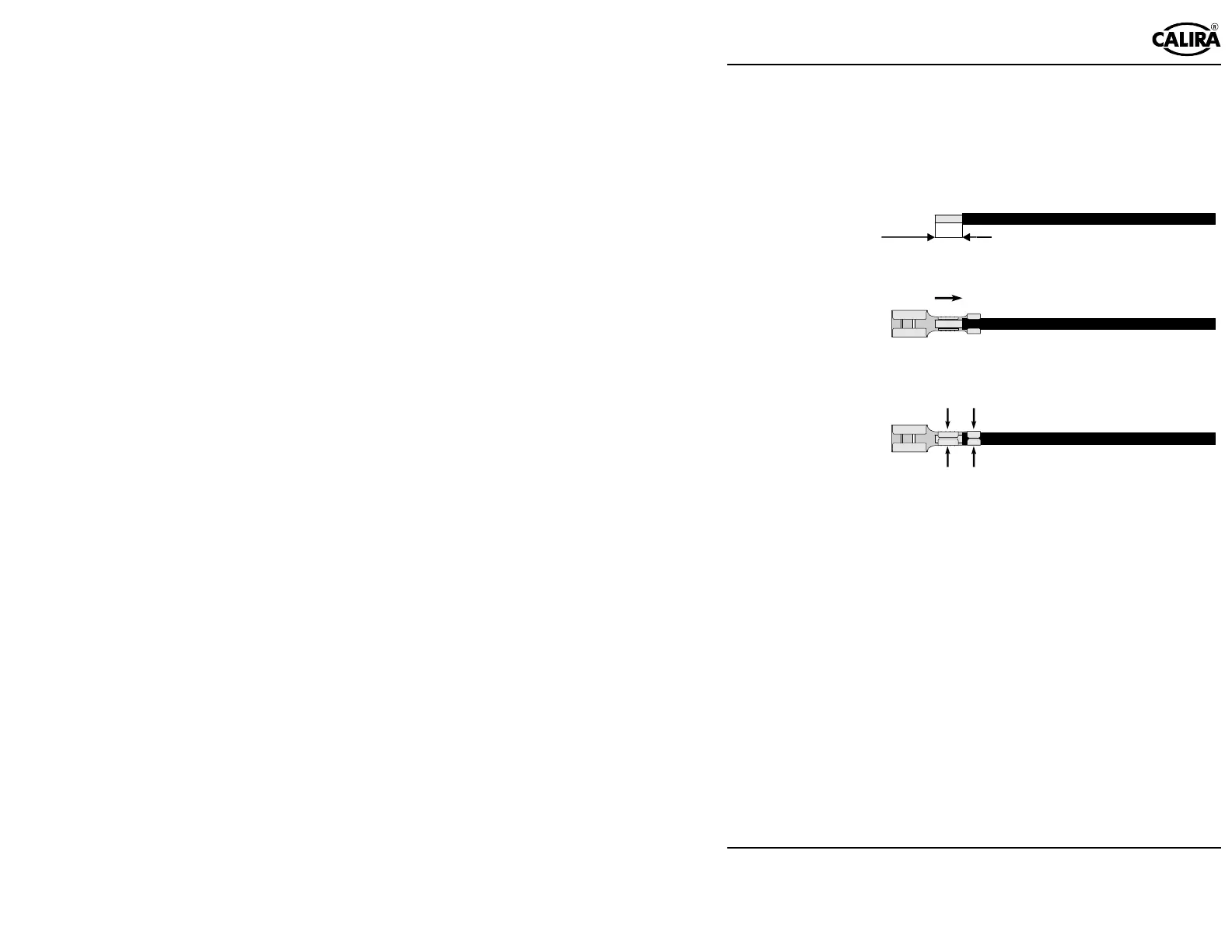+
!"#$%&'() ** !'$$%&'( *)
Lerchenfeldstr. 9 87600 Kaufbeuren Tel.: +49(0)8341 / 9764-0 Fax: +49(0)8341 / 67806
Assembling the flat sleeves
Prepare the connecting cable. Ensure that the flat sleeves are pressed firmly
onto the cable ends, and are securely attached! Loose contacts may lead to
short circuiting and to poor connection. Cable ends designed for use with cable
end sleeves must not be soldered.
!"
Remove a length of 5 mm of insulation from the connecting cable (Fig. 2).
!"
Push the flat sleeve over the connecting cable, so that the bared part sits in the
front clamp. The second clamp must enclose the insulated part (Fig 3).
!"
Now attach the connecting cable to the flat sleeve by pressing the clamps to-
gether, using suitable crimping pliers (Fig. 4). Check that the connecting cable
is firmly attached to the flat sleeve.