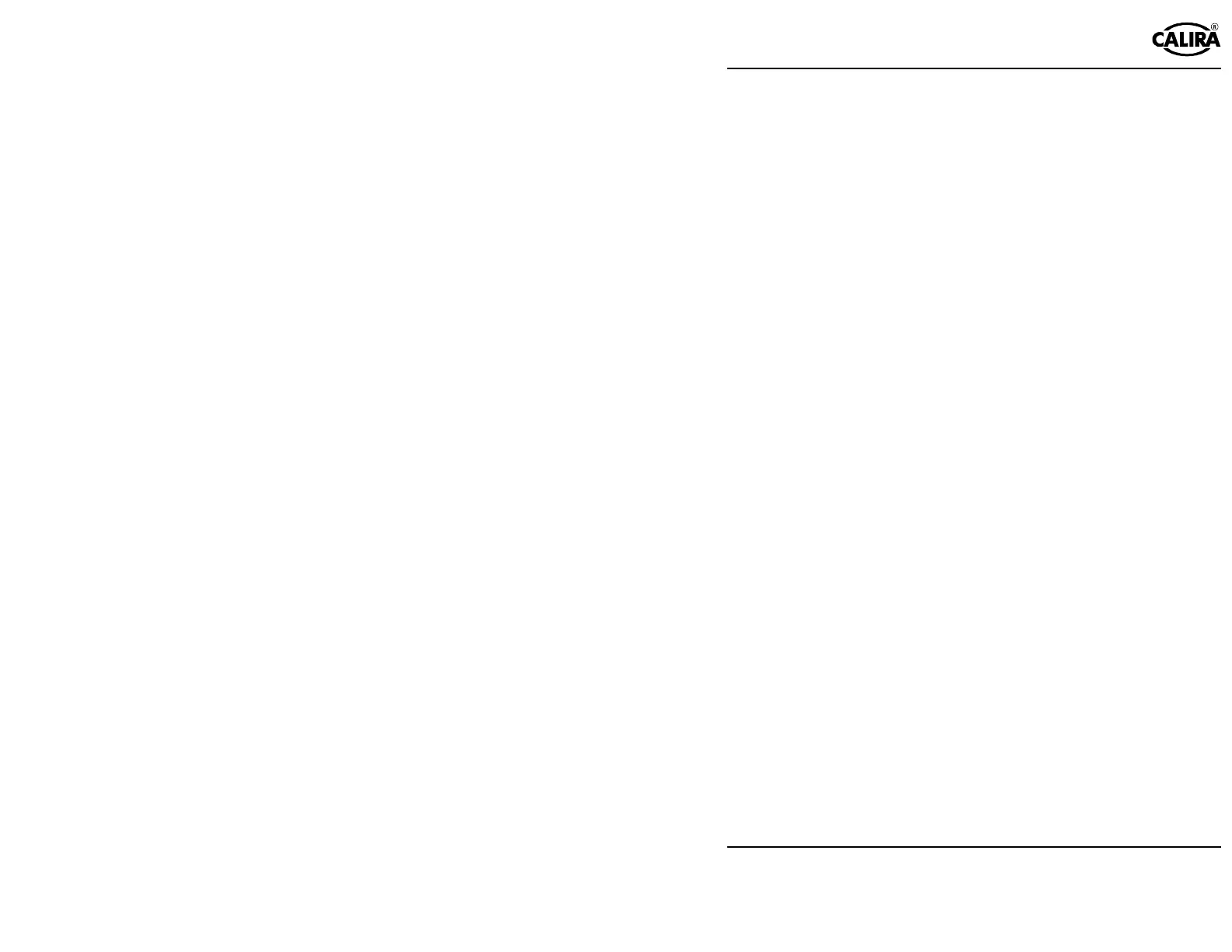%&
!"# !$
Lerchenfeldstr. 9
87600 Kaufbeuren
Tel.: +49 (0)8341 9764-0 Fax: +49 (0)8341 67806
13
(approx. 3 minutes) activated by pressing the button (emergency start
function).
Charging control display
The charging control display lights up (green, fig. 1 pos 4) independently of the
main switch, if the Module B is in mains charging operation and the supply
battery is charged. Charging process see Module B description.
Battery voltage display
By pressing the button (fig. 1 pos. 2) the supply battery voltage on the battery
voltage display (fig. 1 pos. 3) is shown by means of a LED chain.
Green area sufficient battery voltage
Yellow area critical battery voltage
Red area battery voltage too low
The display of the battery voltage is only possible with switched on main
switch.