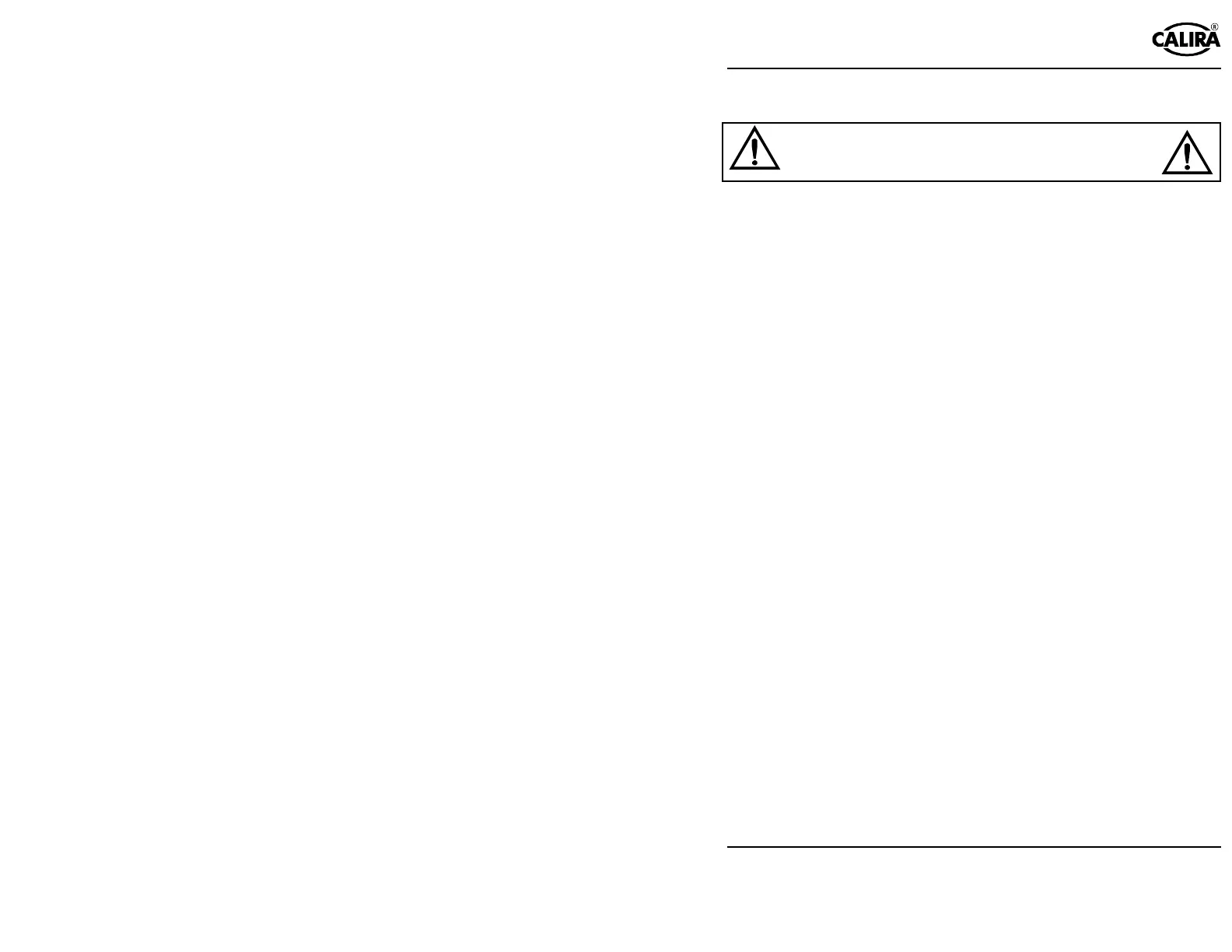%&
!"# !$
Lerchenfeldstr. 9
87600 Kaufbeuren
Tel.: +49 (0)8341 9764-0 Fax: +49 (0)8341 67806
15
Connection
%#&$"$
$"
Connection on Module B
Make sure that all power cables from battery and mains of Module A and B are
switched off or separated. See operating instructions of Module A and B.
Remove the terminal area covers from Module B. See operating instruction for
Module B.
Connect the 4-pole plug of the serial RS 485 data transmission cable to the
connection of Module B. See operating instruction for Module B connection
diagram (fig. 3 pos. 6).
Connect the serial data cable RS485 to the 4-pole connection on Module C3. A
main switch is integrated onto Module C3. Should there be a separate main
switch already connected on Module B, this will be functionless through the
connection of a Module C3 and can be removed.
Concluding tasks
Check that all the cables are firm and secure. Put on the terminal area cover.
Connect the mains as the final step.