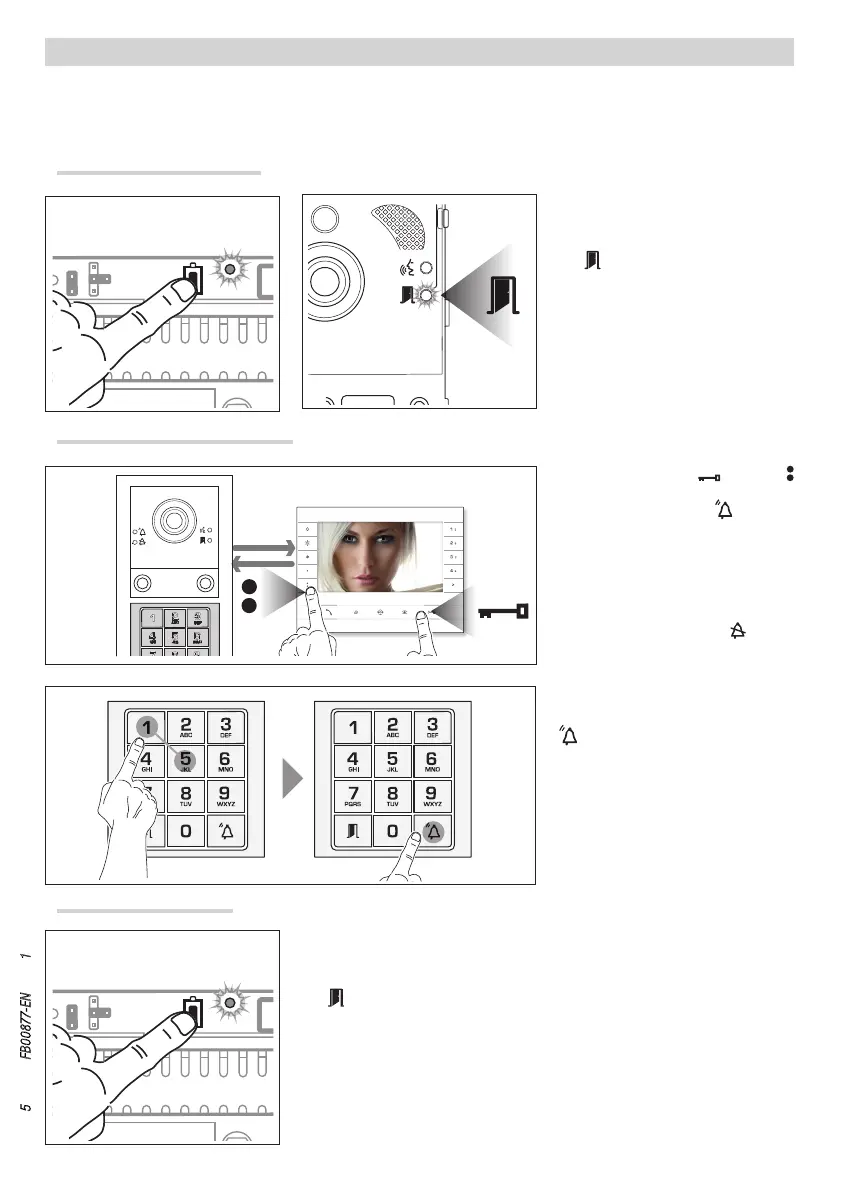PROG
>3 s
VA/08
beep
PROG
>3 s
VA/08
Page 5 - Manual FB00877-EN - vers. 1 - 09/2017- © Came S.p.A. - The contents of this manual may be changed, at any time, and without notice.
Briefly press the PROG key .
The
LED on the entry panel and the PROG LED on the power supply go out.
Exiting Programming
Press the door-release and AUX2
keys and enter the group call code (from
1 to 98) followed by key
: The call
code is associated with the internal re-
ceiver or the call key chosen and .
Continue, repeating the same opera-
tions for all the other internal receivers.
The operation can only be carried out
from the entry panel with the
LED o.
To change the entry panel from
which to carry out call programming,
you must press key 1 followed by key
.
Programming the call codes
Press the PROG key until the PROG LED
lights up .
The
LED will flash to signal entry into
programming B.
PROGRAMMING THE CALL CODES
This programming is available only with audio module MTMA/08 and video module MTMV/08.
Call programming associates a call code with each internal receiver.
Going into Programming