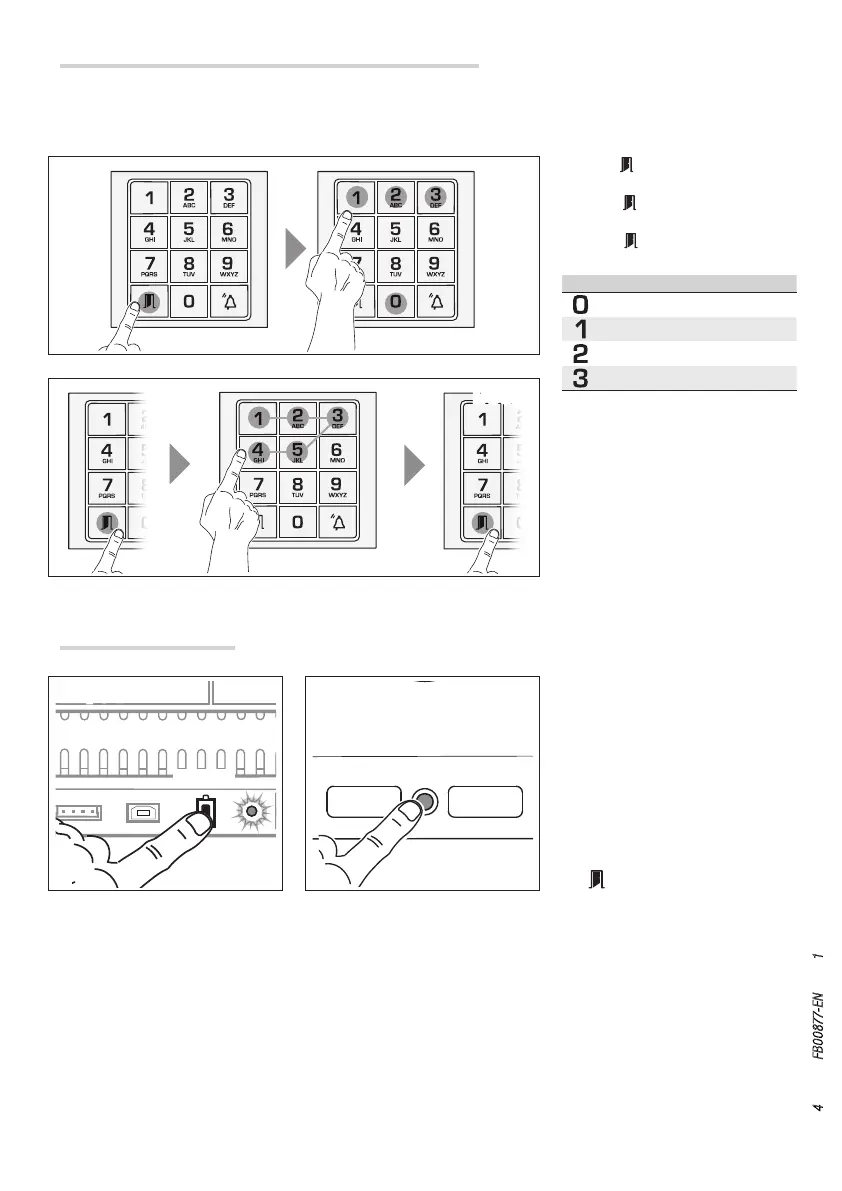beep
PROGPROG
PROG
PROG
VA/01 MTMA/01
MTMV/01
Page 4 - Manual FB00877-EN - vers. 1 - 09/2017- © Came S.p.A. - The contents of this manual may be changed, at any time, and without notice.
The LED on the entry panel and the
PROG LED on the power supply go out.
With VA/01
Briefly press the PROG key .
With MTMA/01-MTMV/01 with-
out VA/01
Briefly press the PROG key on the entry
panel .
Exiting Programming
Press the key and 0, 1, 2 or 3 to iden-
tify the relay (see table).
Press key
and the code to be associ-
ated (from 3 to 5 digits) with the relay.
Press key
again: a beep will confirm
the relay association procedure .
Key Command
Auxiliary contact
Door release contact
Relay 1 on module VLS/2
Relay 2 on module VLS/2
The door-release and relay code
programming procedure deletes all
the previously programmed codes.
Programming door-release codes and relay codes
This procedure lets you associate codes with the relays on the audio module MTMA/01, the video module MTMV/01, or on any
eventual VLS/2.
For example, you can open the front door with a code, or switch on the stairwell lighting with another code.