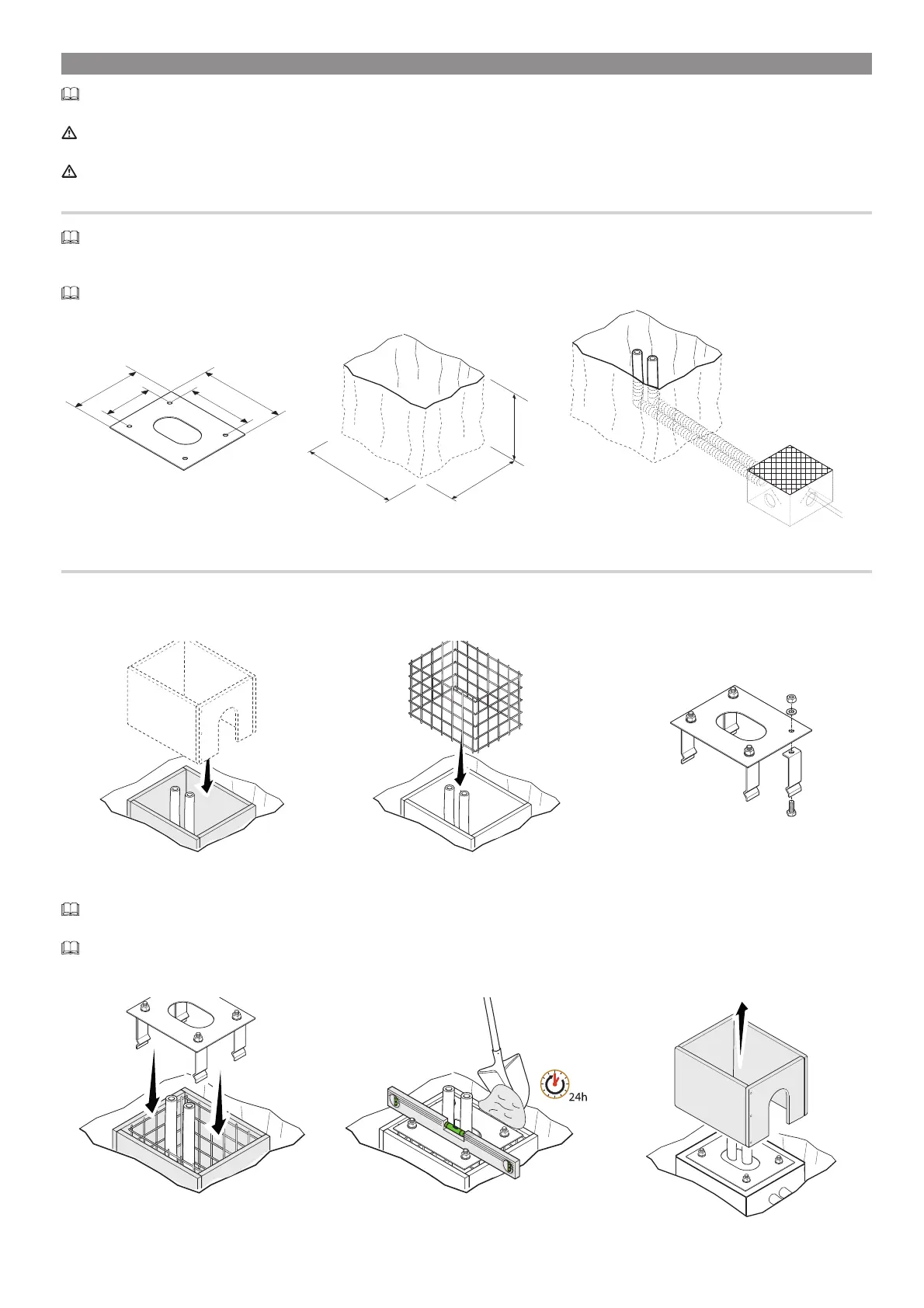p. 9 - Manual FA01313-EN - 02/2019 - © CAME S.p.A. - The contents of this manual may change, at any time, and without notice. - Original instructions
INSTALLATION
The following illustrations are just examples, as the space available for fitting the operator and accessories varies depending on the area where it is
installed.
In case of manual handling, have one person for every 20 kg that need hoisting; for non manual handling use proper hoisting equipment in safe
conditions.
During the fixing phases, the operator could be unstable and overturn. Be careful and do not lean on it until it is fully fastened.
Preliminary operations
If the flooring does not allow for a sturdy fastening of the device, you will have to set up a cement slab.
Dig a hole for the foundation frame.
Set up the corrugated tubes needed for the wiring coming out of the junction pit.
The number of tubes depends on the type of system and the accessories that are going to be fit.
265
200
220
145
400
700
500
Laying the anchoring plate
Set up a foundation frame that is larger than the anchoring plate.
Fit an iron cage into the foundation frame to reinforce the concrete.
Assemble the anchoring braces to the plate.
Fit the anchoring plate into the iron cage.
The tubes must run through the existing holes.
Cast cement into the foundation frame;
The plate must be perfectly aligned and its bolt threads completely above surface.
Wait at least 24 hours for the cement to dry.
Remove the foundation frame.
