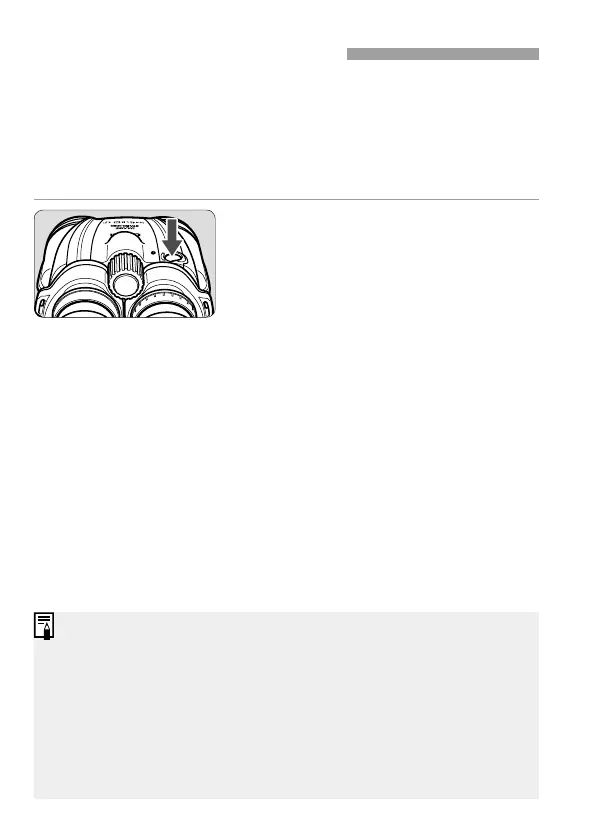ENG-11
While you look through the binoculars, the image may be shaking and
difcult to see since your hands are holding the binoculars. In such a
case, the Image Stabilizer can help steady the image.
There are two ways to use the Image Stabilizer. You can turn on the
Image Stabilizer as long as you hold down the Image Stabilizer button
and or you can turn on the Image Stabilizer for 5 minutes.
■
Holding down the button
The Image Stabilizer operates
continuously while you hold down the
button. When you let go of the button, the
Image Stabilizer stops operating.
■
Five-minute operation
Press the Image Stabilizer button slowly
and quickly let it go, and the Image
Stabilizer will operate continuously for
about ve minutes.
To stop the Image Stabilizer operation,
press the button again.
The lamp lights while the Image
Stabilizer is on.
Using the Image Stabilizer
T
he Image Stabilizer may not be able to compensate for severe shaking.
If the binoculars are attached to a tripod, it will compensate for the
small vibrations unique to tripod use.
If the binoculars face down for more than 10 seconds, such as when
they are hanging from the strap, the Image Stabilizer will turn off to
conserve power. To use the binoculars in downward direction, keep
pressing the Image Stabilizer switch.
When the battery power is low, the Image Stabilizer may generate
noise and vibration. The image stabilization is not affected by this.
Even without batteries loaded, the binoculars can still be used as is.
