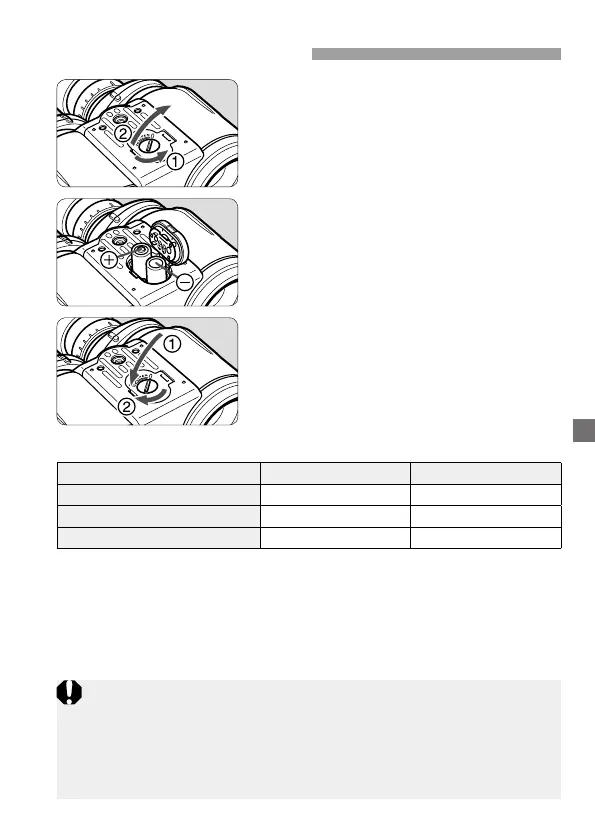ENG-8
Open the cover.
Use a coin or a similar item to turn the
lock screw 90 degrees as shown by
the arrow. Then open the cover.
1
Load the batteries.
Load two batteries in the correct + and
– orientation as shown on the battery
cover.
2
Close the cover.
Hold down the battery chamber cover
and tighten the lock screw.
3
Battery Life (Continuous Use)
25˚C / 77˚F –10˚C / 14˚F
Size-AA lithium batteries Apporox. 8 hours Apporox. 3.5 hours
Size-AA Ni-HN batteries Apporox. 6 hours Apporox. 2.5 hours
Size-AA alkaline batteries Apporox. 2.5 hours Apporox. 10 minutes
(Based on Canon’s testing conditions.)
Size-AA manganese batteries are not recommended due to their low energy.
Change batteries when the binoculars are dry and there is no moisture
or dirt.
Be careful not to let moisture onto the inner side of the battery chamber
cover or into the chamber. If there is moisture, make sure to remove it
and adequately dry it off before changing batteries.
Wet batteries may result in battery leakage and failure.
Loading the Batteries
