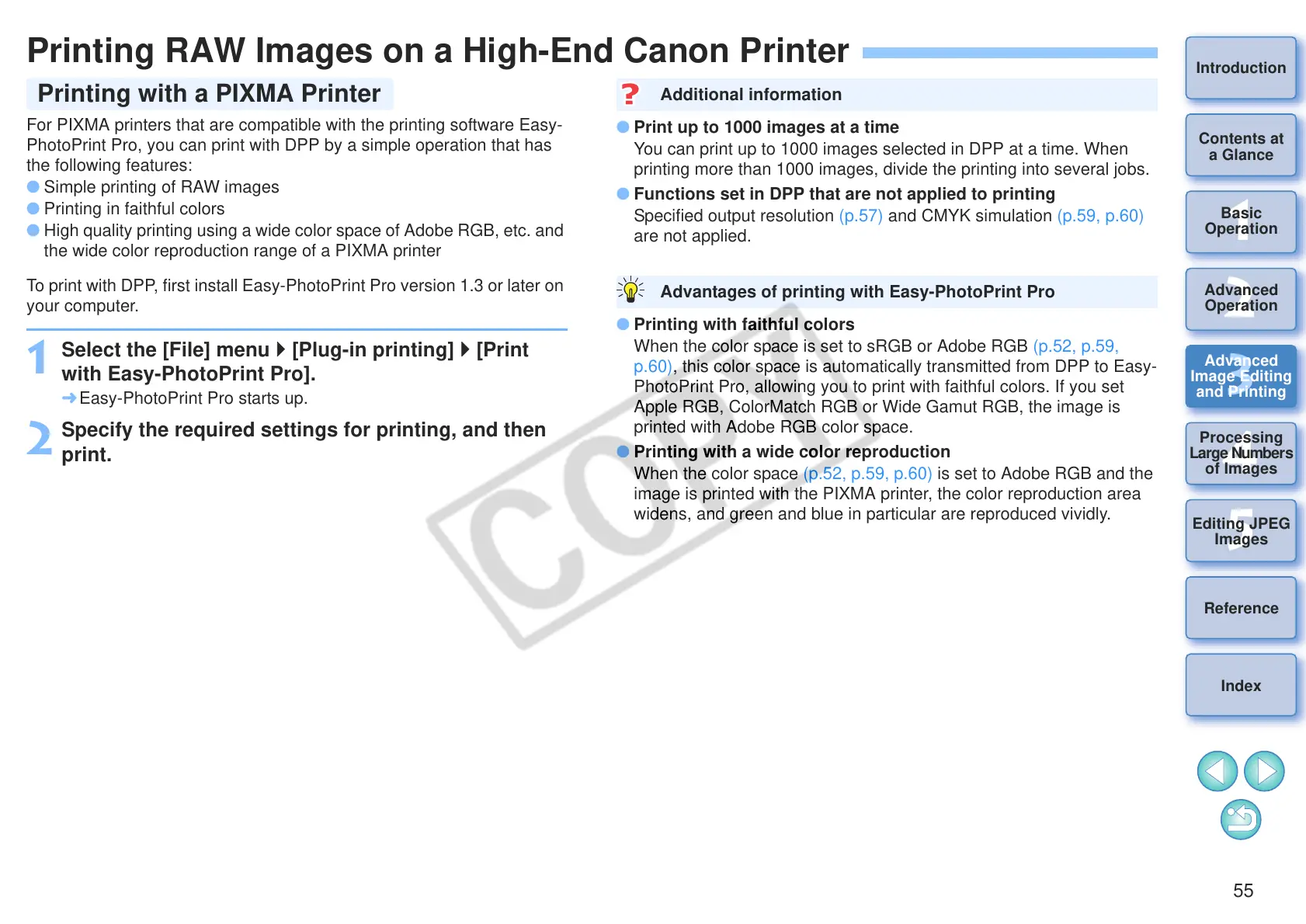55
1
2
3
4
5
Introduction
Contents at
a Glance
Basic
Operation
Advanced
Operation
Advanced
Image Editing
and Printing
Editing JPEG
Images
Index
Processing
Large Numbers
of Images
Reference
Printing RAW Images on a High-End Canon Printer
For PIXMA printers that are compatible with the printing software Easy-
PhotoPrint Pro, you can print with DPP by a simple operation that has
the following features:
O Simple printing of RAW images
O Printing in faithful colors
O High quality printing using a wide color space of Adobe RGB, etc. and
the wide color reproduction range of a PIXMA printer
To print with DPP, first install Easy-PhotoPrint Pro version 1.3 or later on
your computer.
1
Select the [File] menu [Plug-in printing] [Print
with Easy-PhotoPrint Pro].
¿ Easy-PhotoPrint Pro starts up.
2
Specify the required settings for printing, and then
print.
Printing with a PIXMA Printer
O Print up to 1000 images at a time
You can print up to 1000 images selected in DPP at a time. When
printing more than 1000 images, divide the printing into several jobs.
O Functions set in DPP that are not applied to printing
Specified output resolution (p.57) and CMYK simulation (p.59, p.60)
are not applied.
O Printing with faithful colors
When the color space is set to sRGB or Adobe RGB (p.52, p.59,
p.60), this color space is automatically transmitted from DPP to Easy-
PhotoPrint Pro, allowing you to print with faithful colors. If you set
Apple RGB, ColorMatch RGB or Wide Gamut RGB, the image is
printed with Adobe RGB color space.
O Printing with a wide color reproduction
When the color space (p.52, p.59, p.60) is set to Adobe RGB and the
image is printed with the PIXMA printer, the color reproduction area
widens, and green and blue in particular are reproduced vividly.
Additional information
Advantages of printing with Easy-PhotoPrint Pro