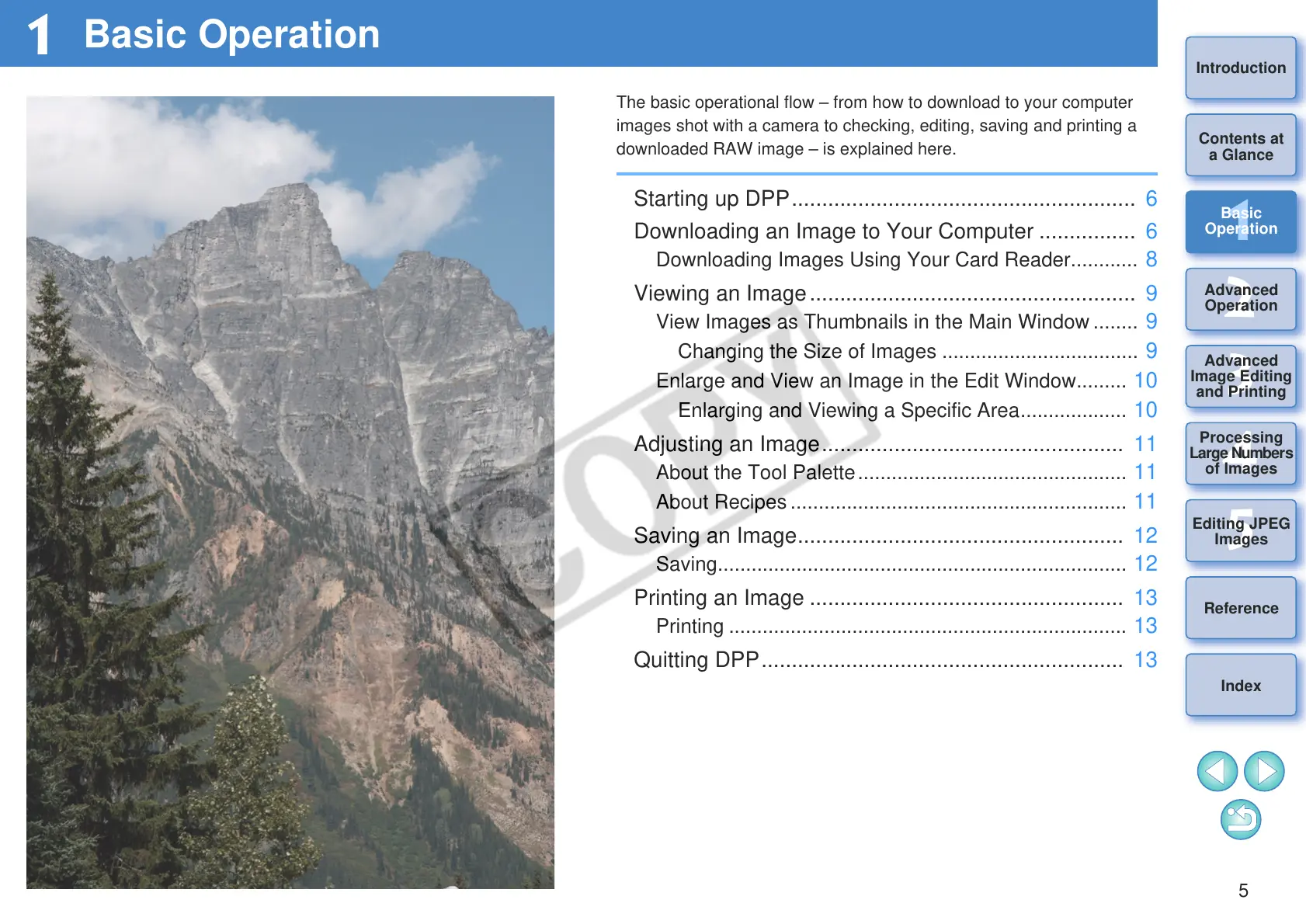1
5
1
2
3
4
5
Introduction
Contents at
a Glance
Basic
Operation
Advanced
Operation
Advanced
Image Editing
and Printing
Editing JPEG
Images
Index
Processing
Large Numbers
of Images
Reference
Basic Operation
The basic operational flow – from how to download to your computer
images shot with a camera to checking, editing, saving and printing a
downloaded RAW image – is explained here.
Starting up DPP......................................................... 6
Downloading an Image to Your Computer ................ 6
Downloading Images Using Your Card Reader............ 8
Viewing an Image...................................................... 9
View Images as Thumbnails in the Main Window ........ 9
Changing the Size of Images ................................... 9
Enlarge and View an Image in the Edit Window......... 10
Enlarging and Viewing a Specific Area................... 10
Adjusting an Image.................................................. 11
About the Tool Palette................................................ 11
About Recipes............................................................ 11
Saving an Image...................................................... 12
Saving......................................................................... 12
Printing an Image .................................................... 13
Printing ....................................................................... 13
Quitting DPP............................................................ 13