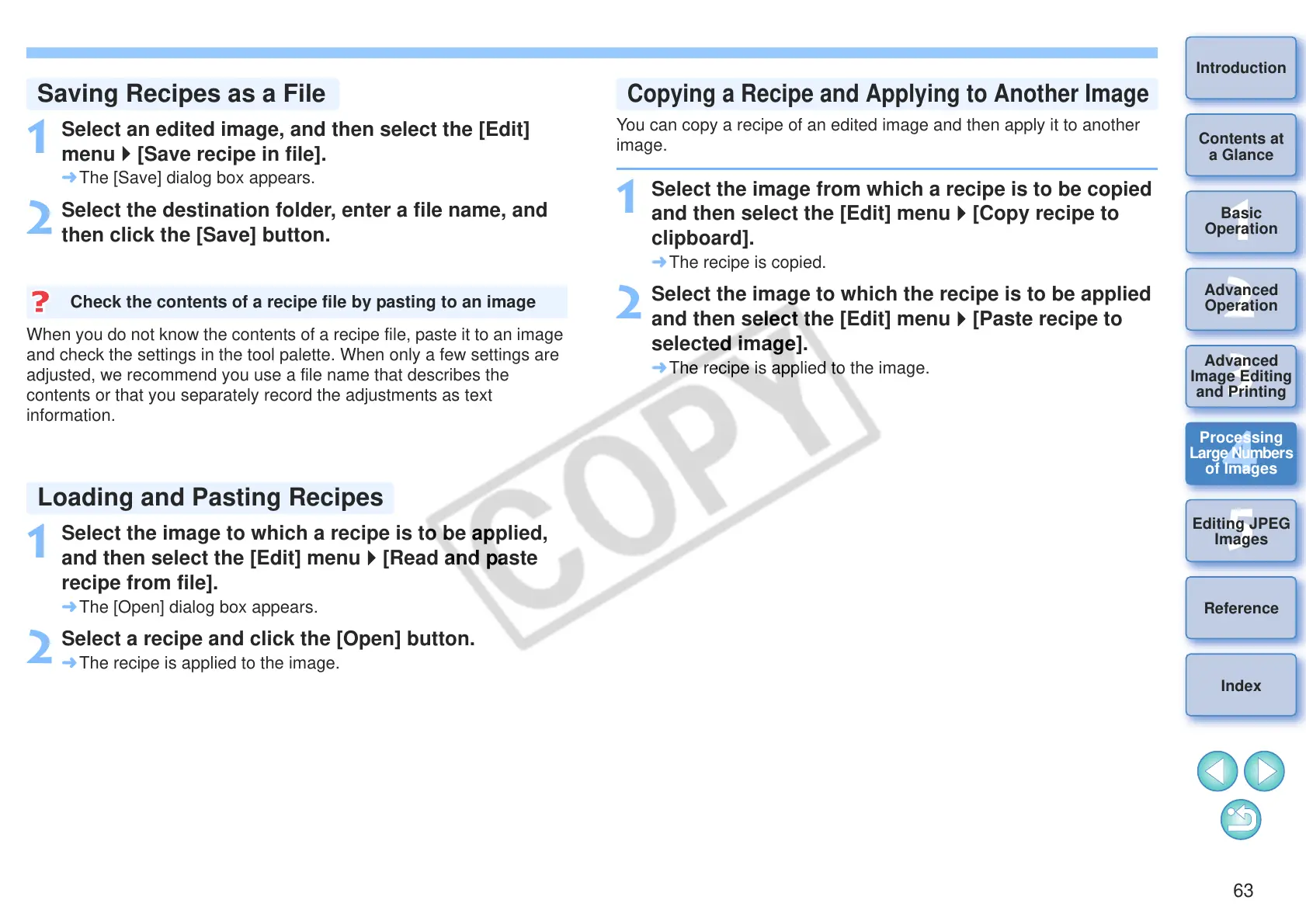63
1
2
3
4
5
Introduction
Contents at
a Glance
Basic
Operation
Advanced
Operation
Advanced
Image Editing
and Printing
Editing JPEG
Images
Index
Processing
Large Numbers
of Images
Reference
When you do not know the contents of a recipe file, paste it to an image
and check the settings in the tool palette. When only a few settings are
adjusted, we recommend you use a file name that describes the
contents or that you separately record the adjustments as text
information.
1
Select an edited image, and then select the [Edit]
menu [Save recipe in file].
¿ The [Save] dialog box appears.
2
Select the destination folder, enter a file name, and
then click the [Save] button.
Check the contents of a recipe file by pasting to an image
1
Select the image to which a recipe is to be applied,
and then select the [Edit] menu [Read and paste
recipe from file].
¿ The [Open] dialog box appears.
2
Select a recipe and click the [Open] button.
¿ The recipe is applied to the image.
Loading and Pasting Recipes
You can copy a recipe of an edited image and then apply it to another
image.
1
Select the image from which a recipe is to be copied
and then select the [Edit] menu [Copy recipe to
clipboard].
¿ The recipe is copied.
2
Select the image to which the recipe is to be applied
and then select the [Edit] menu [Paste recipe to
selected image].
¿ The recipe is applied to the image.
Copying a Recipe and Applying to Another Image
