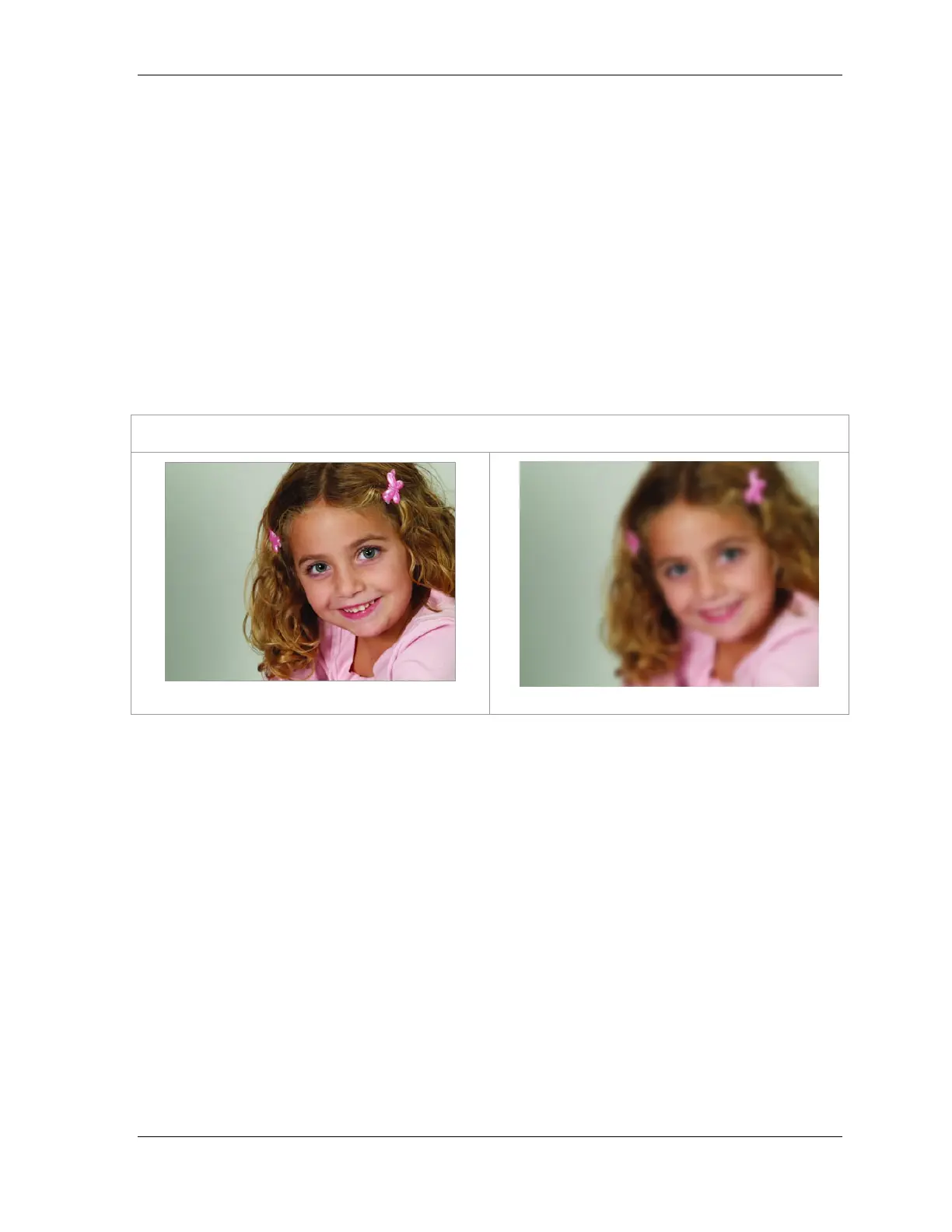Canon 40D Digital Camera Overview Manual
July 10, 2008 © 2008 Consumer Programs Incorporated Page 7
PROPRIETARY & CONFIDENTIAL
Focus is Critical to Photography Success
The Canon 40D Camera is an AUTO-FOCUS camera.
The camera is set to an auto-focus mode in a Wal-Mart Portrat Studio. Once a subject is framed,
the associate will initiate the auto-focus with a the side button on the trip cord.
Associates must be aware of focus.
Having the camera set at Auto-Focus doesn’t mean associates do not have to worry about the
good focus. How the camera auto-focuses on subjects is determined by important camera
settings. Associates should closely inspect each image to make sure the auto-focus is working
properly. If it is not, associates should contact Technical Support for assistance immediately.
Focus is very important. Customers will not want to purchase prints that are blurry or soft.
Good Focus
Bad Focus
