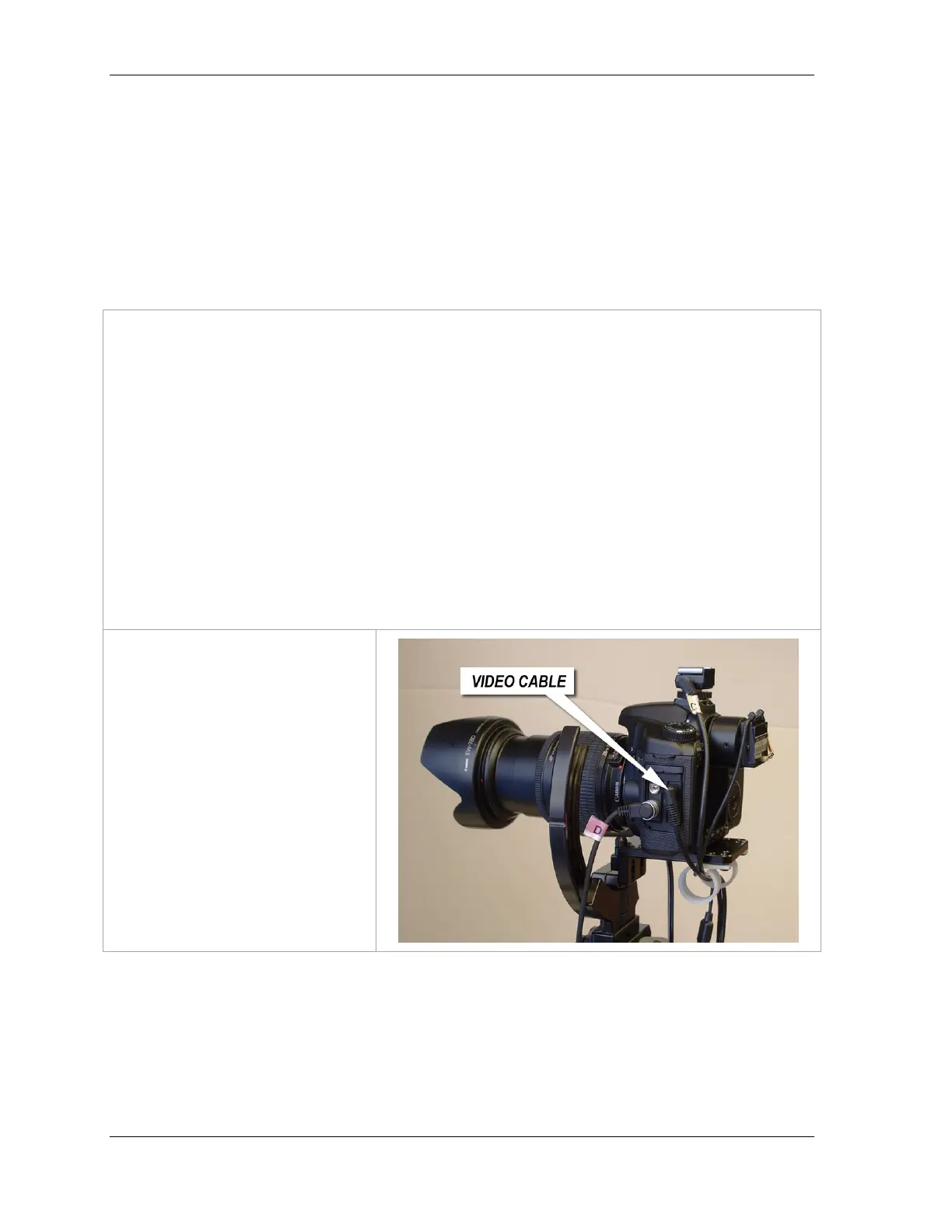Canon 40D Digital Camera Overview Manual
Page 18 © 2008 Consumer Programs Incorporated July 10, 2008
PROPRIETARY & CONFIDENTIAL
SECTION 3: CAMERA CABLING
This section will provide information about the five cables that connect to the Canon 40D Digital
Camera in a Wal-Mart Portrait Studio. Associates should be familiar with all cables and how they
connect to the camera. If cables are not connected, the camera will not function properly.
The Five Camera Cables
Cable Basics
• Each cable connects to a specific port on the camera
• Do not force cables if they do not seem to fit. Look at the connectors and make sure you are
plugging the cable into the correct port.
• Watch out for cables getting caught and snagged. If a cable becomes unplugged, the camera
will be inoperable.
• Cables are easily damaged. When cables get yanked or pulled to hard, the connectors can
become damaged, making replacement necessary.
• If you are troubleshooting, remember cables connect to something at both ends. It may not
be the camera connection that is unplugged.
Video Cable
The Video Cable is responsible for
carrying digital images from the
camera to the Post View Monitor.
The video cable attaches to a port
labeled “Video Out” on the left side
of the camera.
