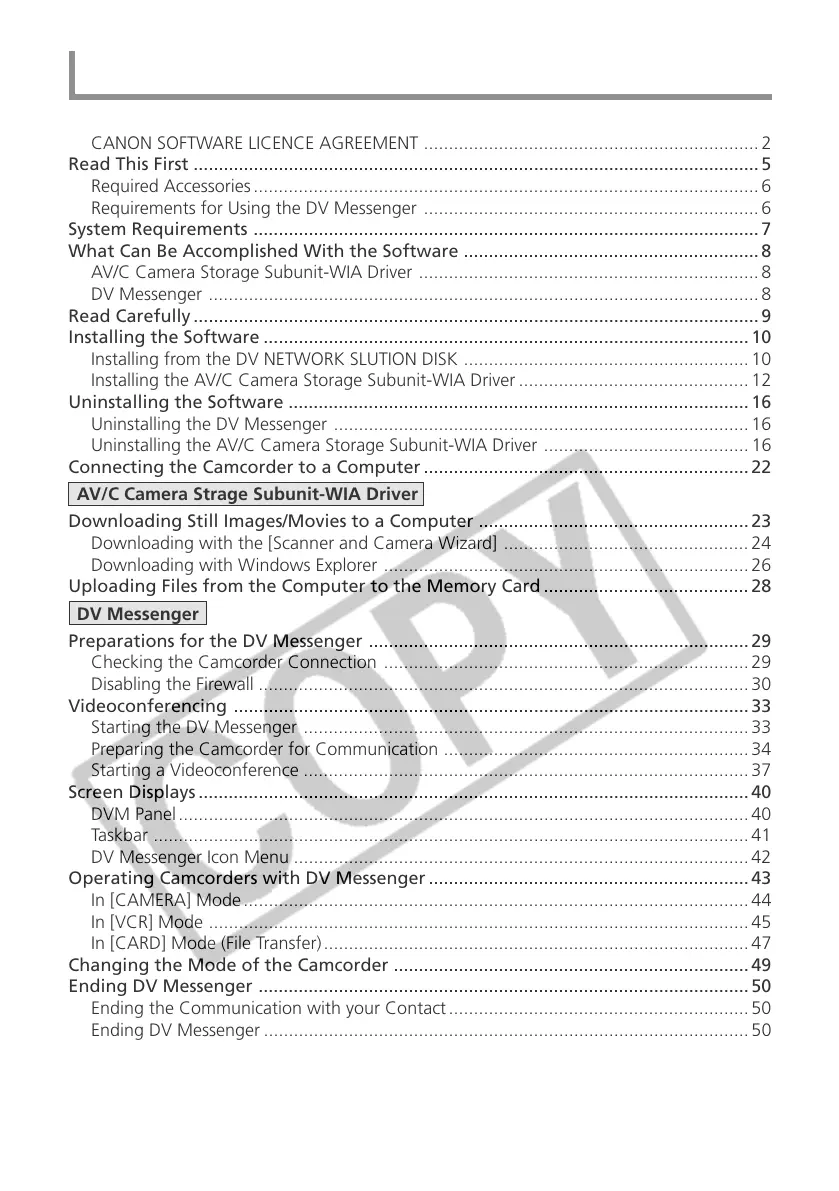4
Contents
Read Carefully Before Using .......................................................................................... 2
CANON SOFTWARE LICENCE AGREEMENT ................................................................... 2
Read This First .................................................................................................................5
Required Accessories ..................................................................................................... 6
Requirements for Using the DV Messenger ................................................................... 6
System Requirements ..................................................................................................... 7
What Can Be Accomplished With the Software ........................................................... 8
AV/C Camera Storage Subunit-WIA Driver .................................................................... 8
DV Messenger .............................................................................................................. 8
Read Carefully ................................................................................................................. 9
Installing the Software ................................................................................................. 10
Installing from the DV NETWORK SLUTION DISK ......................................................... 10
Installing the AV/C Camera Storage Subunit-WIA Driver .............................................. 12
Uninstalling the Software ............................................................................................ 16
Uninstalling the DV Messenger ................................................................................... 16
Uninstalling the AV/C Camera Storage Subunit-WIA Driver ......................................... 16
Connecting the Camcorder to a Computer ................................................................. 22
AV/C Camera Strage Subunit-WIA Driver
Downloading Still Images/Movies to a Computer ...................................................... 23
Downloading with the [Scanner and Camera Wizard] ................................................. 24
Downloading with Windows Explorer ......................................................................... 26
Uploading Files from the Computer to the Memory Card ......................................... 28
DV Messenger
Preparations for the DV Messenger ............................................................................ 29
Checking the Camcorder Connection ......................................................................... 29
Disabling the Firewall .................................................................................................. 30
Videoconferencing ....................................................................................................... 33
Starting the DV Messenger ......................................................................................... 33
Preparing the Camcorder for Communication ............................................................. 34
Starting a Videoconference ......................................................................................... 37
Screen Displays .............................................................................................................. 40
DVM Panel .................................................................................................................. 40
Taskbar ....................................................................................................................... 41
DV Messenger Icon Menu ........................................................................................... 42
Operating Camcorders with DV Messenger ................................................................ 43
In [CAMERA] Mode ..................................................................................................... 44
In [VCR] Mode ............................................................................................................ 45
In [CARD] Mode (File Transfer) ..................................................................................... 47
Changing the Mode of the Camcorder ....................................................................... 49
Ending DV Messenger .................................................................................................. 50
Ending the Communication with your Contact ............................................................ 50
Ending DV Messenger ................................................................................................. 50
Troubleshooting ............................................................................................................ 51
AV/C Camera Storage Subunit-WIA Driver .................................................................. 51
DV Messenger ............................................................................................................ 51