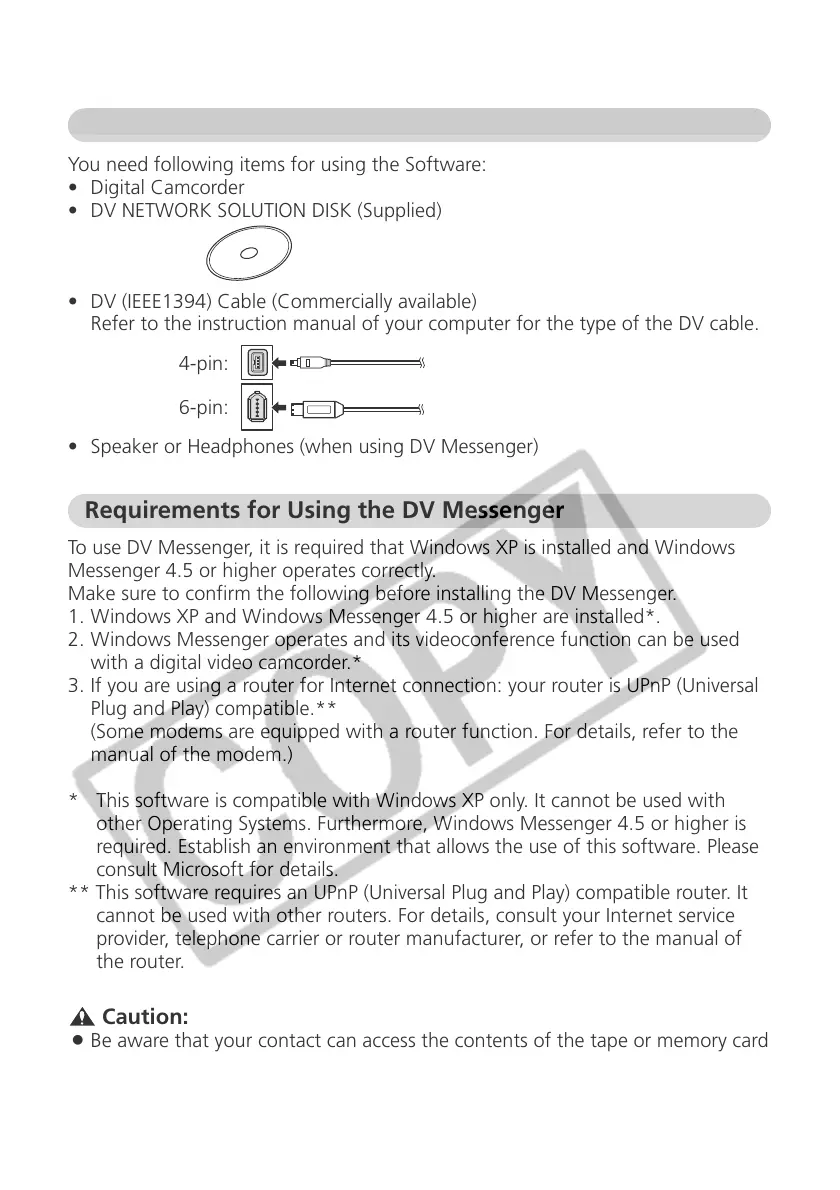6
You need following items for using the Software:
• Digital Camcorder
• DV NETWORK SOLUTION DISK (Supplied)
• DV (IEEE1394) Cable (Commercially available)
Refer to the instruction manual of your computer for the type of the DV cable.
• Speaker or Headphones (when using DV Messenger)
Requirements for Using the DV Messenger
To use DV Messenger, it is required that Windows XP is installed and Windows
Messenger 4.5 or higher operates correctly.
Make sure to confirm the following before installing the DV Messenger.
1. Windows XP and Windows Messenger 4.5 or higher are installed*.
2. Windows Messenger operates and its videoconference function can be used
with a digital video camcorder.*
3. If you are using a router for Internet connection: your router is UPnP (Universal
Plug and Play) compatible.**
(Some modems are equipped with a router function. For details, refer to the
manual of the modem.)
* This software is compatible with Windows XP only. It cannot be used with
other Operating Systems. Furthermore, Windows Messenger 4.5 or higher is
required. Establish an environment that allows the use of this software. Please
consult Microsoft for details.
** This software requires an UPnP (Universal Plug and Play) compatible router. It
cannot be used with other routers. For details, consult your Internet service
provider, telephone carrier or router manufacturer, or refer to the manual of
the router.
Caution:
¡ Be aware that your contact can access the contents of the tape or memory card
in your camcorder when using DV Messenger.
Required Accessories
Read This First
4-pin:
6-pin: