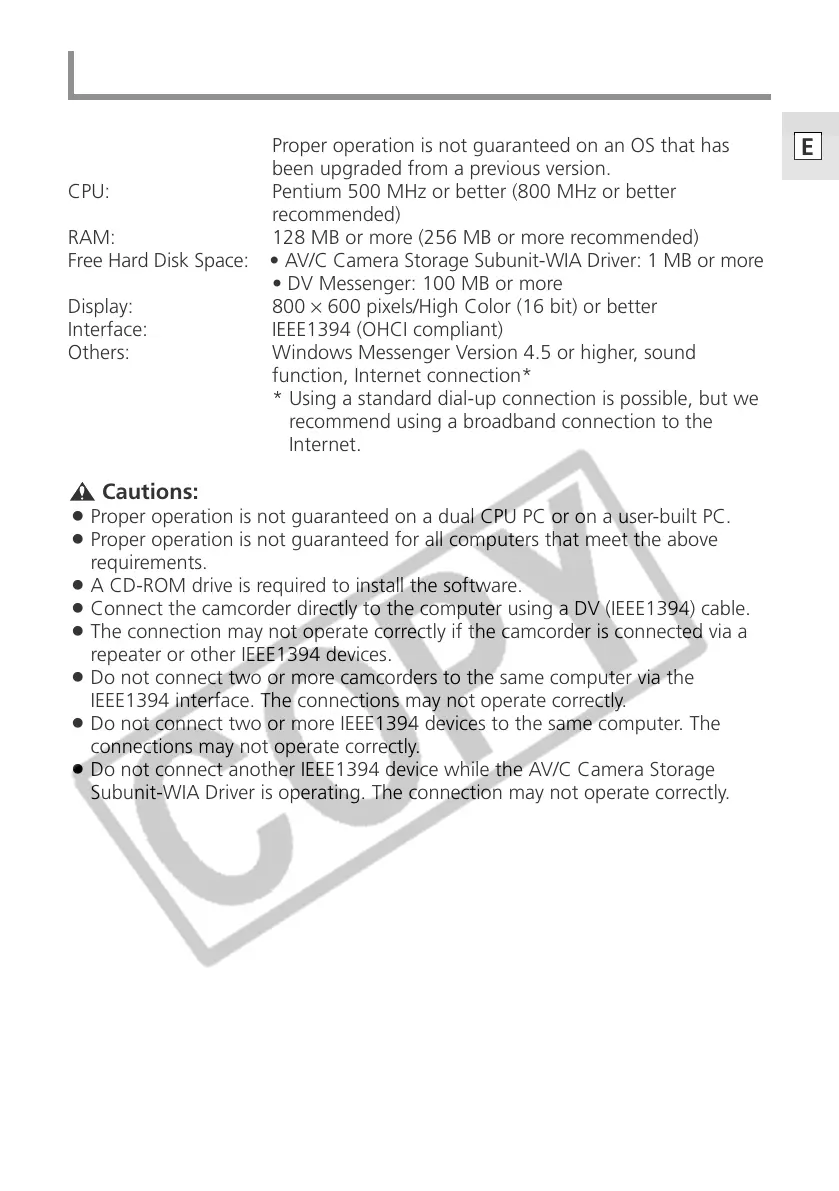7
E
System Requirements
OS: Microsoft Windows XP Home Edition or Professional
Proper operation is not guaranteed on an OS that has
been upgraded from a previous version.
CPU: Pentium 500 MHz or better (800 MHz or better
recommended)
RAM: 128 MB or more (256 MB or more recommended)
Free Hard Disk Space: • AV/C Camera Storage Subunit-WIA Driver: 1 MB or more
• DV Messenger: 100 MB or more
Display: 800 × 600 pixels/High Color (16 bit) or better
Interface: IEEE1394 (OHCI compliant)
Others: Windows Messenger Version 4.5 or higher, sound
function, Internet connection*
* Using a standard dial-up connection is possible, but we
recommend using a broadband connection to the
Internet.
Cautions:
¡ Proper operation is not guaranteed on a dual CPU PC or on a user-built PC.
¡ Proper operation is not guaranteed for all computers that meet the above
requirements.
¡ A CD-ROM drive is required to install the software.
¡ Connect the camcorder directly to the computer using a DV (IEEE1394) cable.
¡ The connection may not operate correctly if the camcorder is connected via a
repeater or other IEEE1394 devices.
¡ Do not connect two or more camcorders to the same computer via the
IEEE1394 interface. The connections may not operate correctly.
¡ Do not connect two or more IEEE1394 devices to the same computer. The
connections may not operate correctly.
¡ Do not connect another IEEE1394 device while the AV/C Camera Storage
Subunit-WIA Driver is operating. The connection may not operate correctly.