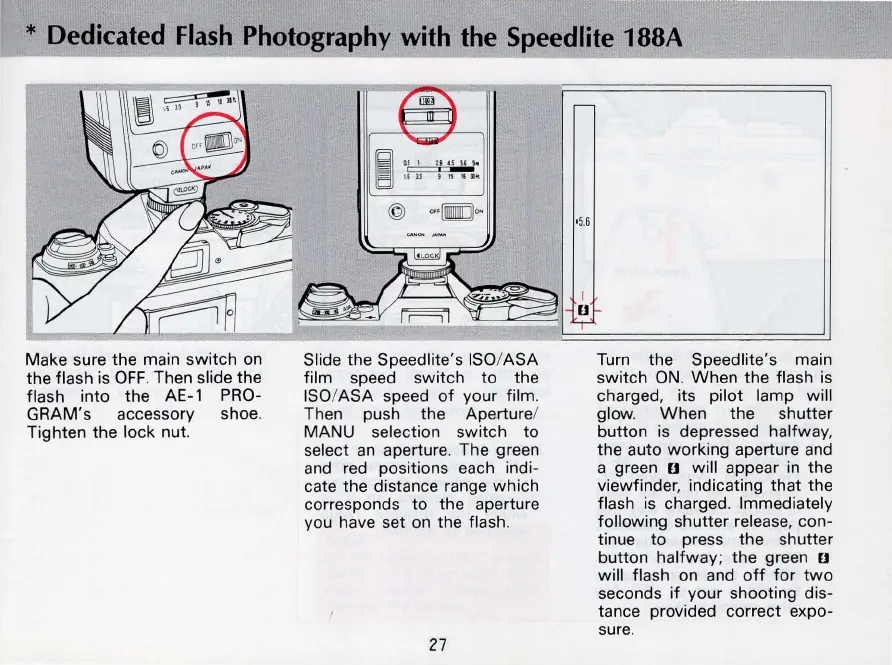* Dedicated
Flash
Photography
with
the
Speedlite
188A
Make sure the main
switch
on
the
flash is
OFF.
Then slide the
flash into the AE-1 PRO-
GRAM's accessory shoe.
Tighten the
lock nut.
-------------------------------
~
',"
'
:'
j.jI"l
"
~
1-619 9
IS
tt
mt
Slide the Speedlite's ISO/
ASA
film speed
switch
to
the
ISOI
ASA
speed
of
your film.
Then push the Aperturel
MANU
selection switch
to
select
an
aperture. The green
and red positions each indi-
cate the distance range
which
corresponds to the aperture
you have set on the
flash.
27
·5.6
Turn the Speedlite's main
switch
ON.
When
the flash is
charged, its
pilot
lamp will
glow
.
When
the shutter
button
is
depressed halfway,
the auto working aperture and
a green
11
will appear in the
viewfinder, indicating
that
the
flash is charged. Immediately
following
shutter release, con-
tinue
to
press the shutter
button
halfway
; the green
11
will flash on and
off
for
two
seconds
if
your shooting dis-
tance provided correct expo-
sure.
