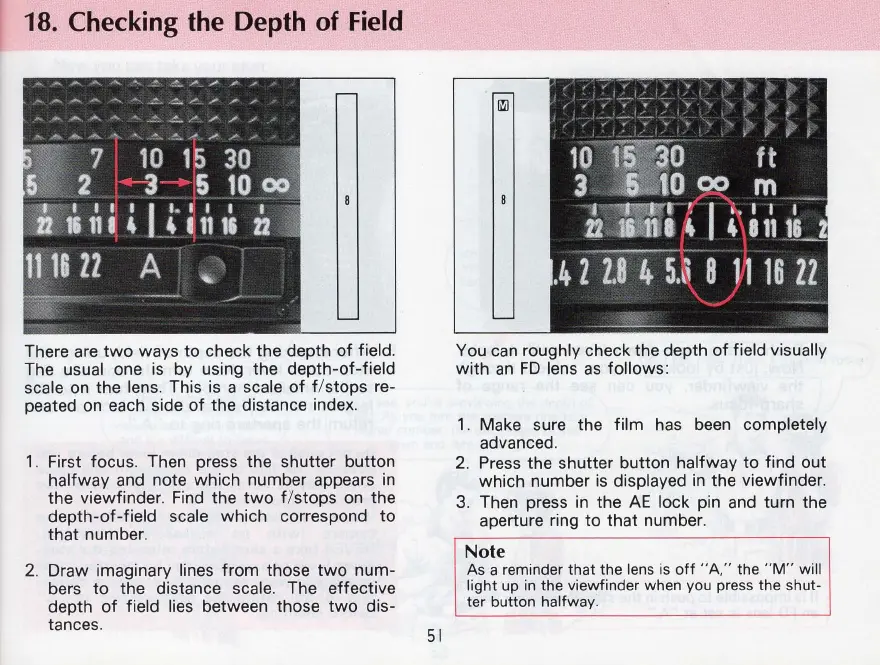18. Checking the Depth of
Field
There are
two
ways
to
check the depth
of
field.
The usual one
is
by using the
depth-of-field
scale on the lens. This is a scale
of
f/stops
re-
peated
on
each side
of
the distance index.
1.
First focus. Then press the shutter button
halfway and note which number appears
in
the viewfinder. Find the
two
fl stops on the
depth-of-field
scale which correspond
to
that
number.
2.
Draw imaginary lines
from
those
two
num-
bers
to
the distance scale. The effective
depth
of
field lies between those
two
dis-
tances.
51
You can roughly check the depth
of
field visually
with
an
FD
lens
as
follows
:
1.
Make sure the
film
has been completely
advanced.
2.
Press the shutter button halfway
to
find out
which number
is
displayed
in
the viewfinder.
3.
Then press
in
the
AE
lock pin and turn the
aperture ring
to
that
number.
Note
As a reminder that the lens
is
off
"A,"
the
"M"
will
light
up
in
the viewfinder when you press the shut-
ter button
halfway.
