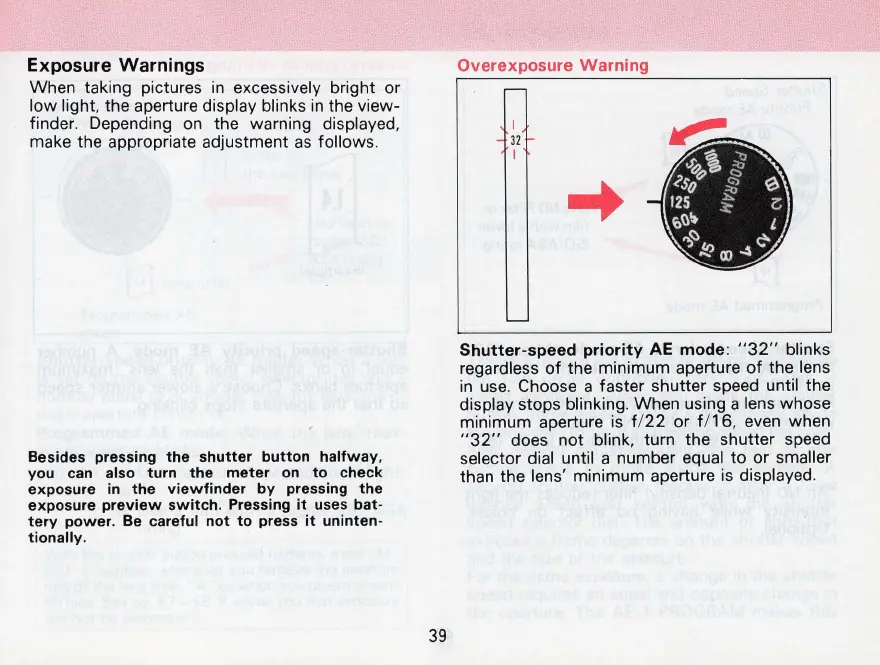Exposure
Warnings
When
taking pictures in excessively bright
or
low
light, the aperture display blinks in the
view-
finder. Depending on the warning displayed,
make the appropriate adjustment
as
follows
.
Besides pressing the shutter button halfway,
you
can
also turn the meter
on
to
check
exposure
in
the viewfinder by pressing the
exposure preview switch. Pressing
it
uses
bat-
tery power.
Be
careful not to press
it
uninten-
tionally.
39
Overexposure
Warning
I
31
I
Shutter-speed
priority
AE
mode:
"32"
blinks
regardless
of
the minimum aperture
of
the lens
in use. Choose a faster shutter speed until the
display stops blinking.
When
using a lens whose
minimum
aperture is f/
22
or
f/ 16, even when
"32"
does
not
blink, turn the shutter speed
selector dial until a number equal
to
or
smaller
than the lens' minimum aperture is displayed.
