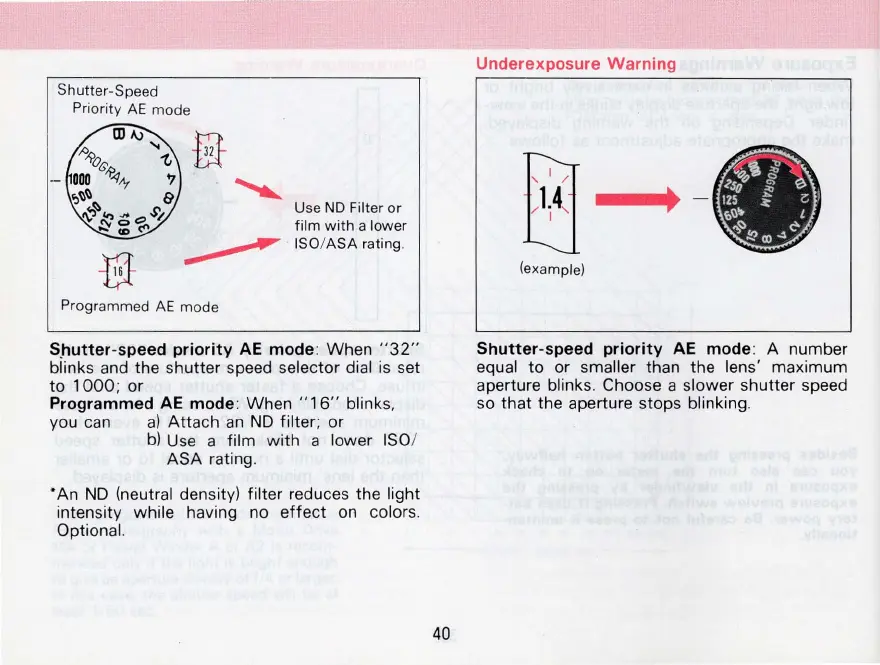Shutter-Speed
Pri
orit
y
AE
mode
Use
ND
Filter
or
film
with
a lower
~
ISO/
ASA
rating.
Programmed
AE
mode
S.
hutter
-
speed
priority
AE
mode
: When
"32"
blinks and the shutter speed selector dial
is
set
to
1000;
or
Programmed
AE
mode
: When "
16"
blinks,
you can
a)
Atta
ch
an
NO
filter
;
or
b)
Use a film
with
a lower ISOI
ASA
rating .
• An
NO
(neutral density) filter reduces the light
intensity while having no
effect
on colors.
Optional.
40
Underexposure
Warning
-
....
-
(example)
Shutter-speed
priority
AE
mode
: A number
equal
to
or smaller than the lens' maximum
aperture blinks.
Choose a slower shutter speed
so that the aperture stops blinking.
