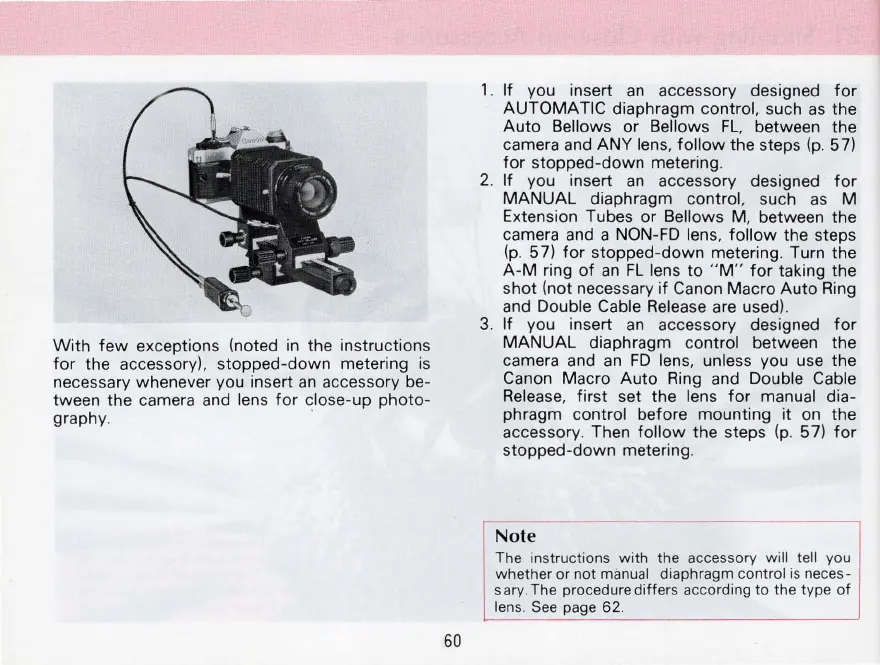With
few
exceptions (noted in the instructions
for
the accessory),
stopped-down
metering is
necessary whenever you insert
an
accessory be-
tween the camera and
lens
for
close-up
photo-
graphy. .
60
1. If you insert
an
accessory designed
for
AUTOMATIC diaphragm control. such
as
the
Auto
Bellows or Bellows
FL,
between the
camera and
ANY lens,
follow
the steps
(p
. 57)
for
stopped-down
metering.
2.
If you insert
an
accessory designed
for
MANUAL
diaphragm control, such
as
M
Extension Tubes or
Bellows M, between the
camera and a NON-FD
lens,
follow
the steps
(p
. 57)
for
stopped-down
metering. Turn the
A-M
ring
of
an
FL
lens
to
"M"
for
taking the
shot
(not necessary
if
Canon Macro
Auto
Ring
and
Double Cable Release are used).
3.
If you insert
an
accessory designed
for
MANUAL
diaphragm control between the
camera and
an
FD
lens, unless you use the
Canon Macro
Auto
Ring and Double Cable
Release,
first
set the lens
for
manual dia-
phragm
control before mounting it on the
accessory. Then
follow
the steps
(p
. 57)
for
stopped-down
metering.
Note
The instructions w i
th
the access
or
y will tell you
wheth
er or
not
ma
nu
al dia
phr
a
gm
c
ont
rol
is
ne
ces-
sar
y.
The
pr
ocedure
differ
s according
to
the
ty
pe of
lens. See page 62.
