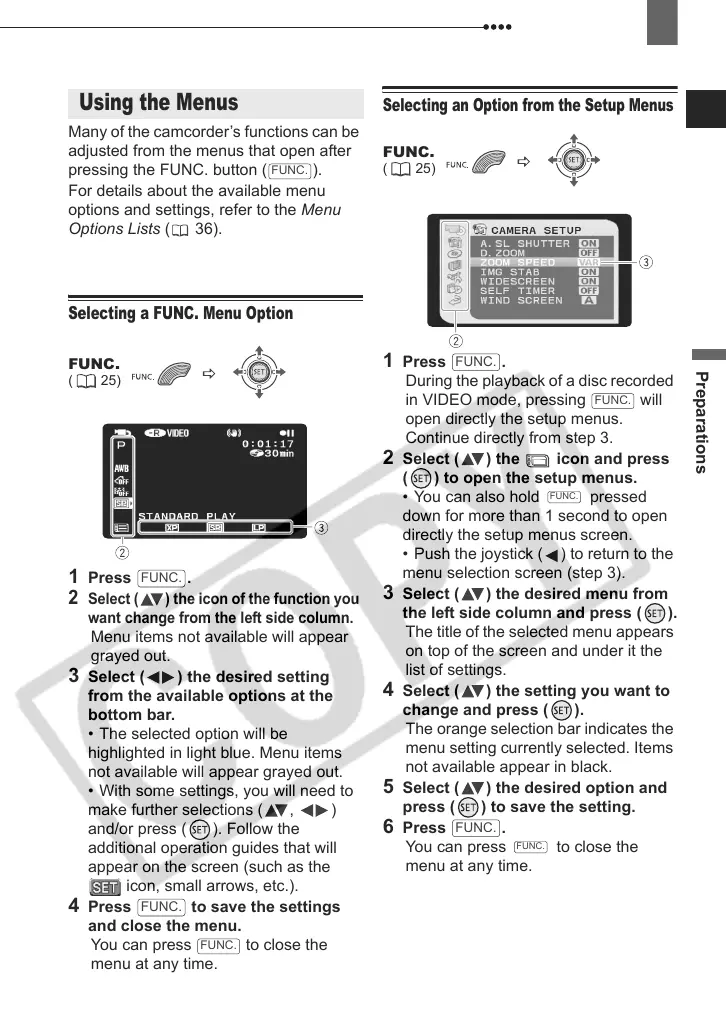Using the Menus
Preparations
25
Using the Menus
Many of the camcorder’s functions can be
adjusted from the menus that open after
pressing the FUNC. button ( ).
For details about the available menu
options and settings, refer to the Menu
Options Lists (36).
Selecting a FUNC. Menu Option
1 Press .
2
Select ( ) the icon of the function you
want change from the left side column.
Menu items not available will appear
grayed out.
3 Select ( ) the desired setting
from the available options at the
bottom bar.
• The selected option will be
highlighted in light blue. Menu items
not available will appear grayed out.
• With some settings, you will need to
make further selections ( , )
and/or press ( ). Follow the
additional operation guides that will
appear on the screen (such as the
icon, small arrows, etc.).
4 Press to save the settings
and close the menu.
You can press to close the
menu at any time.
Selecting an Option from the Setup Menus
1 Press .
During the playback of a disc recorded
in VIDEO mode, pressing will
open directly the setup menus.
Continue directly from step 3.
2 Select ( ) the icon and press
( ) to open the setup menus.
• You can also hold pressed
down for more than 1 second to open
directly the setup menus screen.
• Push the joystick ( ) to return to the
menu selection screen (step 3).
3 Select ( ) the desired menu from
the left side column and press ( ).
The title of the selected menu appears
on top of the screen and under it the
list of settings.
4 Select ( ) the setting you want to
change and press ( ).
The orange selection bar indicates the
menu setting currently selected. Items
not available appear in black.
5 Select ( ) the desired option and
press ( ) to save the setting.
6 Press .
You can press to close the
menu at any time.
Using the Menus
FUNC.
( 25)
FUNC.
FUNC.
FUNC.
FUNC.
FUNC.
(25)
FUNC.
FUNC.
FUNC.
FUNC.
FUNC.
D121C_NTSC-E.book Page 25 Thursday, January 11, 2007 2:46 PM