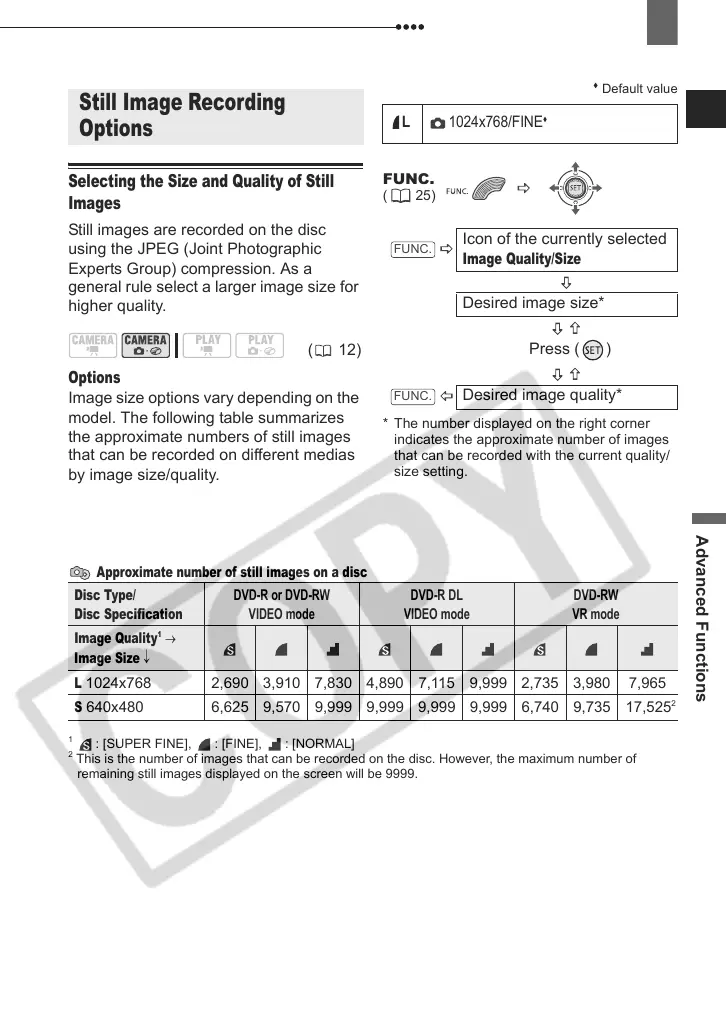Still Image Recording Options
Advanced Functions
49
Still Image Recording Options
Selecting the Size and Quality of Still
Images
Still images are recorded on the disc
using the JPEG (Joint Photographic
Experts Group) compression. As a
general rule select a larger image size for
higher quality.
Options
Image size options vary depending on the
model. The following table summarizes
the approximate numbers of still images
that can be recorded on different medias
by image size/quality.
Default value
* The number displayed on the right corner
indicates the approximate number of images
that can be recorded with the current quality/
size setting.
Approximate number of still images on a disc
1
: [SUPER FINE], : [FINE], : [NORMAL]
2
This is the number of images that can be recorded on the disc. However, the maximum number of
remaining still images displayed on the screen will be 9999.
Still Image Recording
Options
( 12)
L
1024x768/FINE
FUNC.
(25)
Icon of the currently selected
Image Quality/Size
Desired image size*
Press ( )
Desired image quality*
FUNC.
FUNC.
Disc Type/
Disc Specification
DVD-R or DVD-RW
VIDEO mode
DVD-R DL
VIDEO mode
DVD-RW
VR mode
Image Quality
1
→
Image Size
↓
L
1024x768 2,690 3,910 7,830 4,890 7,115 9,999 2,735 3,980 7,965
S
640x480 6,625 9,570 9,999 9,999 9,999 9,999 6,740 9,735 17,525
2
D121C_NTSC-E.book Page 49 Thursday, January 11, 2007 2:46 PM