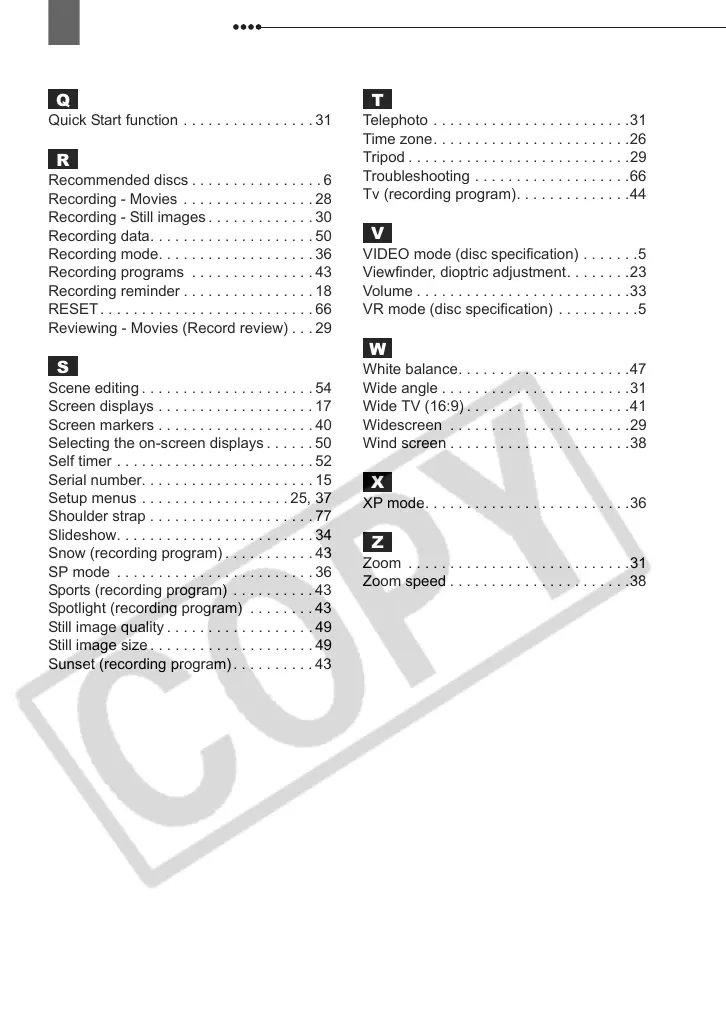82
General Information
Q
Quick Start function . . . . . . . . . . . . . . . . 31
R
Recommended discs . . . . . . . . . . . . . . . . 6
Recording - Movies . . . . . . . . . . . . . . . . 28
Recording - Still images . . . . . . . . . . . . . 30
Recording data. . . . . . . . . . . . . . . . . . . . 50
Recording mode. . . . . . . . . . . . . . . . . . . 36
Recording programs . . . . . . . . . . . . . . . 43
Recording reminder . . . . . . . . . . . . . . . . 18
RESET. . . . . . . . . . . . . . . . . . . . . . . . . . 66
Reviewing - Movies (Record review) . . . 29
S
Scene editing. . . . . . . . . . . . . . . . . . . . . 54
Screen displays . . . . . . . . . . . . . . . . . . . 17
Screen markers . . . . . . . . . . . . . . . . . . . 40
Selecting the on-screen displays . . . . . . 50
Self timer . . . . . . . . . . . . . . . . . . . . . . . . 52
Serial number. . . . . . . . . . . . . . . . . . . . . 15
Setup menus . . . . . . . . . . . . . . . . . . 25, 37
Shoulder strap . . . . . . . . . . . . . . . . . . . . 77
Slideshow. . . . . . . . . . . . . . . . . . . . . . . . 34
Snow (recording program) . . . . . . . . . . . 43
SP mode . . . . . . . . . . . . . . . . . . . . . . . .36
Sports (recording program) . . . . . . . . . . 43
Spotlight (recording program) . . . . . . . . 43
Still image quality . . . . . . . . . . . . . . . . . . 49
Still image size . . . . . . . . . . . . . . . . . . . . 49
Sunset (recording program). . . . . . . . . . 43
T
Telephoto . . . . . . . . . . . . . . . . . . . . . . . .31
Time zone. . . . . . . . . . . . . . . . . . . . . . . .26
Tripod . . . . . . . . . . . . . . . . . . . . . . . . . . .29
Troubleshooting . . . . . . . . . . . . . . . . . . .66
Tv (recording program). . . . . . . . . . . . . .44
V
VIDEO mode (disc specification) . . . . . . .5
Viewfinder, dioptric adjustment. . . . . . . .23
Volume . . . . . . . . . . . . . . . . . . . . . . . . . .33
VR mode (disc specification) . . . . . . . . . .5
W
White balance. . . . . . . . . . . . . . . . . . . . .47
Wide angle . . . . . . . . . . . . . . . . . . . . . . .31
Wide TV (16:9) . . . . . . . . . . . . . . . . . . . .41
Widescreen . . . . . . . . . . . . . . . . . . . . . .29
Wind screen . . . . . . . . . . . . . . . . . . . . . .38
X
XP mode. . . . . . . . . . . . . . . . . . . . . . . . .36
Z
Zoom . . . . . . . . . . . . . . . . . . . . . . . . . . .31
Zoom speed . . . . . . . . . . . . . . . . . . . . . .38
D121C_NTSC-E.book Page 82 Thursday, January 11, 2007 2:46 PM
