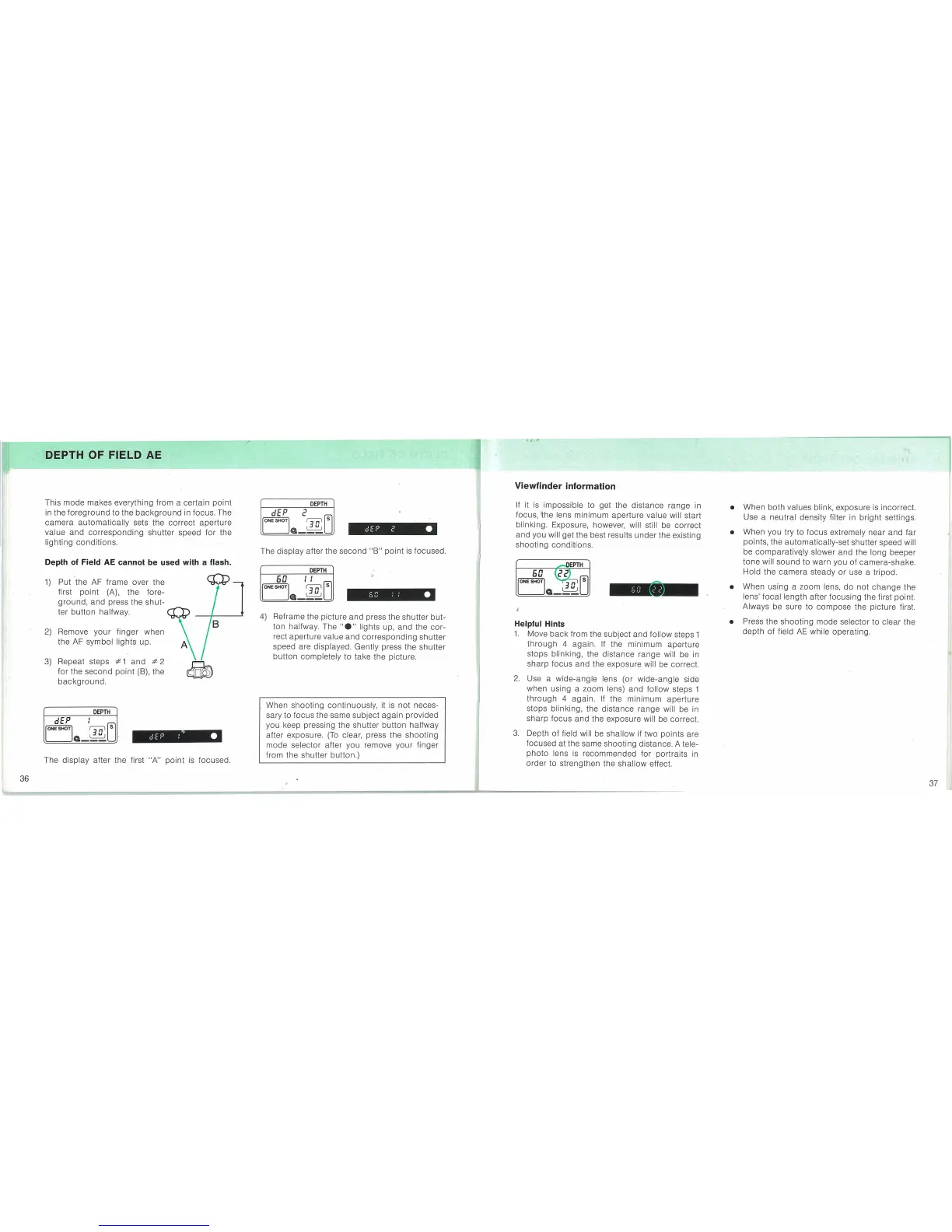DEPTH
• When
both
values blink, exposure
is
incorrect.
Use a neutral density filter in
bright
settings.
• When you try
to
focus
extremely
near
and
far
points, the
automatically-set
shutter
speed will
be
comparativ~ly
slower
and
the long beeper
tone
will
sound
to
warn
you
of
camera-shake.
Hold the
camera
steady
or
use a tripod.
• When using a zoom lens,
do
not
change
the
lens'
focal'length
after
focusing
the first point.
Always be sure to
compose
the picture first.
•
Press the
shooting
mode selector
to
clear
the
depth
of
field
AE
while operating.
Viewfinder information
If
it
is
impossible to get the
distance
range
in
focus, the lens minimum
aperture
value will start
blinking. Exposure, however,
wfll still be
correct
and
you will get the best results
under
the existing
shooting
conditions.
Helpful Hints
1.
Move
back
from the subject
and
follow
steps 1
through
4 again. If the minimum
aperture
stops blinking, the
distance
.range will be
in
sharp
focus
and
the exposure will be correct.
2.
Use a
wide-ang
le
lens (or
wide-ang
le
side
when using a zoom lens)
and
follow
steps 1
through
4 again.
If
the minimum
aperture
stops blinking, the
distance
range
will be
in
sharp
focus
and
the exposure will be correct.
3.
Depth
of
field will be
shallow
if two
points
are
focused at the same
shooting
distance. A tele-
photo
lens
is
recommended
for
portraits
in
order
to strengthen the
shallow
effect.
E,G
::
•
dE:='
E'
•
When
shooting
continuously,
it
is
not
neces-
sary to
focus
the,same subject
again
provided
you keep pressing the shutter
button
halfway
after exposure.
(To
clear, press the
shooting
mode
selector after you remove
your
finger
from the
shutter
button.)
DEPTH
dEP
2
lONE
SHOTI
~
rsl
~
U
DEPTH.
en
, ,
ou
, ,
lONE
SHOTI
~
fSl
~
U
The
display
after the
second
"8"
point
is
focused.
4)
Reframe the picture
and
press the
shutter
but-
ton halfway.
The"."
lights up,
and
the
cor-
rect
aperture
value
and
corresponding
shutter
speed are displayed. Gently press the
shutter
button
completely to
take
the picture.
dEP
:
lONE
SHOT
I
~
rsl
~
U
DEPTH OF FIELD AE
This
mode
makes everything
from
a certain
point
in the
foreground
to the backgrou,nd in focus. The
camera
automatically
sets the
correct
aperture
value
and
corresponding
shutter
speed
for
the
lighting
conditions.
Depth
of
Field AE cannot be used with a flash.
1)
Put 'the AF
frame
over the
<J:t>
first
point
(A), the fore-
ground,
and
press the
shut-
2)
:~:~~~Ony::;f~:ger
when
~
the
AF
symbol lights up.
A\
3)
,Repeat steps # 1
and
# 2
~
for
the
second
point
(8), the
~
background.
The
display
after
the first
"A"
point
is
focused.
36
37
