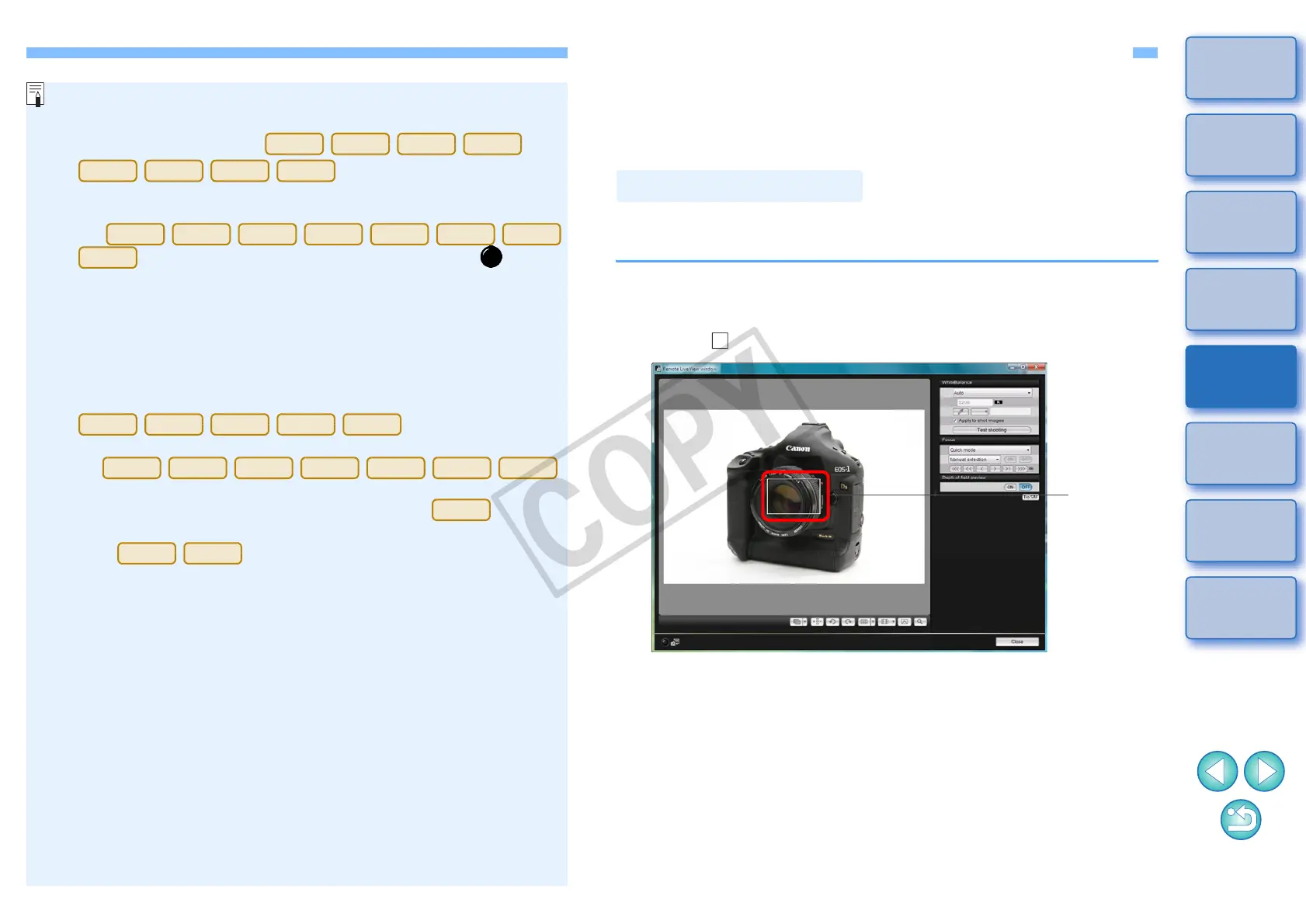31
1
2
3
4
Introduction
Contents at
a Glance
Downloading
Images
Camera
Settings
Remote
Shooting
Reference
Preferences
Index
O You cannot operate the camera when the [Remote Live View
window] is displayed. Pressing the camera’s < SET > button (Live
View shooting button on
) will also display the Live
View image on the camera’s LCD monitor, allowing you to view
the image while controlling the camera.
O On
, when the cursor is on the capture window’s button,
the shooting mode will not change even if you operate the
camera’s Mode dial.
O You can shoot by operating the capture window, even if the
[Remote Live View window] is not displayed.
O To perform exposure simulation (p.35) with [Remote Live View
window] or enable display of histograms (p.77), set your camera’s
Custom Function [Live View exposure simulation] to [Enable]. On
, set [Exposure
simulation] in the menu to [Enable].
O
On
,
you can also use mirror lockup with remote shooting (You cannot
take test shots after setting mirror lockup.). On , you can
also use silent single shooting.
O With , mirror lockup and silent single shooting
cannot be performed in remote shooting.
O The [Test Shooting] window appears when you click the [Test
shooting] button.
During flash shooting, you can take a test shot under the same
conditions as an actual shot, and adjust the white balance based
on the shot test image (p.36).
O You can save shot images to both your computer and a memory
card by checkmarking [Save also on the camera’s memory card]
in preferences ([Remote Shooting] tab sheet) (p.61).
O You can change the software that starts up automatically when
remotely shot images are transferred to your computer from DPP
to ZoomBrowser EX or other software in preferences ([Linked
Software] tab sheet) (p.61).
O
For a list of the [Remote Live View window] functions, refer to p.77.
O For a list of the [Zoom View] Window functions, refer to p.78.
5D Mk II
7D 60D 50D
REBELT2i
550D
REBELT1i
500D
5D Mk II
7D 60D 50D
REBELT2i
550D
REBELT1i
500D
1D Mk IV 5D Mk II
7D 60D 50D
1D Mk IV 5D Mk II
7D 60D 50D
REBELT2i
550D
1D Mk IV
1Ds Mk III
1D Mk III
Remote Live View Window Functions
These pages explain the functions available in the [Remote Live View
window], including checking the camera settings and focusing while
viewing your subject on the computer screen.
You can focus manually while viewing the enlarged image in the
[Remote Live View window].
1
Set the lens’s focus mode switch to < AF >.
2
Drag [ ] to the section you want to enlarge.
Focusing Manually
Drag
