
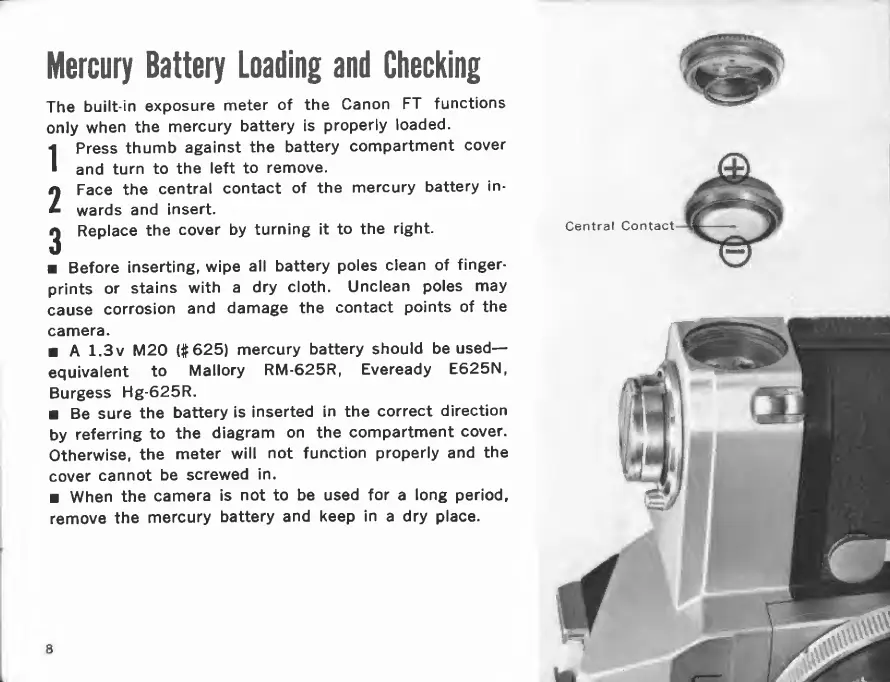 Loading...
Loading...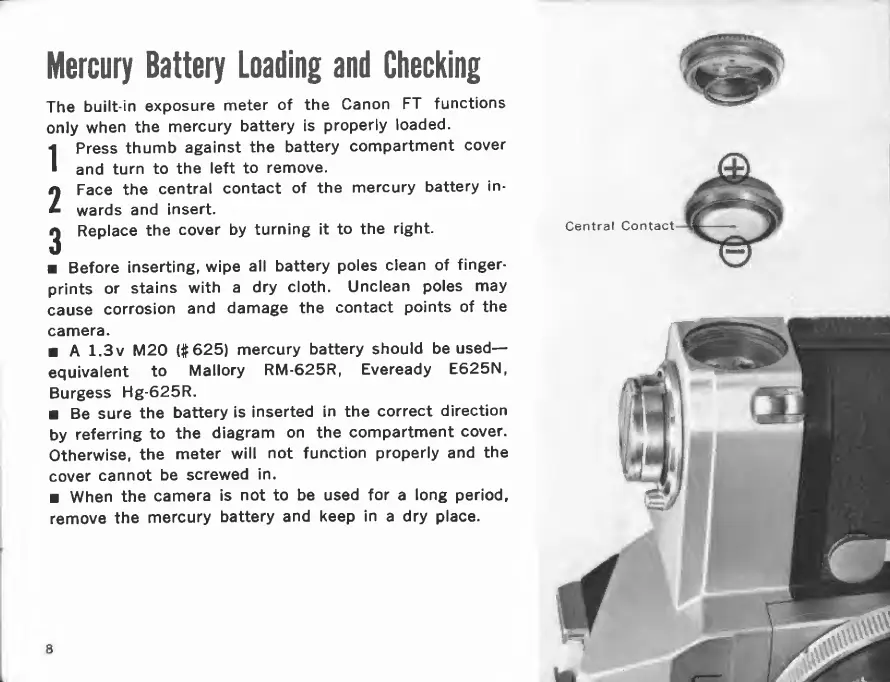
Do you have a question about the Canon FT QL and is the answer not in the manual?
| Type | 35mm SLR |
|---|---|
| Lens Mount | Canon FD |
| Shutter | Focal plane shutter |
| Viewfinder Magnification | 0.9x |
| Shutter Speeds | 1/1000s to 1s, Bulb |
| Viewfinder | Pentaprism |
| Exposure Metering | TTL |
| Film Advance | Manual lever |
| Flash Sync | 1/60s |
| Battery | PX625 (for light meter) |
| Weight | 750g |
| Flash | Hot shoe |
| Film Speed | Manual setting |