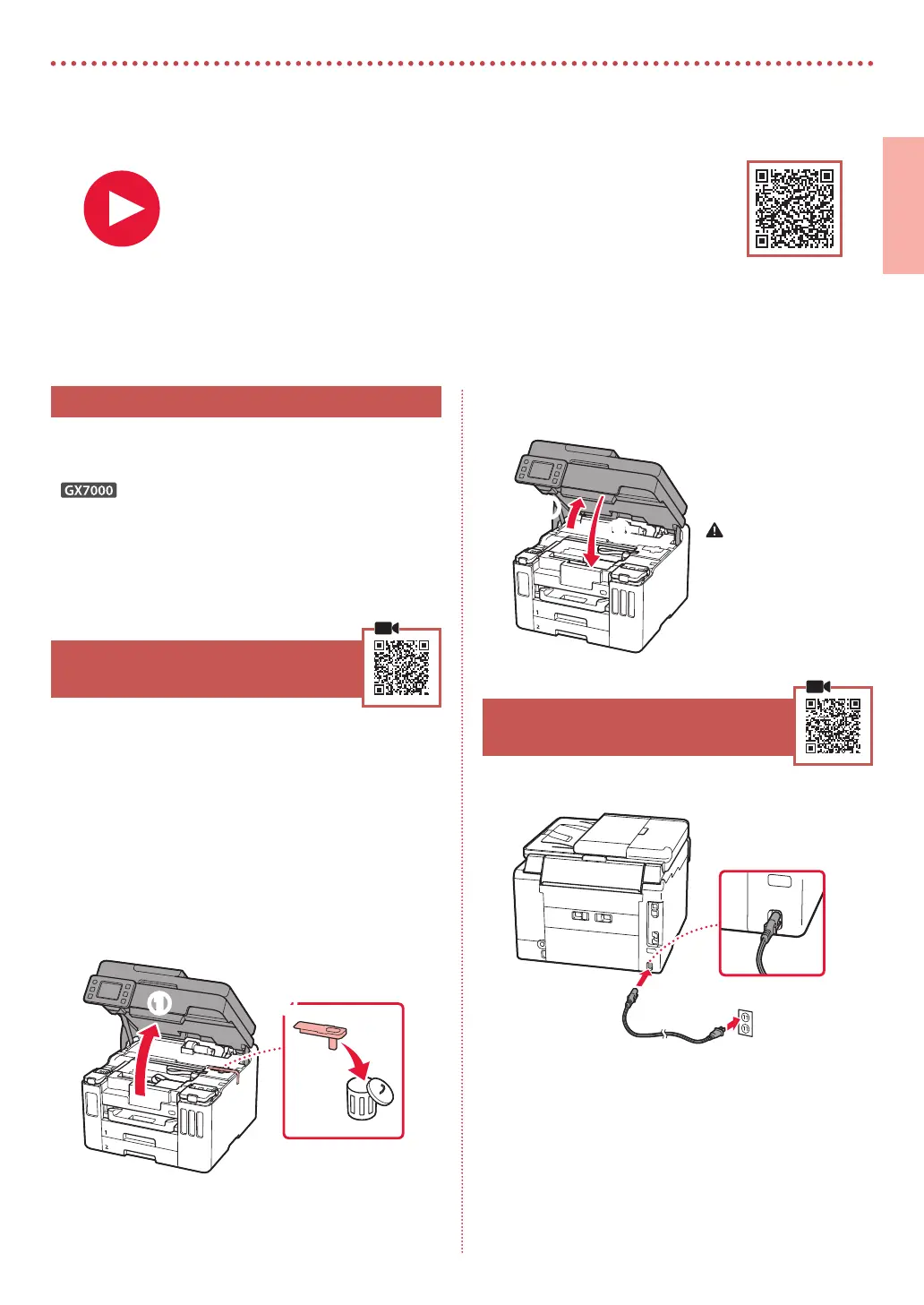1
ENGLISH
Setting Up the Printer
1. Box Contents
•
Ink Bottles
•
Power Cord
•
Phone Cable
•
Setup CD-ROM
•
Safety and Important Information
•
Getting Started (this manual)
2. Removing Packing Materials
1
Remove and dispose of any packing materials
and orange tape.
•
Using the printer with orange tape or packing
material still attached, may cause the printer to
malfunction.
2
Open the scanning unit / cover, remove and
dispose of the orange tape and protective
material inside.
a b
3
Close the scanning unit / cover.
•
Open the scanning unit / cover fully and then close it.
b
a
Caution
Watch your ngers.
3. Turning on the Printer
1
Connect the power cord.
Back
For Setup, visit the URL
https://ij.start.canon
or scan the code with your mobile device
•
Follow the instructions below if you do not have an internet connection.