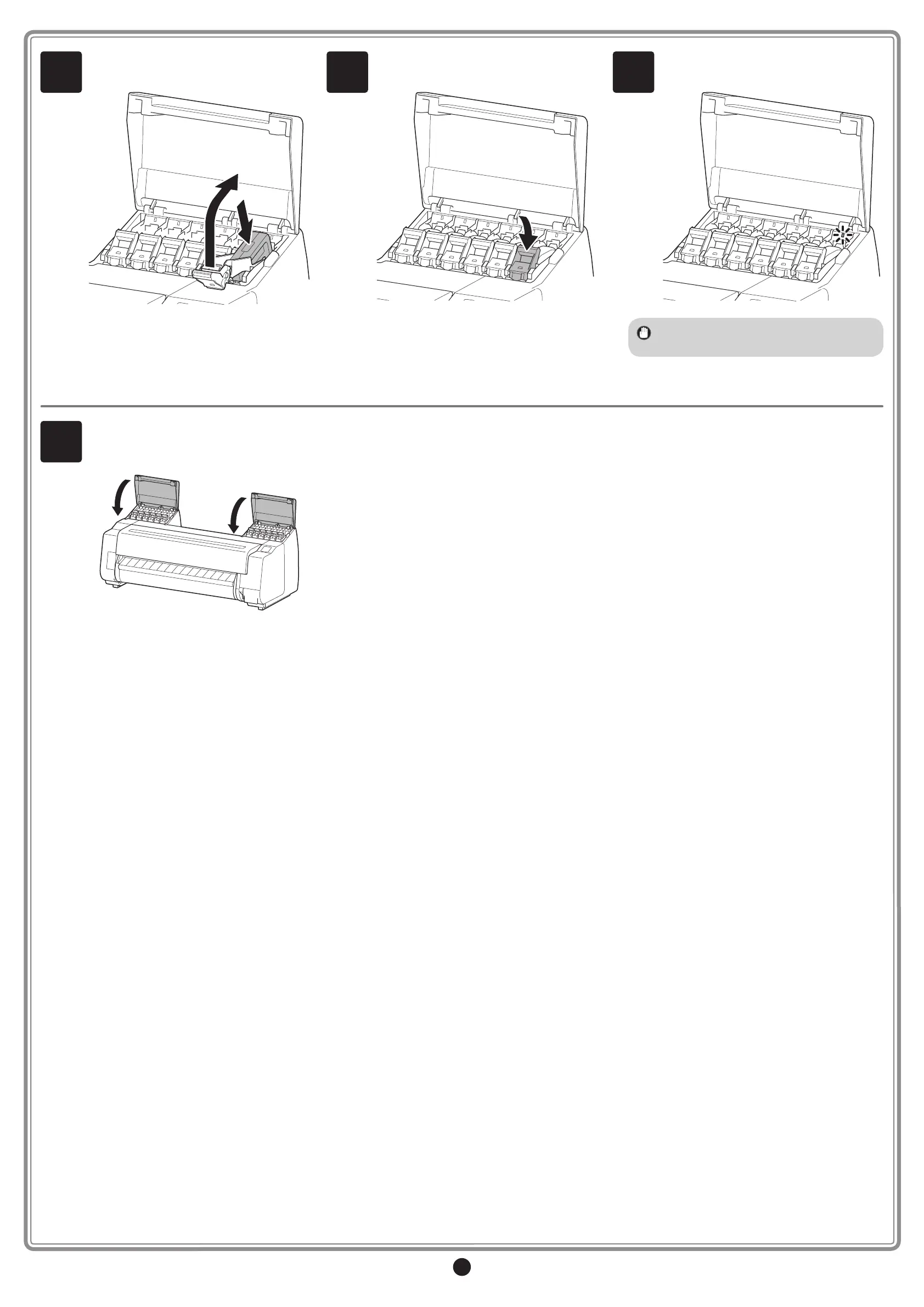7
7
Lift up the ink tank lock lever once and
then push it down.
8
Firmly push down the handle part of the
ink tank lock lever all the way in.
9
Make sure the ink lamp lights red.
Important
• If the ink lamp does not light, repeat
steps 2, 3, 7, and 8.
10
Repeat steps 2 to 9 to install each of the
ink tanks.
Close the ink tank covers.