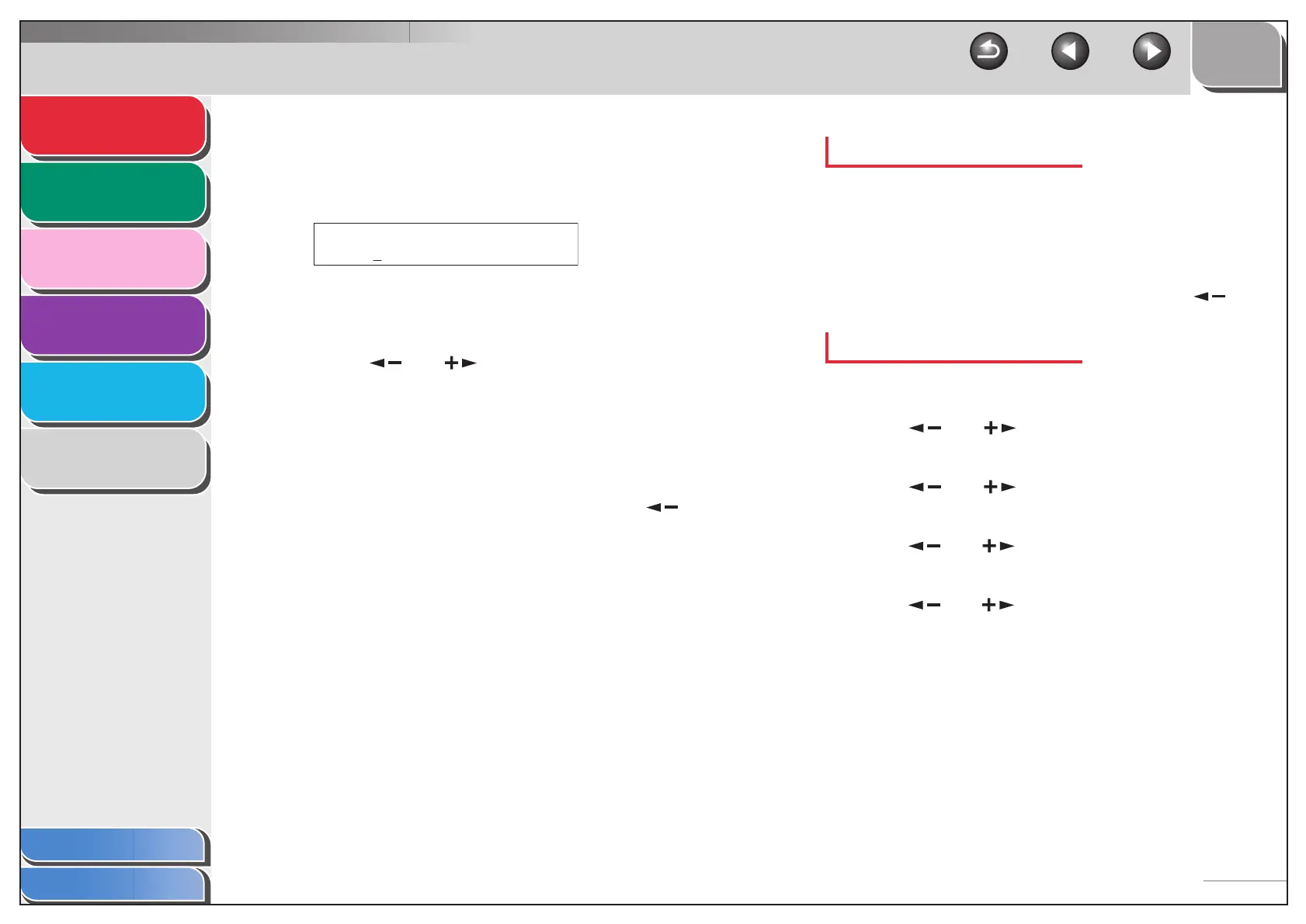1
2
3
4
5
6
TOP
Back Previous Next
1-3
Table of Contents
Index
Advanced Fax
Features
Advanced Copy
Features
System Monitor
Reports and Lists
Troubleshooting
Appendix
4. Use the numeric keys to enter up to 10 first
characters of the recipient’s name, then
press [OK].
– When the search is completed, the number of recipients that
match the characters you entered is displayed in parentheses.
– Press [Clear] to run a new search.
5. Use [ ] or [ ] to find the required
recipient.
6. Press [Start] to start scanning a document.
7. Press [OK] to start dialing the displayed
recipient.
To cancel sending the fax, press [Stop/Reset], then [ ].
■ Redialing
Redialing can be done manually or automatically. For automatic
redialing, you can set how many times the machine redials and
the time between redials.
Redialing Manually
1. Press [Redial/Pause].
2. Press [Start] to start scanning a document.
3. Press [OK] to dial the last number you dialed.
To cancel manual redialing, press [Stop/Reset], then [ ].
Redialing Automatically
1. Press [Additional Functions].
2. Use [ ] or [ ] to select <FAX
SETTINGS>, then press [OK].
3. Use [ ] or [ ] to select <TX SETTINGS>,
then press [OK].
4. Use [ ] or [ ] to select <AUTO REDIAL>,
then press [OK].
5. Use [ ] or [ ] to select <ON>, then press
[OK].
SEARCH [A]
CANON
Ex.
