
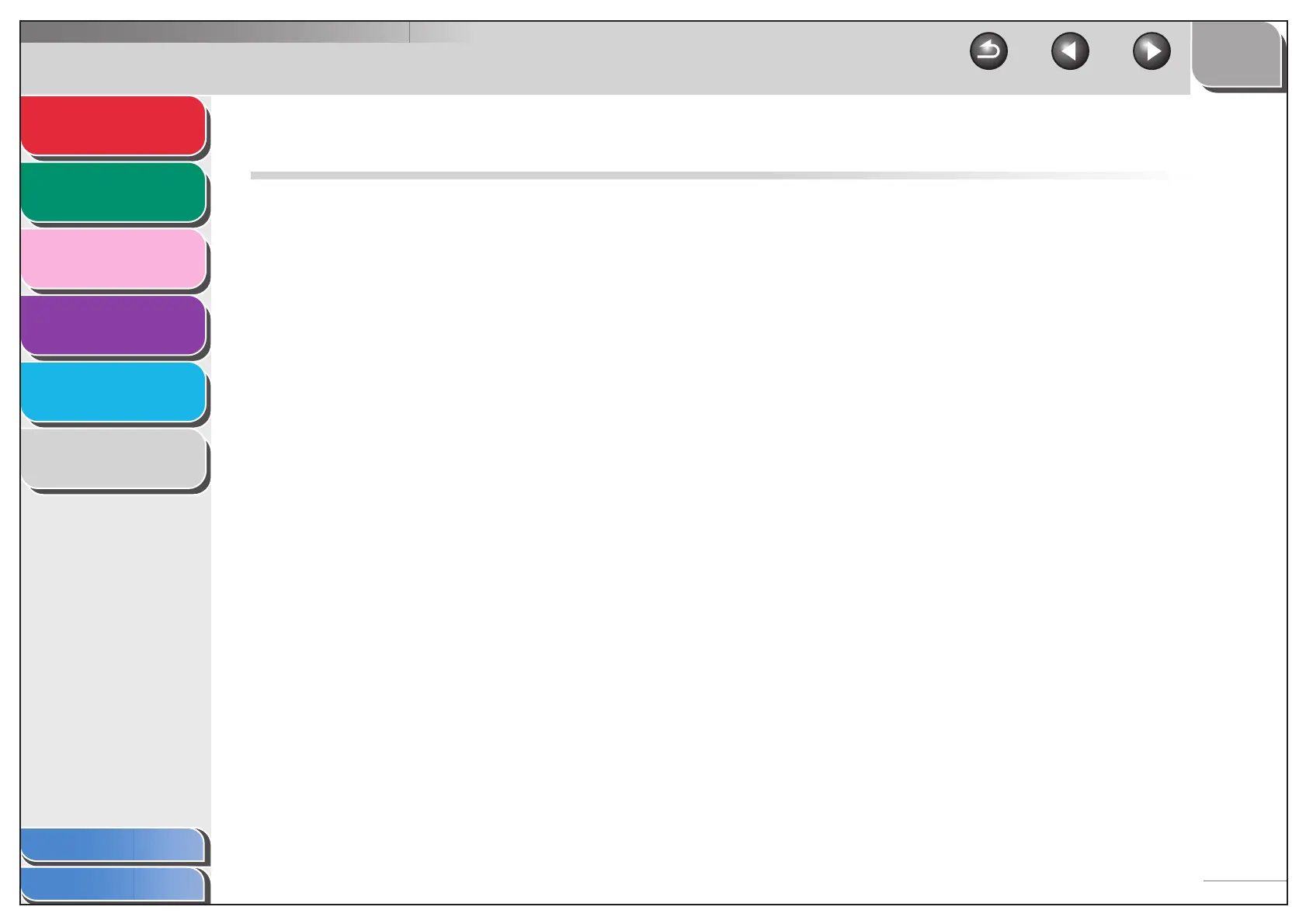 Loading...
Loading...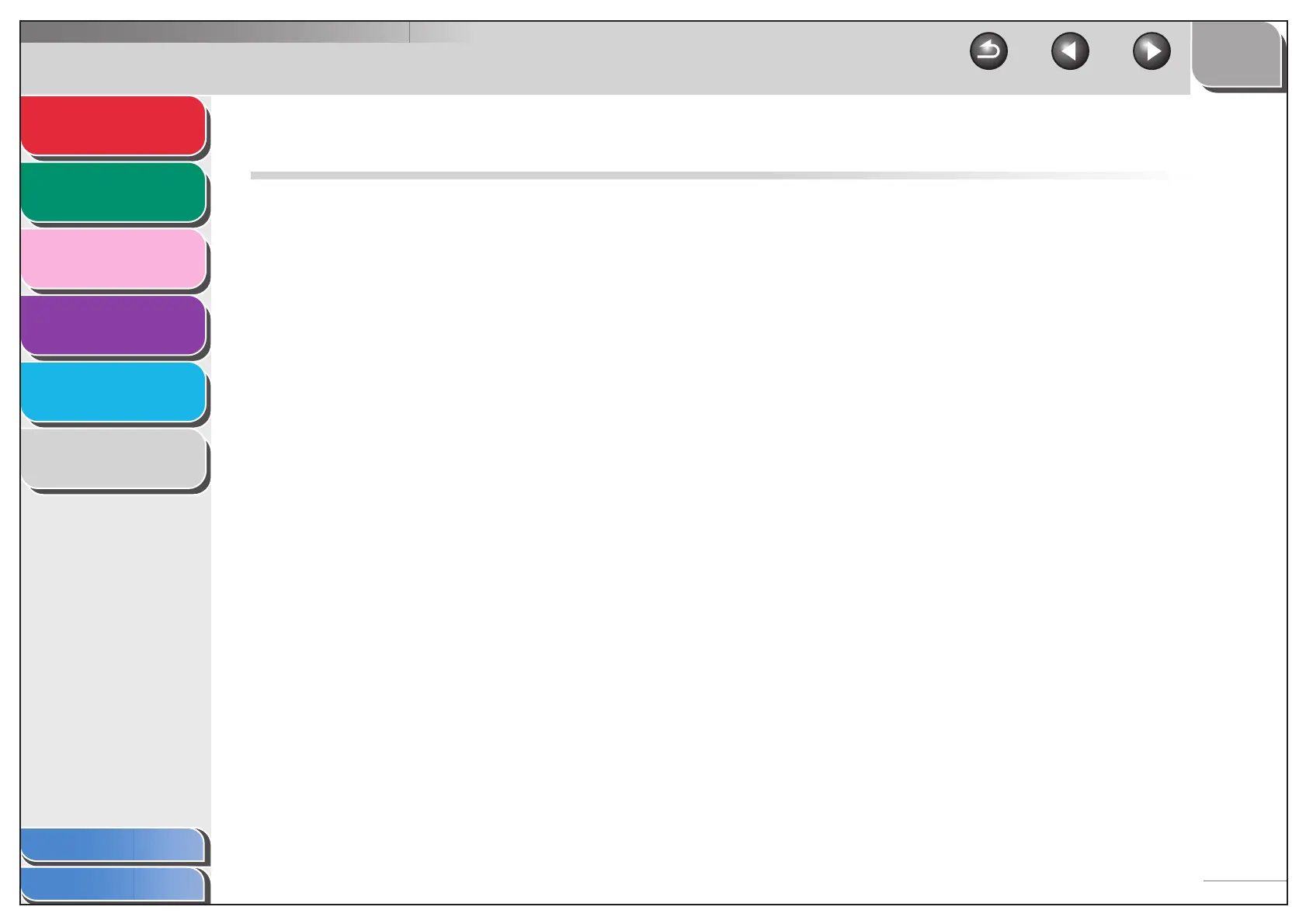
Do you have a question about the Canon ImageCLASS MF3240 Series and is the answer not in the manual?
| Print Technology | Laser |
|---|---|
| Functions | Print, Copy, Scan, Fax |
| Print Speed (Black) | 21 ppm |
| Copy Speed (Black) | 21 cpm |
| Copy Resolution | Up to 600 x 600 dpi |
| Scan Resolution (Interpolated) | Up to 9600 x 9600 dpi |
| Fax Transmission Speed | 33.6 Kbps |
| Paper Capacity | 250-sheet cassette |
| Connectivity | USB |
| Operating Systems | Windows |
| Print Resolution | 600 x 600 dpi |
| Scan Resolution (Optical) | 600 x 1200 dpi |











